# yapi-get-interface-mcp
一个用于获取YAPI接口详情的MCP(Model Context Protocol)服务器,支持与Cursor、Claude Desktop等AI开发工具集成。
<a href="https://glama.ai/mcp/servers/@Gorvey/yapi-get-interface-mcp">
<img width="380" height="200" src="https://glama.ai/mcp/servers/@Gorvey/yapi-get-interface-mcp/badge" alt="YAPI Interface Server MCP server" />
</a>
## 使用方法
### 可用工具
#### yapi-get-interface
根据接口ID获取YAPI接口详情
**参数:**
- `id`:接口ID(数字格式)
**使用示例:**
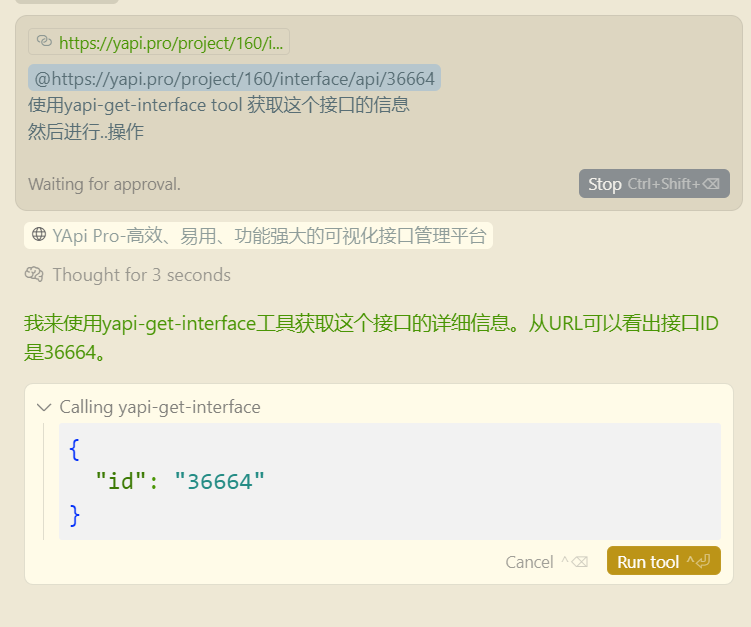
AI工具会自动调用该工具并返回接口的完整信息,包括:
- 接口基本信息(名称、路径、方法等)
- 请求参数(路径参数、查询参数、请求头、请求体)
- 响应信息(响应体、响应类型等)
- 其他元数据(创建时间、状态、标签等)
### 命令行参数
| 参数 | 说明 | 必需 | 示例 |
|------|------|------|------|
| `--email` | YAPI登录邮箱 | 是 | `--email admin@company.com` |
| `--password` | YAPI登录密码 | 是 | `--password mypassword` |
| `--url` | YAPI服务器地址 | 是 | `--url https://yapi.company.com` |
## 快速开始
#### 在Cursor中配置
创建或编辑 `.cursor/mcp.json` 文件(项目级配置)或 `~/.cursor/mcp.json` 文件(全局配置):
```json
{
"mcpServers": {
"yapi-get-interface-mcp": {
"command": "npx",
"args": [
"yapi-get-interface-mcp",
"--email", "your@email.com",
"--password", "yourpassword",
"--url", "https://yapi.yourcompany.com"
]
}
}
}
```
## 环境要求
- Node.js >= 18.0.0
- pnpm >= 8.0.0
## 安装
使用npx可以直接运行,无需本地安装:
```bash
# 克隆项目
git clone https://github.com/Gorvey/yapi-get-interface-mcp.git
cd yapi-get-interface-mcp
# 安装依赖
pnpm install
# 构建项目
pnpm run build
```
## 开发指南
### 项目结构
```
src/
├── config/ # 配置管理
│ └── yapi-config.ts
├── server/ # MCP服务器
│ ├── server.ts
│ ├── tools.ts
│ └── resources.ts
├── yapi/ # YAPI客户端
│ └── client.ts
└── index.ts # 入口文件
```
### 开发脚本
```bash
# 开发模式(带示例配置)
pnpm run dev
# 监听文件变化自动构建
pnpm run watch
# 清理构建文件
pnpm run clean
# 构建项目
pnpm run build
# 使用MCP Inspector调试
pnpm run inspector
```
### 调试
使用MCP Inspector进行调试:
```bash
pnpm run inspector
```
这将启动一个交互式界面,帮助你测试和调试MCP工具。
## 常见问题
### 1. YAPI连接失败
- 检查YAPI服务器地址是否正确
- 确认邮箱和密码是否正确
- 检查网络连接和YAPI服务器可访问性
### 2. 接口ID无效
- 确保接口ID是数字格式
- 检查接口在YAPI中是否存在
- 确认有访问该接口的权限
### 3. MCP服务器未被识别
- 确保已正确构建项目(`pnpm run build`)
- 检查配置文件中的路径是否正确
- 重启AI开发工具
## 许可证
MIT License
## 贡献
欢迎提交Issue和Pull Request来改进这个项目。
## 更多信息
- [MCP协议文档](https://modelcontextprotocol.io/)
- [Cursor MCP集成文档](https://docs.cursor.com/integrations/mcp)