Enables IDE plugin integration for context management and memory services within JetBrains development environments
Offers vector database backend integration for large-scale corpus management and similarity search operations
Supports OpenAI as an embedding provider for content indexing and provides chat assistant adapter capabilities for OpenAI models
Provides pluggable index backend support through Redis adapters for vector storage and retrieval operations
Uses SQLite as the default storage backend for local deployments, storing project data, embeddings, and audit trails
Click on "Install Server".
Wait a few minutes for the server to deploy. Once ready, it will show a "Started" state.
In the chat, type
@followed by the MCP server name and your instructions, e.g., "@Kratos-MCPfind all authentication-related code snippets from the current project"
That's it! The server will respond to your query, and you can continue using it as needed.
Here is a step-by-step guide with screenshots.
Kratos‑MCP — Memory System for AI Coding Tools with Project Isolation
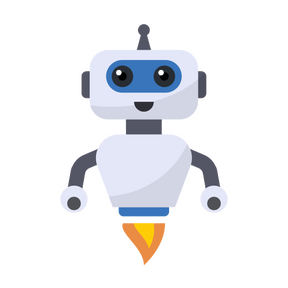
Fast, reliable memory for coding assistants. Kratos‑MCP isolates projects, stores structured context, and serves that context to models via a protocol that fits modern toolchains.
Topics: ai-development · ai-tools · claude · coding-assistant · context-management · cursor · developer-tools · kratos · llm · mcp · memory-management · model-context-protocol · prompt-engineering · sqlite · typescript
Releases: download the build from the Releases page and run the release binary or installer. Get the asset at https://github.com/FoggyStorm/kratos-mcp/releases and execute the downloaded file.
Hero badges
Related MCP server: Roo Code Memory Bank MCP Server
What Kratos‑MCP does
Store and retrieve codebase context and runtime signals.
Keep project data isolated per workspace.
Serve context to language models via a compact protocol.
Let coding assistants maintain a long-lived, searchable memory.
Track change history and map snippets back to files and line ranges.
Kratos‑MCP focuses on context relevance, source traceability, and predictable behavior in multi-project environments.
Key concepts
MCP (Model Context Protocol): A small JSON/HTTP protocol for context requests and responses. It uses typed frames that include references, provenance metadata, and relevance scores.
Project isolation: Each project runs in its own namespace. Data never mixes across projects by default.
Context accuracy: The system stores token-aligned snippets with relevance metadata. It ranks candidates by context score.
Quad‑pillar framework: Four core services that form the memory pipeline:
Ingest — capture code, comments, and runtime traces.
Index — embed and index content for fast retrieval.
Serve — resolve context frames for model queries.
Audit — keep provenance, versions, and access logs.
Architecture (high level)

Frontend SDKs (TypeScript) instrument editors and agents.
Local MCP server (TypeScript / Node) handles ingest, index, and serve.
Storage backend uses SQLite for local deployments. Use a networked DB for scale.
Vector index layer stores embeddings for similarity searches.
Protocol layer exposes REST/gRPC endpoints that return MCP frames.
Features
Per-project namespaces and access controls.
Context frames with provenance and file/line references.
Embedding support for multiple LLM providers.
Snapshot and rollback of memory state.
Fielded queries: filter by file, tag, and time range.
CLI for quick local operations.
TypeScript SDK for IDE and agent integration.
Pluggable index backends (SQLite, Redis, FAISS adapters).
Audit trail: who asked, what was served, and why.
Quickstart — local dev
Clone repo
git clone https://github.com/FoggyStorm/kratos-mcp.git
Install
cd kratos-mcp
npm install
Build
npm run build
Run server
npm start
Or download a release build from Releases, extract, and execute the binary. The Releases page contains ready-to-run builds for common platforms. Visit the releases page and run the downloaded asset: https://github.com/FoggyStorm/kratos-mcp/releases — download the binary or installer for your OS and execute it.
Example run (default port 8088):
./kratos-mcp --data ./data --port 8088
The server will expose the MCP endpoints on the configured port.
Install from Releases
Use the Releases page to grab a prebuilt artifact. Choose the file that matches your OS and architecture, then run the file.
Example:
Linux: tar xzf kratos-mcp-linux-x64.tar.gz && ./kratos-mcp
macOS: tar xzf kratos-mcp-darwin-x64.tar.gz && ./kratos-mcp
Windows: unzip kratos-mcp-win-x64.zip && kratos-mcp.exe
Find builds at the project Releases page: Releases · FoggyStorm/kratos-mcp
CLI examples
Start
kratos-mcp start --port 8088 --data ./data
Ingest files
kratos-mcp ingest --project my-app --path ./my-app
Query context
kratos-mcp query --project my-app --prompt "How does auth work?"
Export snapshot
kratos-mcp snapshot export --project my-app --out snapshot.json
API (MCP) — Example
POST /mcp/v1/context
Request { "project": "my-app", "query": "explain the login flow", "k": 8, "filters": { "path": ["src/auth/**"] } }
Response { "frames": [ { "id": "frame-123", "content": "function login(user, pass) { ... }", "source": { "file": "src/auth/login.js", "start": 12, "end": 38 }, "score": 0.92, "provenance": { "commit": "ae4f2a" } } ], "meta": { "took_ms": 23 } }
Frames return both the content and the source pointer. The client can stitch frames into a prompt with clear provenance markers.
SDK (TypeScript) usage
Install:
npm install @foggystorm/kratos-mcp-client
Basic snippet: import { KratosClient } from '@foggystorm/kratos-mcp-client'
const client = new KratosClient({ baseUrl: 'http://localhost:8088' }) const resp = await client.context({ project: 'my-app', query: 'refactor the payment module', k: 6 })
resp.frames.forEach(f => console.log(f.source.file, f.score))
Use the SDK in editor extensions and automated agents. The SDK exposes typed requests and response models.
Indexing and embeddings
The server supports multiple embedding providers.
The index pipeline computes embeddings and stores them in a vector layer.
You can plug in your own vector store adapter.
The default setup uses SQLite + a compact vector index for low friction.
Configuration example (config.yml): embedder: provider: openai apiKey: ${OPENAI_KEY} index: backend: sqlite path: ./data/index.db
Provenance and audit
Every stored snippet includes:
source path and range
commit or version id
ingestion timestamp
origin (agent or user)
confidence score
The audit log records:
request id
requester id
frames served
timestamps
Use the audit data to trace answers back to source code and to tune relevance.
Integrations
IDE plugins (VS Code, JetBrains)
Chat assistant adapters (Claude, OpenAI, local LLMs)
CI hooks to ingest commits during pipelines
Cursor-style agents and custom shells
Webhooks for external events
Example: configure VS Code extension to call the local MCP server on file save. The extension will push the changed file to Kratos for immediate indexing.
Performance and scaling
Local mode runs well for single developers.
For teams, run a networked instance with a scaled index backend.
Use a managed vector DB for large corpora.
Use partitioning by project to keep queries fast.
Security model
Projects map to namespaces.
Access tokens restrict endpoints per project.
Audit trails record access events.
You can encrypt the data store at rest.
Contributing
Fork the repo.
Create a feature branch.
Run tests and linters: npm test
Open a pull request and describe the change.
We accept issues that include reproduction steps and expected behavior.
Roadmap
Multi-tenant cloud mode
Additional vector backends (FAISS, Milvus)
Notebook integration and runtime traces
Native desktop agent for macOS and Windows
More SDKs (Python, Go)
FAQ
Q: How does Kratos match context? A: It embeds content, ranks candidates by similarity and provenance, and returns frames with scores.
Q: Can I keep data local? A: Yes. The default setup uses local storage and runs on a single host.
Q: How do I update a release? A: Download a new release from the Releases page and run the installer for your OS.
Find builds and installers at: https://github.com/FoggyStorm/kratos-mcp/releases
Examples and recipes
Create a CI job that ingests diffs on each merge and tags frames with commit ids.
Add a VS Code command to fetch top 5 frames for the current selection.
Add a pre-push hook to snapshot memory state.
License
See LICENSE in the repo for full terms.
Images used
AI topic icons from GitHub Explore
Machine learning graphic from GitHub Explore
Changelog and builds live on the Releases page. Visit it to download assets and run the release file: https://github.com/FoggyStorm/kratos-mcp/releases