erickwendel-贡献-mcp
一个模型上下文协议 (MCP) 服务器,提供用于跨平台查询Erick Wendel 贡献的工具。您可以通过 Claude、Cursor 或类似工具,使用自然语言查询演讲、博客文章和视频。本项目使用Cursor IDE 和默认代理(试用版)构建。
此 MCP 服务器也可在Smithery上直接集成。
可用工具
该 MCP 服务器提供以下工具与 API 交互:
get-talks:检索带有可选过滤功能的分页演讲列表支持按 ID、标题、语言、城市、国家和年份进行筛选
可以返回按语言、国家或城市分组的计数
get-posts:获取带有可选过滤和分页的帖子支持按 ID、标题、语言和门户进行过滤
get-videos:检索带有可选过滤和分页的视频支持按 ID、标题和语言进行过滤
check-status:验证 API 是否处于活动状态并有响应
与AI工具集成
Related MCP server: MCP-IQWiki
检查 MCP 服务器功能
您可以使用 Smithery 检查此 MCP 服务器的功能:
这将向您显示所有可用的工具、它们的参数以及如何使用它们。
设置
确保你使用的是 Node.js v23+
克隆此存储库:
恢复依赖项:
与AI工具集成
光标设置
打开游标设置
导航至 MCP 部分
点击“添加新的 MCP 服务器”
配置服务器:
Name = erickwendel-contributions Type = command Command = node ABSOLUTE_PATH_TO_PROJECT/src/index.ts或者如果你更喜欢从 Smithery 执行它
Name = erickwendel-contributions Type = command Command = npm exec -- @smithery/cli@latest run @ErickWendel/erickwendel-contributions-mcp
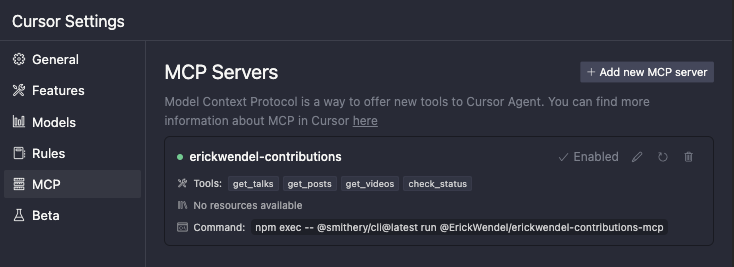
或者直接从位于~/.cursor/mcp.json的 Cursor 全局 MCP 文件进行配置并添加以下内容:
或者如果你更喜欢从 Smithery 执行它
确保 Cursor 聊天处于代理模式,方法是在左下角下拉菜单中选择“代理”
进入聊天室询问“2024 年发布了多少关于 JavaScript 的视频”
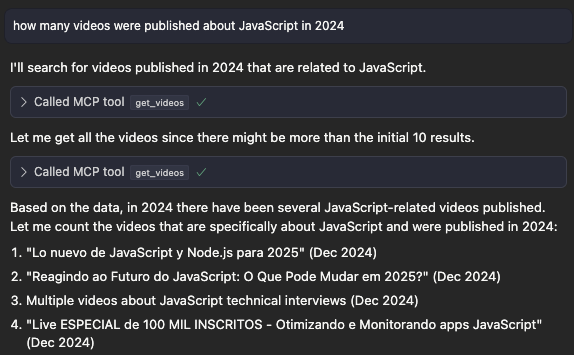
Claude 桌面设置
通过 Smithery 安装
要通过Smithery自动安装 Erick Wendel Contributions for Claude Desktop:
注意:Claude 的 Smithery CLI 安装目前遇到问题。请使用下方的手动安装方法,直至问题解决。
手动设置
前往 Claude 设置
点击“开发人员”选项卡
点击编辑配置
在代码编辑器中打开配置
将以下配置添加到您的 Claude Desktop 配置中:
或者如果你更喜欢从 Smithery 执行它
保存文件并重新启动 Claude Desktop
再次打开“开发人员”选项卡并检查它是否处于“正在运行”状态,如下所示:
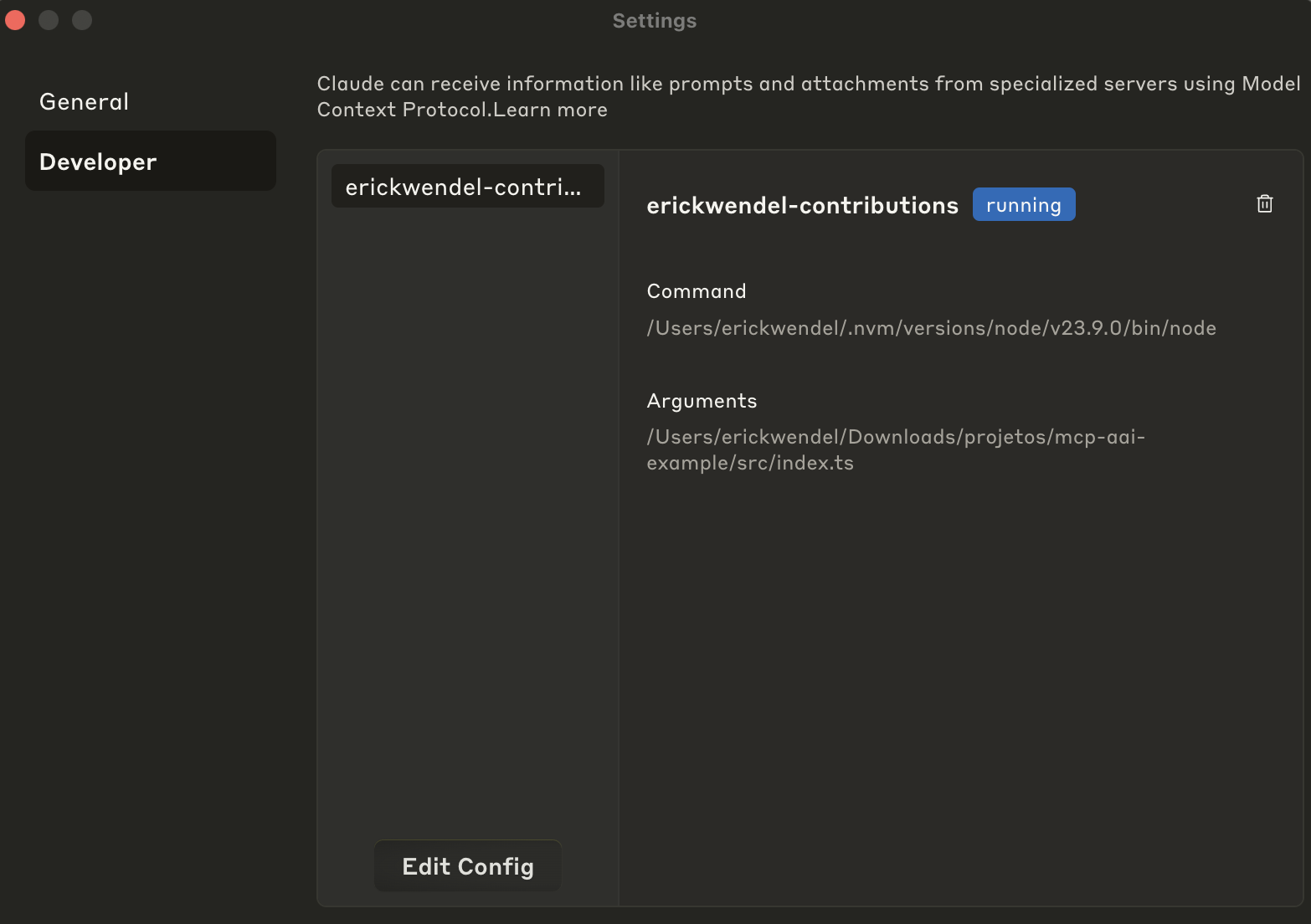
进入聊天室询问“有关于 RAG 的视频吗?”
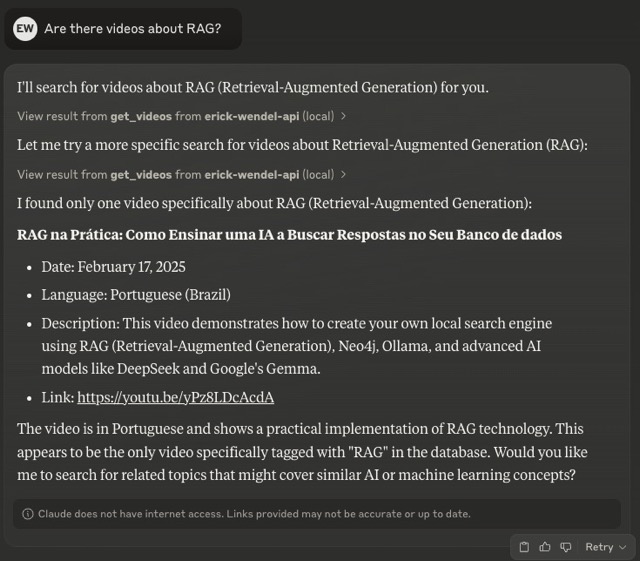
使用 MCPHost 的免费替代方案
如果您无法使用 Claude Desktop 或 Cursor,可以使用MCPHost和 Ollama 作为免费替代方案。MCPHost 是一款命令行工具,可帮助大型语言模型与 MCP 服务器进行交互。
安装 MCPHost:
创建一个配置文件(例如./mcp.jsonc ):
或者如果你更喜欢从 Smithery 执行它
使用您首选的 Ollama 模型运行 MCPHost:
示例查询
以下是您可以向 Claude、Cursor 或任何 MCP 客户询问的一些示例:
“2023 年进行了多少次演讲?”
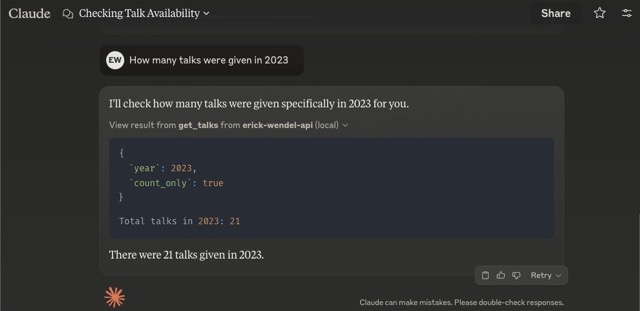
“给我看西班牙语演讲”
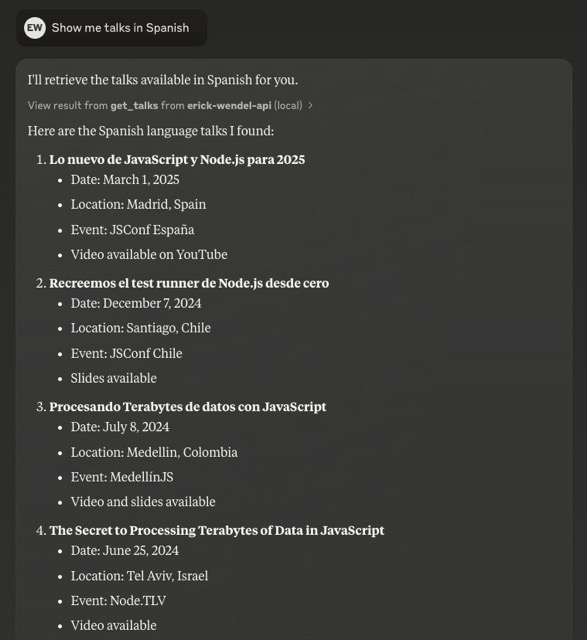
“查找有关 WebXR 的帖子”

发展
特征
使用模型上下文协议(MCP)构建
使用 TypeScript 和 Zod 模式验证实现类型安全
Node.js 原生支持 TypeScript,无需转译
使用GenQL生成的 SDK
关注点分离的模块化架构
标准 I/O 传输,易于集成
结构化错误处理
与 Claude Desktop、Cursor 和MCPHost (免费替代品)兼容
注意:该项目需要 Node.js v23+,因为它使用了去年添加的原生 TypeScript 支持。
建筑学
代码库遵循模块化结构:
测试
运行测试套件:
对于带监视的开发模式:
贡献
欢迎贡献代码!欢迎提交 Pull 请求。
作者
执照
该项目根据 MIT 许可证获得许可 - 有关详细信息,请参阅LICENSE文件。