erickwendel-貢献-mcp
モデルコンテキストプロトコル(MCP)サーバー。Erick Wendelの貢献を様々なプラットフォームでクエリするためのツールを提供します。Claude、Cursor、または類似のツールを使って、自然言語で講演、ブログ投稿、動画を検索できます。このプロジェクトは、 Cursor IDEのデフォルトエージェント(試用版)を使用して構築されました。
この MCP サーバーは、直接統合のためにSmitheryでも利用できます。
利用可能なツール
この MCP サーバーは、API と対話するための次のツールを提供します。
get-talks: オプションのフィルタリングを使用して、ページ分けされた講演のリストを取得します。ID、タイトル、言語、都市、国、年によるフィルタリングをサポート
言語、国、都市ごとにグループ化されたカウントを返すことができます
get-posts: オプションのフィルタリングとページ区切りを使用して投稿を取得しますID、タイトル、言語、ポータルによるフィルタリングをサポート
get-videos: オプションのフィルタリングとページ区切りを使用してビデオを取得しますID、タイトル、言語によるフィルタリングをサポート
check-status: APIが稼働していて応答しているかどうかを確認する
AIツールとの統合
Related MCP server: MCP-IQWiki
MCP サーバーの機能の検査
Smithery を使用してこの MCP サーバーの機能を調べることができます。
これにより、利用可能なすべてのツール、そのパラメーター、および使用方法が表示されます。
設定
Node.js v23以降を使用していることを確認してください
このリポジトリをクローンします:
依存関係を復元します。
AIツールとの統合
カーソルの設定
カーソル設定を開く
MCPセクションへ移動
「新しいMCPサーバーを追加」をクリックします
サーバーを構成します。
Name = erickwendel-contributions Type = command Command = node ABSOLUTE_PATH_TO_PROJECT/src/index.tsまたはSmitheryから実行することを好む場合
Name = erickwendel-contributions Type = command Command = npm exec -- @smithery/cli@latest run @ErickWendel/erickwendel-contributions-mcp
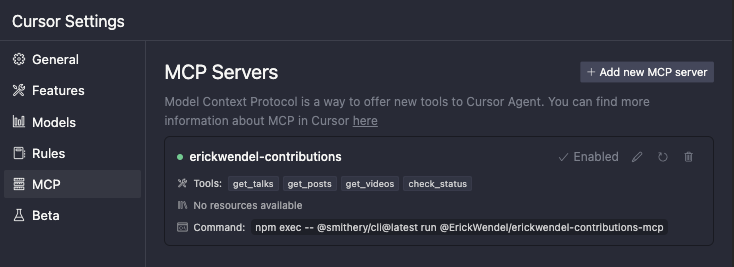
または、 ~/.cursor/mcp.jsonにあるカーソルのグローバル MCP ファイルから直接構成し、以下を追加します。
またはSmitheryから実行することを好む場合
左下のドロップダウンから「エージェント」を選択して、カーソルチャットがエージェントモードになっていることを確認します。
チャットに行って「2024年にJavaScriptに関するビデオは何本公開されましたか?」と質問してください
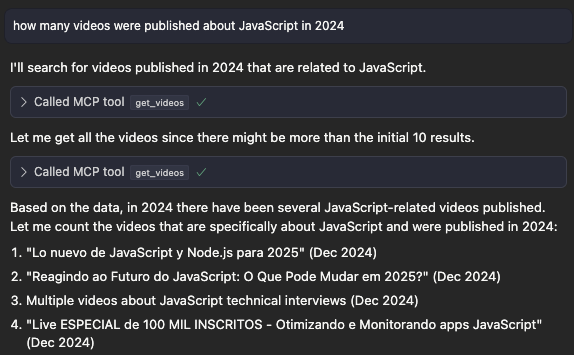
クロードデスクトップセットアップ
Smithery経由でインストール
Smithery経由で Claude Desktop 用の Erick Wendel Contributions を自動的にインストールするには:
注:Claude の Smithery CLI インストールに現在問題が発生しています。問題が解決するまで、以下の手動インストール方法をご利用ください。
手動設定
クロードの設定に移動
開発タブをクリックします
編集設定をクリック
コードエディタで設定を開く
Claude Desktop 構成に次の構成を追加します。
またはSmitheryから実行することを好む場合
ファイルを保存してClaude Desktopを再起動します
もう一度開発タブを開き、次のように「実行中」状態になっているかどうかを確認します。
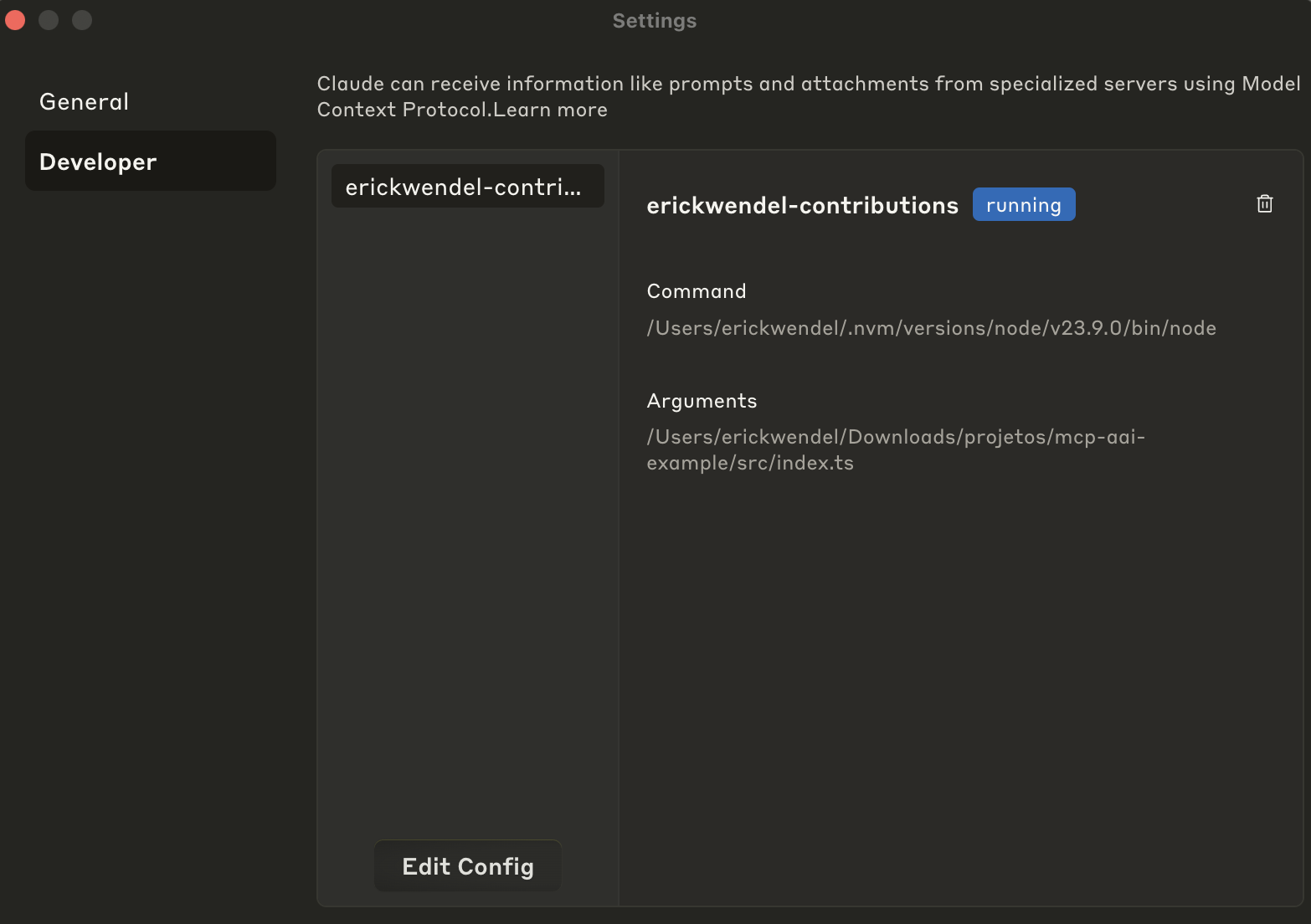
チャットに行って「RAG に関するビデオはありますか?」と質問してください。
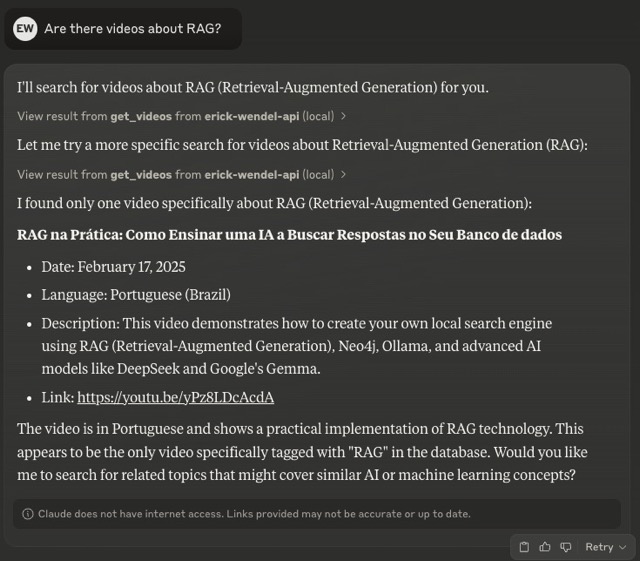
MCPHostを使用した無料の代替手段
Claude Desktop や Cursor にアクセスできない場合は、無料の代替手段として Ollama と連携したMCPHost を利用できます。MCPHost は、大規模言語モデルが MCP サーバーと連携できるようにする CLI ツールです。
MCPHost をインストールします。
設定ファイルを作成します (例: ./mcp.jsonc ):
またはSmitheryから実行することを好む場合
好みの Ollama モデルで MCPHost を実行します。
クエリの例
Claude、Cursor、または MCP クライアントに尋ねることができるクエリの例をいくつか示します。
「2023年に何回講演が行われましたか?」
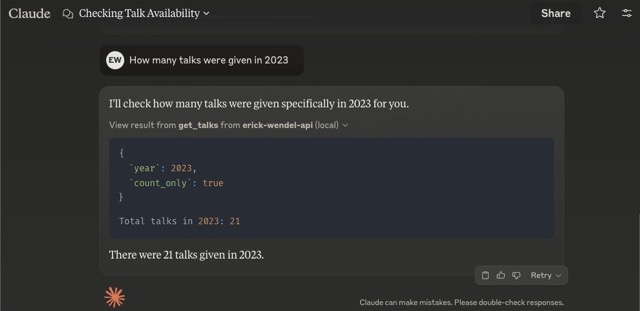
「スペイン語の講演を見せてください」
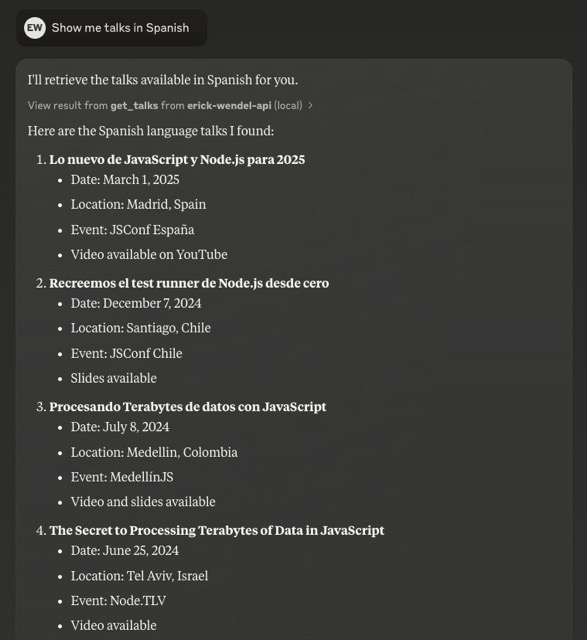
「WebXRに関する投稿を探す」

発達
特徴
モデルコンテキストプロトコル(MCP)で構築
TypeScript と Zod スキーマ検証による型安全
Node.js でトランスパイルなしでネイティブ TypeScript をサポート
GenQLを使用して生成されたSDK
関心の分離を伴うモジュラーアーキテクチャ
簡単に統合できる標準I/Oトランスポート
構造化されたエラー処理
Claude Desktop、Cursor、 MCPHost (無料の代替品)と互換性があります
注: このプロジェクトでは、昨年追加されたネイティブ TypeScript サポートを使用するため、Node.js v23 以降が必要です。
建築
コードベースはモジュール構造に従います。
テスト
テスト スイートを実行するには:
ウォッチ付き開発モードの場合:
貢献
貢献を歓迎します!お気軽にプルリクエストを送信してください。
著者
ライセンス
このプロジェクトは MIT ライセンスに基づいてライセンスされています - 詳細についてはLICENSEファイルを参照してください。