📝 説明
暗号化/復号化/アルゴリズム/ハッシュ用のモデルコンテキストプロトコル (MCP) サーバー。
Related MCP server: ABAP-ADT-API MCP-Server
📺 デモ
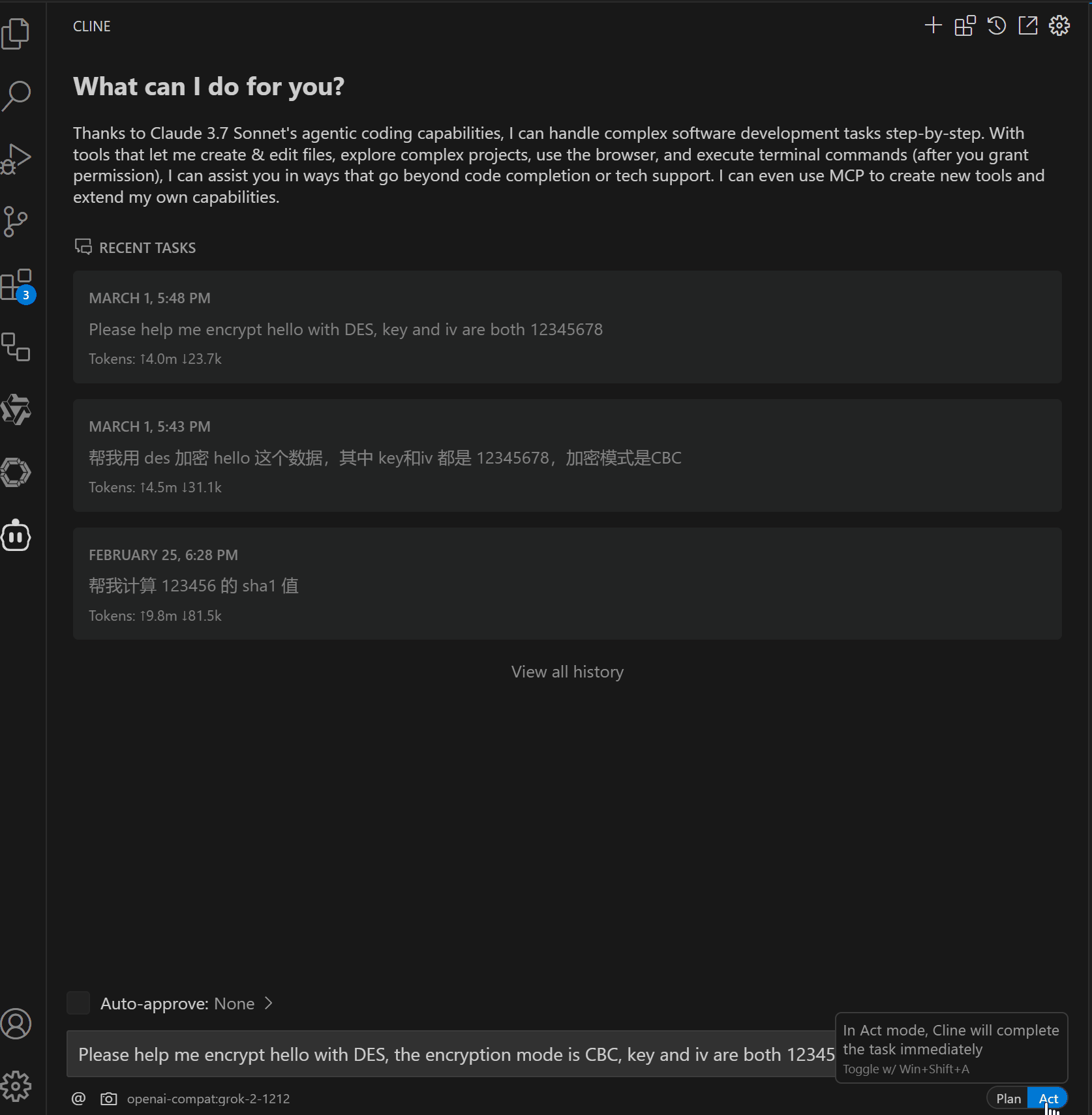
✨ 特徴
[x] AES暗号化と復号化をサポート(128ビット)
サポートモード: ECB、CBC、CFB、OFB、CTR
サポートされるパディング モード: Pkcs7、Iso97971、AnsiX923、Iso10126、ZeroPadding、NoPadding。
サポートされる出力形式: base64、16進数
サポートされる入力形式: base64、16進数
[x] MD5、SHA1、SHA256、SHA384、SHA512、SHA224アルゴリズムをサポート
[x] DES暗号化と復号化をサポート(64ビット)
サポートモード: ECB、CBC、CFB、OFB、CTR
サポートされるパディング モード: Pkcs7、Iso97971、AnsiX923、Iso10126、ZeroPadding、NoPadding。
サポートされる出力形式: base64、16進数
サポートされる入力形式: base64、16進数
🔮 近日公開
[ ] より多くの暗号化および復号化アルゴリズムをサポート
📦 インストール
Smithery経由でインストール
Smithery経由で Claude Desktop 用の Crypto_MCP を自動的にインストールするには:
手動インストール
リポジトリのクローンを作成する
依存関係をインストールする
プロジェクトを構築する
Claude Desktop MCP設定ファイルに追加する
🔧 使用方法
利用可能なツール
AES
aes_encrypt: AESパラメータを使用してテキストを暗号化します。text: 暗号化するテキスト(必須)key: テキストを暗号化するキー(オプション、デフォルトは your-key-0123456)padding: パディングモード(オプション、デフォルトはPkcs7)outputFormat: 出力形式(オプション、デフォルトはbase64)iv: 初期化ベクトル(オプション、デフォルトは your-iv-01234567)mode: テキストを暗号化するモード(オプション、デフォルトはECB)
aes_decrypt: AESパラメータを使用してテキストを復号化します。text: 復号化するテキスト(必須)key: テキストを復号するためのキー(オプション、デフォルトは your-key-0123456)padding: パディングモード(オプション、デフォルトはPkcs7)inputFormat: 入力形式(オプション、デフォルトはbase64)iv: 初期化ベクトル(オプション、デフォルトは your-iv-01234567)mode: テキストを復号化するモード(オプション、デフォルトはECB)
ダイジェスト
md5: 文字列パラメータのMD5ハッシュを計算します。input: ハッシュする入力文字列(必須)
sha1: 文字列パラメータのSHA-1ハッシュを計算します。input: ハッシュする入力文字列(必須)
sha256: 文字列パラメータの SHA-256 ハッシュを計算します。input: ハッシュする入力文字列(必須)
sha384: 文字列パラメータの SHA-384 ハッシュを計算します。input: ハッシュする入力文字列(必須)
sha512: 文字列パラメータの SHA-512 ハッシュを計算します。input: ハッシュする入力文字列(必須)
sha224: 文字列パラメータの SHA-224 ハッシュを計算します。input: ハッシュする入力文字列(必須)
デス
des_encrypt: DES パラメータを使用してテキストを暗号化します。text: 暗号化するテキスト(必須)key: テキストを暗号化するキー(オプション、デフォルトは your-key)padding: パディングモード(オプション、デフォルトはPkcs7)outputFormat: 出力形式(オプション、デフォルトはbase64)iv: 初期化ベクトル(オプション、デフォルトは your-iv-)mode: テキストを暗号化するモード(オプション、デフォルトはECB)
des_decrypt: DES パラメータを使用してテキストを復号化します。text: 復号化するテキスト(必須)key: テキストを復号化するキー(オプション、デフォルトは your-key)padding: パディングモード(オプション、デフォルトはPkcs7)inputFormat: 入力形式(オプション、デフォルトはbase64)iv: 初期化ベクトル(オプション、デフォルトは your-iv-)mode: テキストを復号化するモード(オプション、デフォルトはECB)
📝 開発
📝 ライセンス
このプロジェクトはMITライセンスの下で提供されています。詳細はLICENSEファイルをご覧ください。