The Markdown2PDF MCP Server converts Markdown documents to PDF with various customization options:
Convert Markdown to PDF: Transform Markdown content into PDF files
Syntax Highlighting: Support for code blocks with syntax highlighting
Custom CSS Styling: Apply custom styles to the PDF output
Supported Markdown Elements: Headers, lists, tables, code blocks, blockquotes, links, images (local and external), and task lists
Watermarking: Add uppercase watermark to the first page (max 15 characters)
PDF Customization: Configure paper format (letter, a4, a3, a5, legal, tabloid), orientation (portrait/landscape), and border margins using CSS units
Modern Rendering: Uses Chrome's rendering engine for reliable resource loading and modern web features
Output Configuration: Specify output filename and directory (using
M2P_OUTPUT_DIRenvironment variable)
Converts Markdown documents to PDF files with support for syntax highlighting, custom styling, and optional watermarking. Handles standard Markdown elements including headers, lists, tables, code blocks, and images.
Uses Puppeteer and Chrome's rendering engine to generate high-quality PDFs from Markdown content with reliable resource loading and rendering of modern web features and fonts.
Click on "Install Server".
Wait a few minutes for the server to deploy. Once ready, it will show a "Started" state.
In the chat, type
@followed by the MCP server name and your instructions, e.g., "@markdown2pdf-mcpconvert my meeting notes to PDF with page numbers and a DRAFT watermark"
That's it! The server will respond to your query, and you can continue using it as needed.
Here is a step-by-step guide with screenshots.
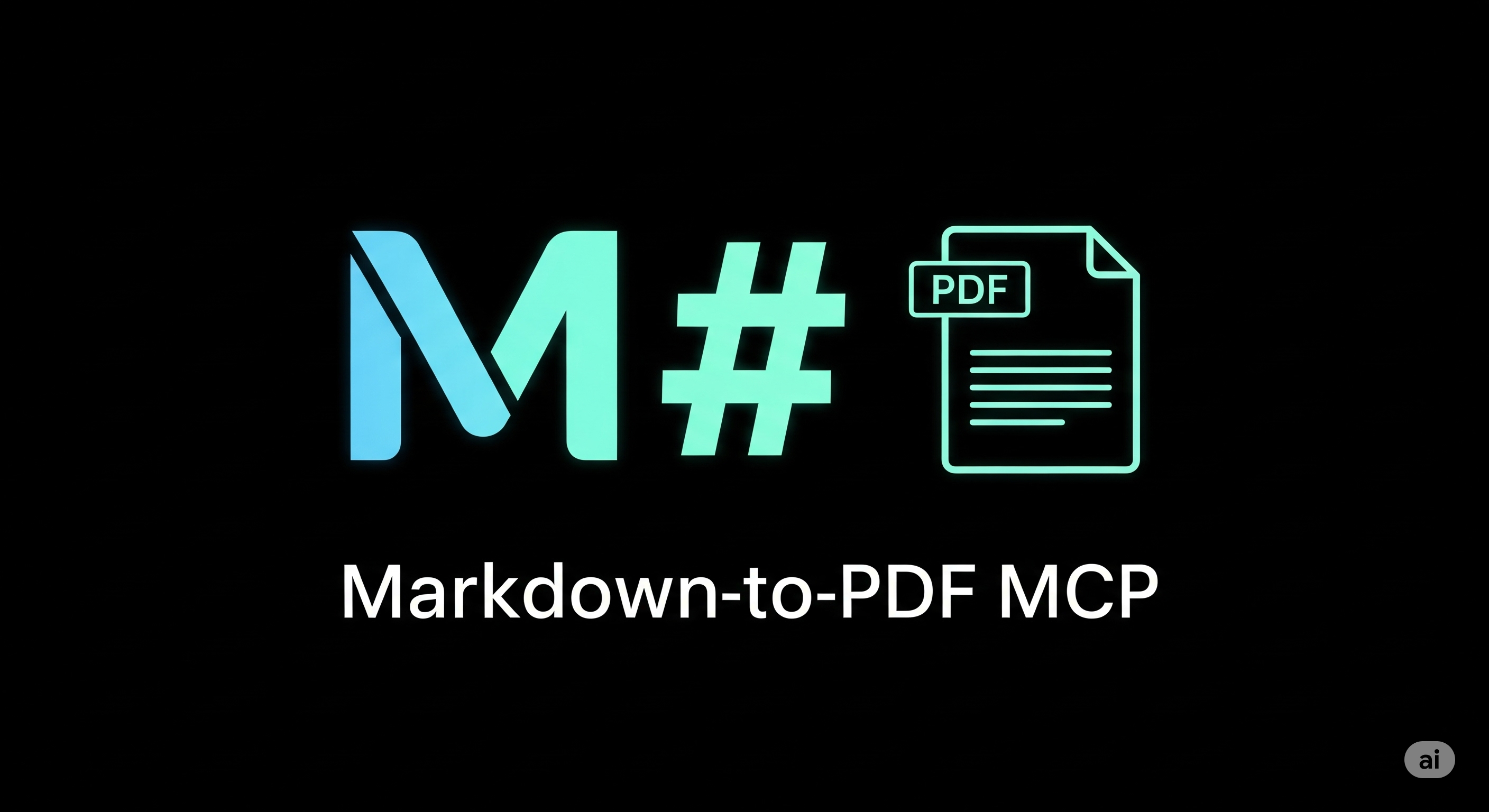
Markdown2PDF MCP Server (markdown2pdf-mcp)
An MCP server for converting Markdown documents to PDF files. This server provides a simple and efficient way to generate PDFs from Markdown content with support for syntax highlighting, custom styling, optional page numbers, and flexible watermark placement (first page only or all pages).
Inspired by Alan Shaw's markdown-pdf.
Features
Convert Markdown to PDF with a single command
Syntax highlighting for code blocks
Custom CSS styling for PDF output
Support for standard Markdown formatting
Mermaid diagram rendering
Modern PDF generation using Chrome's rendering engine
Excellent support for modern web features and fonts
Reliable resource loading and rendering
Optional page numbers rendered via the PDF footer
Watermarks with configurable scope (first page or all pages)
Related MCP server: pymupdf4llm-mcp
Limitations
The following markdown elements are not supported:
LaTeX math equations (e.g.,
$x^2$or$$\sum_{i=1}^n x_i$$)Complex mathematical formulas or scientific notation
Stick to these supported markdown elements:
Headers (all levels)
Text formatting (bold, italic, strikethrough)
Lists (ordered and unordered)
Code blocks with syntax highlighting
Tables
Blockquotes
Links
Images (both local files and external URLs)
Task lists
Mermaid diagrams
Mermaid Diagrams
To render a Mermaid diagram, use a mermaid code block:
´´´markdown
´´´
If there is a syntax error in your diagram, the error message will be rendered in the PDF, helping you to debug it.
Installation (from source)
Installation (via npm)
Usage
Starting the Server
Using the MCP Tool
The server provides a single tool create_pdf_from_markdown with the following parameters:
Example with options:
Example minimal usage:
Running on Demand with npx
You can run the server without a permanent local install by asking npx to grab the latest package and execute its entrypoint:
This command installs the package into a temporary workspace and then starts the MCP server via its bundled CLI. Point your MCP-aware client (e.g., Cline or Claude Desktop) to this command to spin up the server on demand.
Configuration
Output Directory
You can configure the output directory in your MCP settings file for apps that use MCP such as Cline or Claude. If not configured, it will save files to $HOME:
The tool automatically handles file name conflicts by appending incremental numbers (e.g., output.pdf, output-1.pdf, output-2.pdf).
Large File Support
The tool automatically handles large markdown files with:
Dynamic Timeouts: Automatically scales based on content size (up to 5 minutes for very large files)
Memory Limits: 4GB memory allocation for Chrome to handle complex documents
Size Validation: Maximum 10MB file size with clear error messages
Progress Tracking: Shows content size and estimated processing time
For very large files (1300+ lines), the tool will:
Warn you about extended processing time
Automatically increase timeouts
Display content size in the response
Provide detailed error messages if processing fails
Verbose Logging
Enable detailed logging for debugging:
This will log processing steps to stderr without interfering with MCP communication.
Prefer a locally built version? Swap
"command"back tonodeand point"args"to the compiledbuild/index.jspath instead of usingnpx, for example:"args": ["/path/to/markdown2pdf-mcp/build/index.js"].
Dependencies
@modelcontextprotocol/sdk - MCP SDK for server implementation
remarkable - Markdown parser
highlight.js - Syntax highlighting
puppeteer - Modern PDF generation using Chrome for Testing (v131.0.6778.204)
Chrome Version
This package uses Chrome v131.0.6778.204 for consistent PDF generation across all installations. This version is automatically installed when you run npm install.
tmp - Temporary file handling
Development
License
MIT
Contributing
Fork the repository
Create your feature branch (
git checkout -b feature/amazing-feature)Commit your changes (
git commit -m 'Add some amazing feature')Push to the branch (
git push origin feature/amazing-feature)Open a Pull Request