The Zotero MCP Connector server allows direct integration of your local Zotero library with Claude, enabling you to access and interact with your research data. With this server, you can:
List all collections in your library using
get_collections()Fetch items within a specific collection using
get_collection_items(collection_key)Retrieve detailed information about specific items, including abstracts, via
get_item_details(item_key)Search your entire Zotero library with
search_library(query)Access recently added items using
get_recent(limit=10)Retrieve tags used in your library with
get_tags()
Provides direct read access to your local Zotero library, allowing Claude to search collections, view item details, and access paper abstracts
Click on "Install Server".
Wait a few minutes for the server to deploy. Once ready, it will show a "Started" state.
In the chat, type
@followed by the MCP server name and your instructions, e.g., "@Zotero MCP Connectorsearch my library for papers about machine learning ethics"
That's it! The server will respond to your query, and you can continue using it as needed.
Here is a step-by-step guide with screenshots.
Zotero MCP Connector
This project is retired. I am no longer convinced MCP is the interface one wants, better have direct CLI access.
If you like MCPs, there are a few options, but I did not test them.
A Model Control Protocol (MCP) connector for integrating your local Zotero with Claude.
This enables direct read access to your local Zotero library through Claude's Desktop interface.
It depends on the ability to access a local web-api in Zotero 7.
This was inspired by a repository using Node.js and the web api: mcp-zotero.
This builds on the shoulders of the fantastic pyzotero library.
Installation
Run from local code (Recommended)
Information about Claude Desktop interacting with MCPs can be found here.
Use
uv. Installation instructions can be found here.Checkout the git project to local space and activate the virtual environment inside:
Enable the local API in Zotero 7:
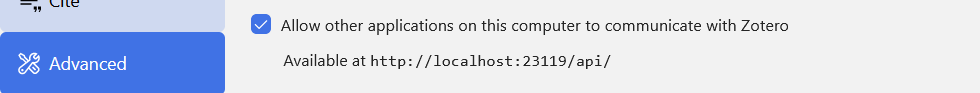
Add the server to your local Claude installation:
Run encapsulated with uvx (Should work)
Edit the configuration for your Claude Desktop softare in the file.
and add the Zotero entry
Related MCP server: Zotero MCP Server
Configuration
The connector is configured to work with local Zotero installations and currently only user libraries are supported.
By default it uses the userid 0, but you can also set the environment variable ZOTERO_USER_ID if needed:
Available Functions
Available tools
get_zotero_summary(): Lists properties about your library including collections, recent items or tags.get_collection_items(collection_key): Get all items in a specific collectionget_items_metadata(item_key): Get detailed information about specific paper(s), including abstract.search_library(query, mode): Search your Zotero library, with two possible modes: everything or titleCreatorYear.
This functionality should be extended in the future.
Requirements
Python 3.10+
pyzotero
mcp[cli]
Local Zotero installation
Contributing
Contributions are welcome! Please visit the GitHub repository to:
Report issues
Submit pull requests
Suggest improvements
License
MIT