README.md•6.33 kB
# Semantic Code Search VSCode Extension
[](https://marketplace.visualstudio.com/items?itemName=zilliz.semanticcodesearch)
A code indexing and semantic search VSCode extension powered by [Claude Context](https://github.com/zilliztech/claude-context).
> 📖 **New to Claude Context?** Check out the [main project README](https://github.com/zilliztech/claude-context/blob/master/README.md) for an overview and setup instructions.

## Features
- 🔍 **Semantic Search**: Intelligent code search based on semantic understanding, not just keyword matching
- 📁 **Codebase Indexing**: Automatically index entire codebase and build semantic vector database
- 🎯 **Context Search**: Search related code by selecting code snippets
- 🔧 **Multi-platform Support**: Support for OpenAI, VoyageAI, Gemini, and Ollama as embedding providers
- 💾 **Vector Storage**: Integrated with Milvus vector database for efficient storage and retrieval
## Requirements
- **VSCode Version**: 1.74.0 or higher
## Installation
### From VS Code Marketplace
1. **Direct Link**: [Install from VS Code Marketplace](https://marketplace.visualstudio.com/items?itemName=zilliz.semanticcodesearch)
2. **Manual Search**:
- Open Extensions view in VSCode (Ctrl+Shift+X or Cmd+Shift+X on Mac)
- Search for "Semantic Code Search"
- Click Install
## Quick Start
### Configuration
The first time you open Claude Context, you need to click on Settings icon to configure the relevant options.
#### Embedding Configuration
Configure your embedding provider to convert code into semantic vectors.
**OpenAI Configuration:**
- `Embedding Provider`: Select "OpenAI" from the dropdown
- `Model name`: Choose the embedding model (e.g., `text-embedding-3-small`, `text-embedding-3-large`)
- `OpenAI API key`: Your OpenAI API key for authentication
- `Custom API endpoint URL`: Optional custom endpoint (defaults to `https://api.openai.com/v1`)
**Other Supported Providers:**
- **Gemini**: Google's state-of-the-art embedding model with Matryoshka representation learning
- **VoyageAI**: Alternative embedding provider with competitive performance
- **Ollama**: For local embedding models
#### Code Splitter Configuration
Configure how your code is split into chunks for indexing.
**Splitter Settings:**
- `Splitter Type`: Choose between "AST Splitter" (syntax-aware) or "LangChain Splitter" (character-based)
- `Chunk Size`: Maximum size of each code chunk (default: 1000 characters)
- `Chunk Overlap`: Number of overlapping characters between chunks (default: 200 characters)
> **Recommendation**: Use AST Splitter for better semantic understanding of code structure.
#### Zilliz Cloud configuration
Get a free Milvus vector database on Zilliz Cloud.
Claude Context needs a vector database. You can [sign up](https://cloud.zilliz.com/signup?utm_source=github&utm_medium=referral&utm_campaign=2507-codecontext-readme) on Zilliz Cloud to get a free Serverless cluster.
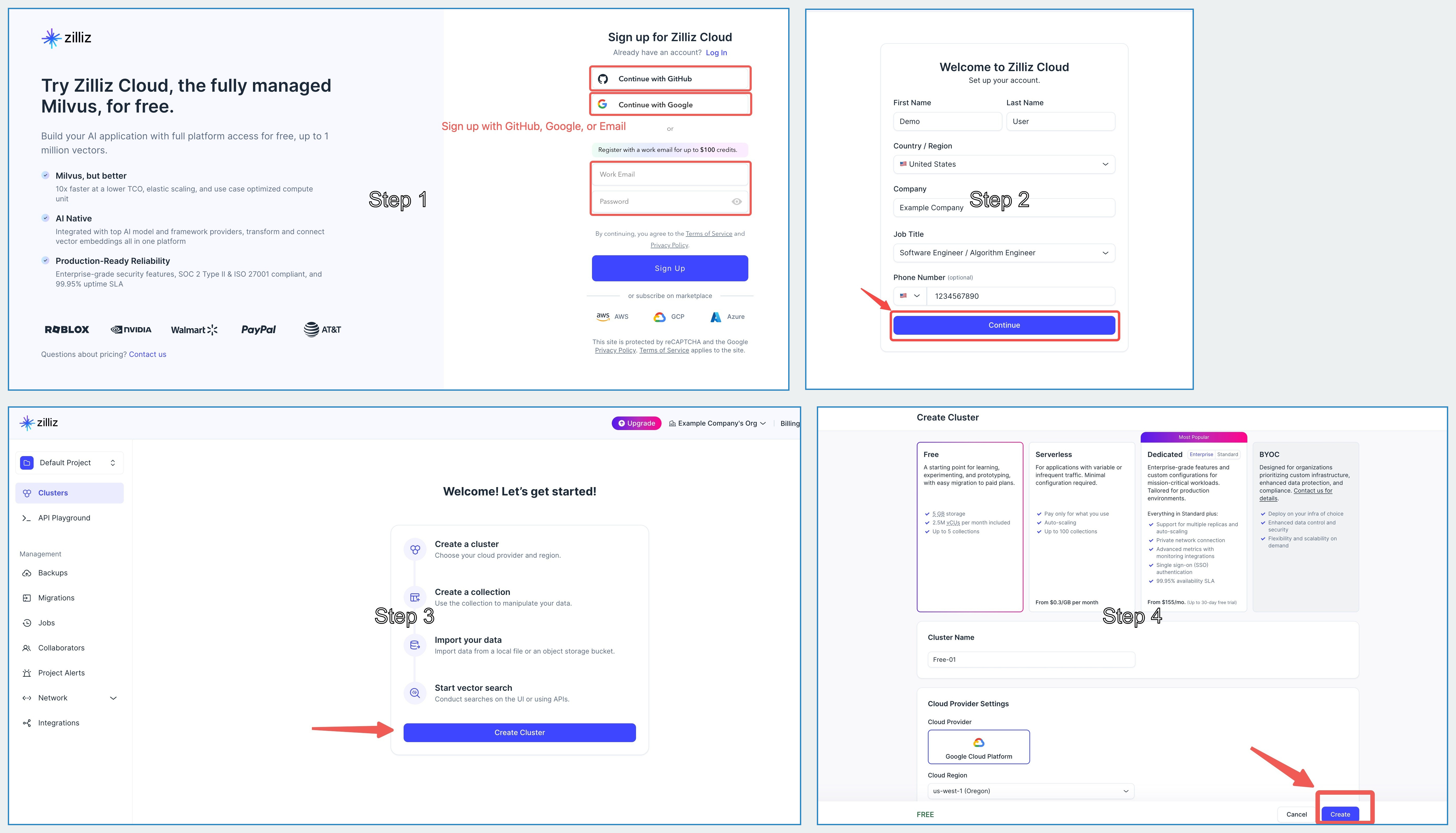
After creating your cluster, open your Zilliz Cloud console and copy both the **public endpoint** and your **API key**.
These will be used as `your-zilliz-cloud-public-endpoint` and `your-zilliz-cloud-api-key` in the configuration examples.
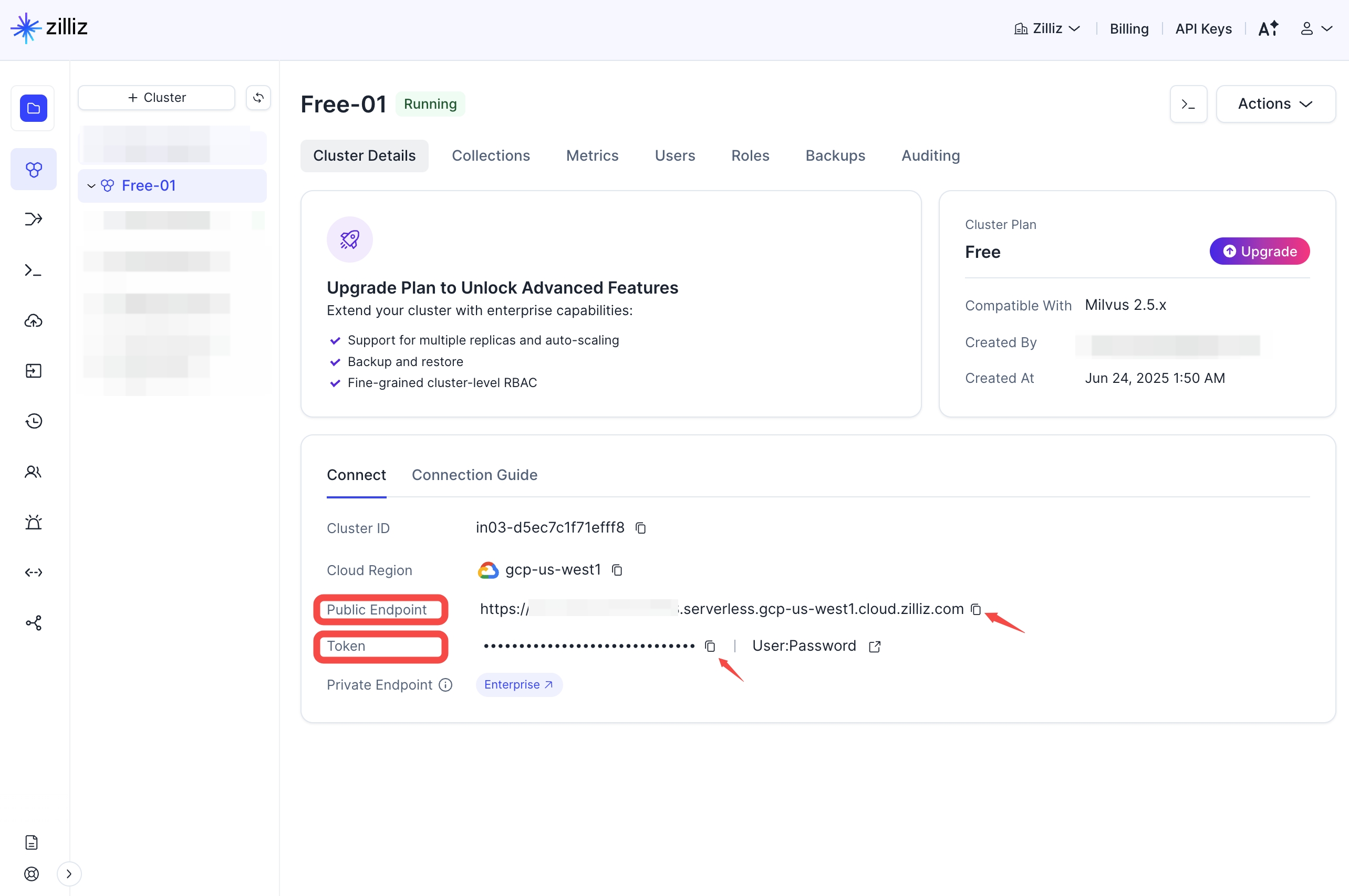
Keep both values handy for the configuration steps below.
If you need help creating your free vector database or finding these values, see the [Zilliz Cloud documentation](https://docs.zilliz.com/docs/create-cluster) for detailed instructions.
```bash
MILVUS_ADDRESS=your-zilliz-cloud-public-endpoint
MILVUS_TOKEN=your-zilliz-cloud-api-key
```
### Usage
1. **Set the Configuration**:
- Open VSCode Settings (Ctrl+, or Cmd+, on Mac)
- Search for "Semantic Code Search"
- Set the configuration
2. **Index Codebase**:
- Open Command Palette (Ctrl+Shift+P or Cmd+Shift+P on Mac)
- Run "Semantic Code Search: Index Codebase"
3. **Start Searching**:
- Open Semantic Code Search panel in sidebar
- Enter search query or right-click on selected code to search
## Commands
- `Semantic Code Search: Semantic Search` - Perform semantic search
- `Semantic Code Search: Index Codebase` - Index current codebase
- `Semantic Code Search: Clear Index` - Clear the index
## Configuration
- `semanticCodeSearch.embeddingProvider.provider` - Embedding provider (OpenAI/VoyageAI/Gemini/Ollama)
- `semanticCodeSearch.embeddingProvider.model` - Embedding model to use
- `semanticCodeSearch.embeddingProvider.apiKey` - API key for embedding provider
- `semanticCodeSearch.embeddingProvider.baseURL` - Custom API endpoint URL (optional, for OpenAI and Gemini)
- `semanticCodeSearch.embeddingProvider.outputDimensionality` - Output dimension for Gemini (supports 3072, 1536, 768, 256)
- `semanticCodeSearch.milvus.address` - Milvus server address
## Contributing
This VSCode extension is part of the Claude Context monorepo. Please see:
- [Main Contributing Guide](https://github.com/zilliztech/claude-context/blob/master/CONTRIBUTING.md) - General contribution guidelines
- [VSCode Extension Contributing](https://github.com/zilliztech/claude-context/blob/master/packages/vscode-extension/CONTRIBUTING.md) - Specific development guide for this extension
## Related Packages
- **[@zilliz/claude-context-core](https://github.com/zilliztech/claude-context/tree/master/packages/core)** - Core indexing engine used by this extension
- **[@zilliz/claude-context-mcp](https://github.com/zilliztech/claude-context/tree/master/packages/mcp)** - Alternative MCP server integration
## Tech Stack
- TypeScript
- VSCode Extension API
- Milvus Vector Database
- OpenAI/VoyageAI Embeddings
## License
MIT - See [LICENSE](https://github.com/zilliztech/claude-context/blob/master/LICENSE) for details