Supports configuration through environment variables loaded from .env files, allowing secure storage of Odoo connection credentials.
Provides issue tracking and project management through GitHub's issue tracker for support and feature requests.
Enables interaction with Odoo ERP systems, providing tools for searching, creating, updating, and managing records across various models including customers, sales orders, products, inventory, and financial data.
Click on "Install Server".
Wait a few minutes for the server to deploy. Once ready, it will show a "Started" state.
In the chat, type
@followed by the MCP server name and your instructions, e.g., "@Odoo MCP Servershow me the last 5 sales orders from this month"
That's it! The server will respond to your query, and you can continue using it as needed.
Here is a step-by-step guide with screenshots.
Odoo MCP Server (Hybrid)
A hybrid Model Context Protocol (MCP) server that enables AI assistants to interact with Odoo ERP systems. Supports both HTTP streaming (for web AI agents) and stdio (for local AI assistants) modes.
📺 Demo
stdio Mode Demo (Claude Desktop)
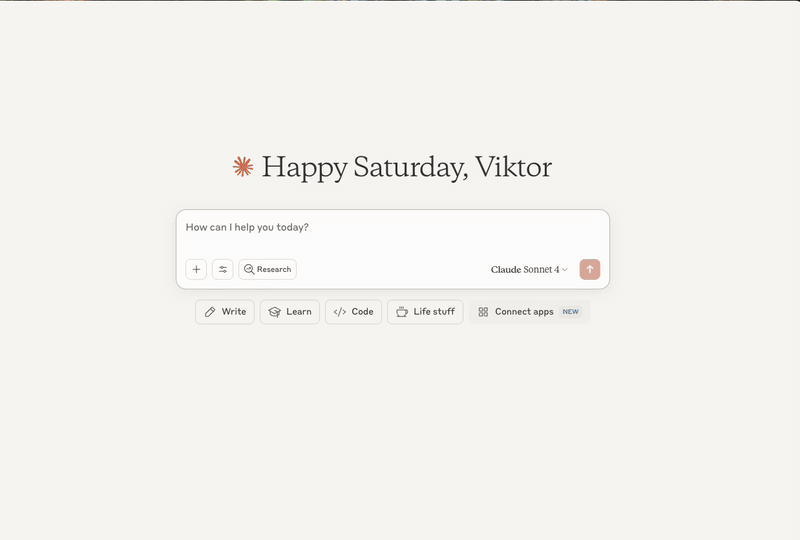
HTTP Mode Demo (AI Agents & Remote Access)
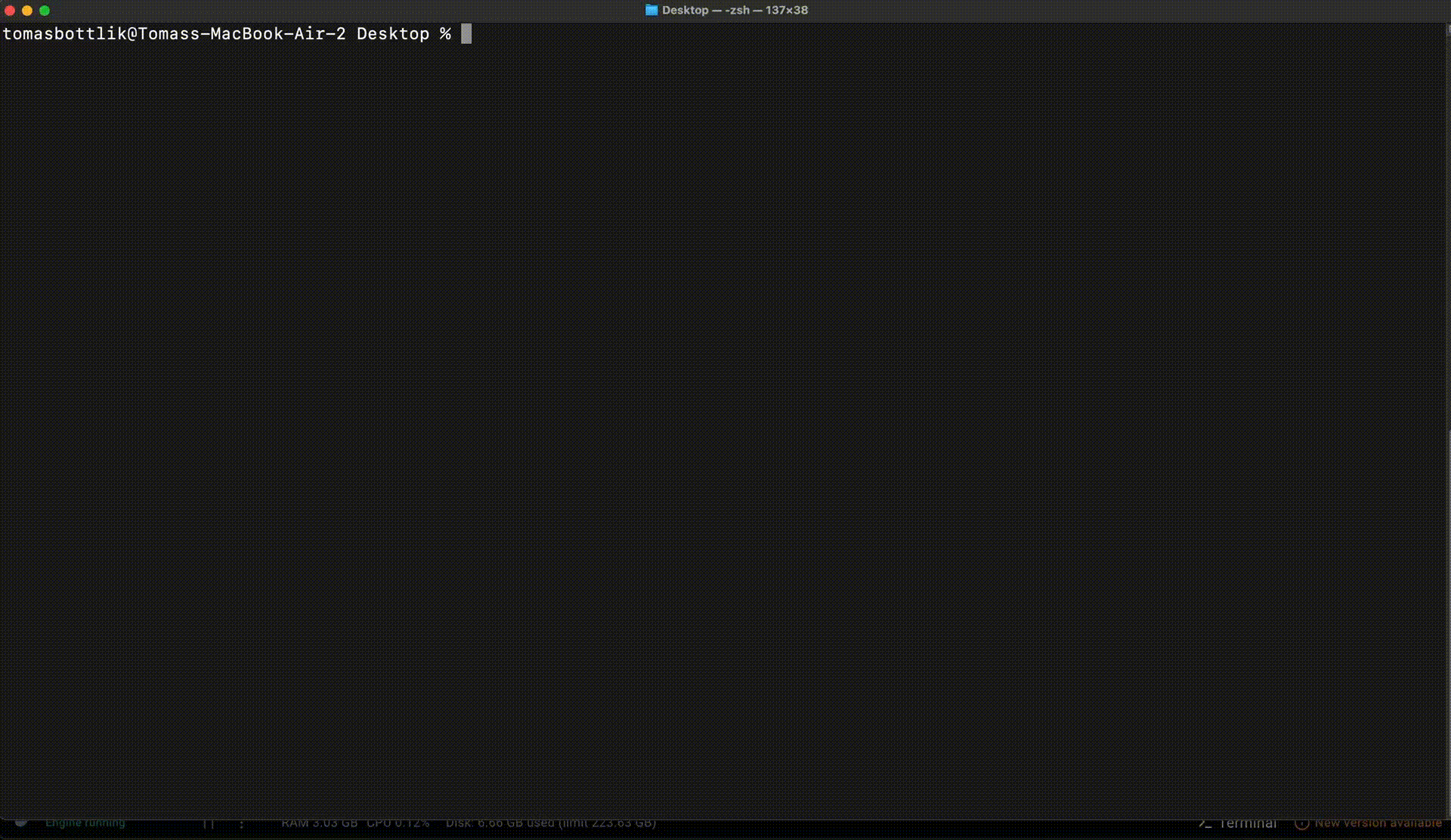
Example Output
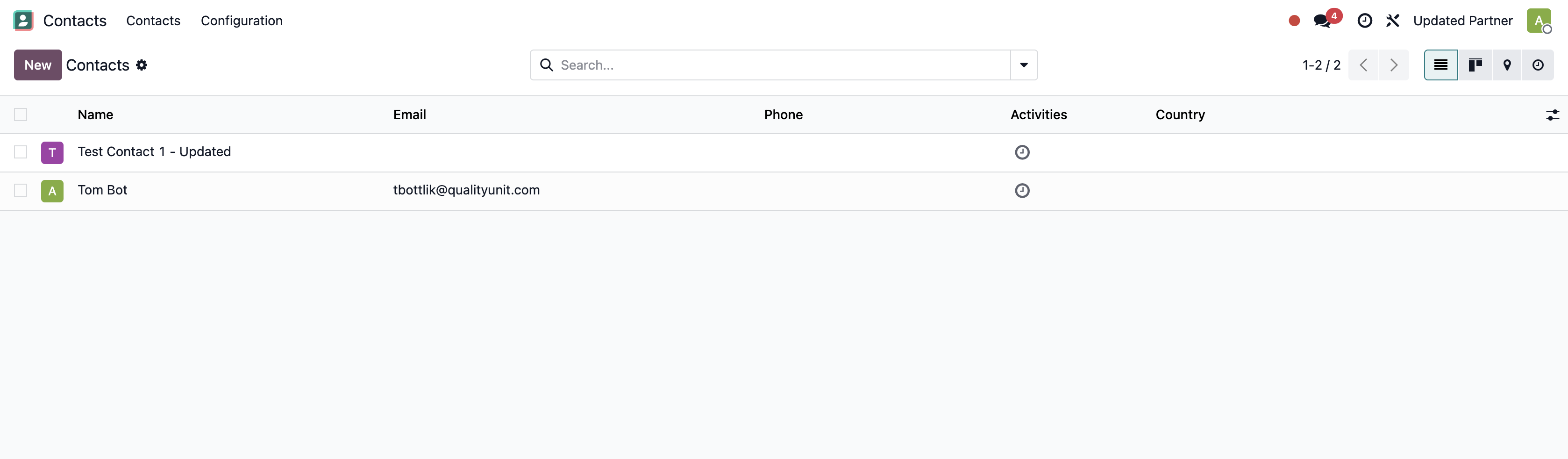
Related MCP server: Odoo MCP Server
🚀 Quick Start
HTTP Mode (AI Agents & Remote Access)
stdio Mode (Claude Desktop)
Option 1: Install from PyPI (recommended)
Option 2: Install from source
Configure Claude Desktop
Add to your Claude Desktop config file:
macOS: ~/Library/Application Support/Claude/claude_desktop_config.json
Windows: %APPDATA%/Claude/claude_desktop_config.json
Local Development
🌐 Remote Access with ngrok (AI Agent Integration)
This implementation allows you to expose your local MCP server to AI agents like Flowhunt, enabling remote automation of your Odoo business processes.
Why Use ngrok?
Remote AI Access: AI agents can connect to your MCP server from anywhere
Business Automation: Enable Flowhunt and other AI platforms to automate your Odoo workflows
Secure Tunneling: ngrok provides secure HTTPS tunnels with authentication
No Infrastructure: No need to deploy to cloud servers
Setup Instructions
1. Install ngrok
Download and Install:
Sign up and get your authtoken:
Go to ngrok.com and create a free account
Get your authtoken from the dashboard
Configure ngrok:
2. Start Your MCP Server
3. Create ngrok Tunnel
Copy the HTTPS URL (e.g., https://abc123.ngrok-free.app) - this is your public MCP server endpoint.
4. Configure Flowhunt Integration
Flowhunt Implementation Process:
Create a custom flow with AI Agents:
Create a New Flow:
Go to Flowhunt Dashboard
Click "Create New Flow"
Give your flow a name (e.g., "Odoo Business Automation")
Add AI Agent Component:
Drag and drop an "AI Agent" component into your flow
Connect the AI Agent to:
Input: Data source or trigger
Output: Next step in your workflow
Chat History: For context and conversation memory
MCP Server: Your Odoo MCP server
Configure MCP Server Connection:
In the AI Agent settings, go to "MCP Server Configuration"
Server URL:
https://abc123.ngrok-free.appProtocol: HTTP/HTTPS
Authentication: None (or configure as needed)
Save the configuration
Test the Connection:
In your Flowhunt flow, start a chat with the AI Agent
Ask the AI to test the Odoo connection, for example:
"Can you list all available Odoo models?" "Show me the first 5 customers in the system" "What tools are available for Odoo operations?"The AI should be able to access your Odoo data through the MCP server
5. Flowhunt Workflow Examples
Complete Flow Setup Process:
Customer Follow-up Flow:
Trigger: Daily schedule or webhook ↓ AI Agent: "Find customers who haven't purchased in 6 months" ↓ (uses MCP: search_records) AI Agent: "Create follow-up tasks for each customer" ↓ (uses MCP: create_record) Output: Email report or Slack notificationSales Order Automation:
Trigger: New lead qualification webhook ↓ AI Agent: "Check if lead is qualified and ready for sales order" ↓ (uses MCP: search_records, get_record) AI Agent: "Create sales order with appropriate products" ↓ (uses MCP: create_record) Output: Sales order confirmation emailInventory Management Flow:
Trigger: Hourly schedule ↓ AI Agent: "Check all products for low stock levels" ↓ (uses MCP: search_records) AI Agent: "Create purchase orders for items below reorder point" ↓ (uses MCP: create_record) Output: Purchase order notifications to procurement team
AI Agent Prompts for Odoo Operations:
Advanced ngrok Configuration
Custom Subdomain (Paid Plan)
Authentication & Security
Multiple Tunnels
Production Considerations
1. Persistent Tunnels
For production use, consider:
ngrok Pro/Enterprise: For persistent URLs and custom domains
Self-hosted ngrok: For complete control
Alternative solutions: Cloudflare Tunnel, localtunnel, etc.
2. Security Best Practices
3. Monitoring & Logs
Troubleshooting
Common Issues
1. ngrok Tunnel Not Working:
2. AI Agent Can't Connect:
Try asking the AI Agent simple questions in the chat:
"What Odoo models are available?" "Can you search for customers?"Check if the AI responds with Odoo data or error messages
Verify the MCP Server URL is correct in the AI Agent settings
Ensure the ngrok tunnel is still active (check ngrok dashboard)
3. Authentication Issues:
If you configured basic authentication in ngrok, ensure the AI Agent settings include the credentials
Test in the AI chat by asking: "Can you access the Odoo system?"
Check the AI Agent's MCP Server configuration for authentication settings
Verify the ngrok tunnel is configured with the same auth credentials
Integration Examples
Flowhunt Flow Configuration
In Flowhunt Dashboard:
Flow Structure:
[Input/Trigger] → [AI Agent] → [Output/Action] ↓ [Chat History] ↓ [MCP Server] ← ngrok URLAI Agent MCP Settings:
MCP Server URL:
https://abc123.ngrok-free.appConnection Type: HTTP/HTTPS
Authentication: None (or Basic Auth if configured)
Available Tools: All 12 Odoo MCP tools will be automatically detected
Flow Example Configuration:
Flow Name: "Odoo Customer Management" Components: - Input: Webhook/API trigger - AI Agent: - Model: GPT-4 or Claude - MCP Server: https://abc123.ngrok-free.app - Chat History: Enabled - Output: Email notification or webhook response
Custom AI Agent Integration
This setup enables powerful AI-driven automation of your Odoo business processes through secure remote access!
Custom MCP Server Development
We develop MCP Servers for customers, if you need MCP server for your own system similar to Odoo MCP server, please contact us (https://www.flowhunt.io/contact/). Here is the description how we develop MCP Servers for our customers: https://www.flowhunt.io/services/mcp-server-development/
Demo
Features
🔍 Search Records: Query any Odoo model with complex domain filters
➕ Create Records: Add new records to any Odoo model
✏️ Update Records: Modify existing records
🗑️ Delete Records: Remove records from the system
📊 Read Records: Fetch detailed information about specific records
📋 List Models: Discover available models in your Odoo instance
🔧 Model Introspection: Get field definitions for any model
🌐 HTTP Streaming: Full MCP Streamable HTTP transport support
🐳 Docker Ready: Complete containerization with Docker Compose
🔄 Server-Sent Events: Real-time streaming responses
🛡️ Security: Origin validation, CORS support, and session management
📊 Monitoring: Health checks, metrics, and observability
Installation
🐳 Docker (Recommended)
📦 Via pip
🔧 From source
Configuration
Environment Variables
Create a .env file in your project directory or set these environment variables:
Getting Odoo Credentials
API Key:
Log into your Odoo instance
Go to Settings → Users & Companies → Users
Select your user
Under "API Keys" or "Security" tab, create a new API key
Copy the key immediately (it won't be shown again)
Database Name:
Usually visible in the URL when logged in
Or check Settings → Activate Developer Mode → Database Info
Username:
Your login email address
🚀 Quick Start
Docker Deployment
Clone and configure:
Configure your Odoo credentials:
Or edit the environment section directly:
Start the services:
Access the server:
MCP Endpoint:
http://localhost:8000/mcporhttp://localhost:8000/(POST)Health Check:
http://localhost:8000/healthAPI Documentation:
http://localhost:8000/docsServer Info:
http://localhost:8000/(GET)
Local Development
🔌 Client Integration
MCP Server Inspector
The server is fully compatible with the MCP Server Inspector. Use these connection settings:
URL:
http://localhost:8000Method:
POSTContent-Type:
application/jsonEndpoint:
/(root endpoint)
The server automatically handles both GET (server info) and POST (MCP protocol) requests on the root endpoint.
HTTP Streaming Client
Connect to the MCP server using HTTP streaming transport:
Server-Sent Events (SSE) Streaming
For real-time streaming responses:
JSON Integration
The server provides a comprehensive JSON API for direct integration with any application. All MCP protocol methods are available via standard HTTP POST requests.
Basic JSON Request Format
Example: Initialize Connection
Example: List Available Tools
Example: Call a Tool
JavaScript/Node.js Integration
Python Integration
MCP Client Integration
For Claude Desktop, Cursor, or other MCP clients, use this configuration:
Claude Desktop (claude_desktop_config.json):
Cursor (.cursor/mcp.json):
Setup Steps:
Start your MCP server:
docker-compose up -dInstall mcp-remote:
npm install -g mcp-remoteAdd the configuration above to your MCP client
Restart your MCP client
You'll have access to all 12 Odoo tools!
✅ Current Status:
HTTP JSON-RPC endpoints work correctly via
curlAll 12 Odoo tools are fully functional
Server connects to Odoo and executes operations successfully
Working Configuration for JSON-RPC:
Available Tools
search_records - Search for records in any Odoo model
get_record - Get detailed information about specific records
create_record - Create new records in Odoo
update_record - Update existing records
delete_record - Delete records from Odoo
list_models - Discover available models in your Odoo instance
get_model_fields - Get field definitions for a model
🐳 Docker Services
Core Services
mcp-server: Main MCP server with HTTP streaming
redis: Session management and caching (optional)
nginx: Reverse proxy with SSL termination (optional)
Service Management
Endpoints
MCP Endpoint:
http://localhost:8000/mcporhttp://localhost:8000/(POST)Health Check:
http://localhost:8000/healthAPI Documentation:
http://localhost:8000/docsServer Info:
http://localhost:8000/(GET)
🔧 Development
Local Development Setup
Testing
Code Quality
Docker Development
Contributing
Contributions are welcome! Please feel free to submit a Pull Request.
License
This project is licensed under the MIT License - see the LICENSE file for details.
Support
For issues and feature requests, please use the GitHub issue tracker.