Uses OpenAI's API for AI-powered analysis of meeting transcripts, including summarization, key point extraction, and task identification
Integrates with Prettier for consistent formatting of HTML and Markdown files in development workflows
Identifies and extracts actionable tasks from meeting transcripts, displaying them as numbered items for easy tracking
Click on "Install Server".
Wait a few minutes for the server to deploy. Once ready, it will show a "Started" state.
In the chat, type
@followed by the MCP server name and your instructions, e.g., "@Meeting Transcript Analyzersummarize the transcript from our team meeting this morning"
That's it! The server will respond to your query, and you can continue using it as needed.
Here is a step-by-step guide with screenshots.
Meeting Transcript Analyzer - Multi-Agent MCP App
A multi-agent system that analyzes meeting transcripts using AI-powered summarization, key point extraction, and task identification. Fully compliant with the Model Context Protocol (MCP) standard.
Features
Modern Web UI: Clean, responsive horizontal layout interface for easy interaction (see screenshot)
Summarize: Generate concise summaries of meeting transcripts (see screenshot)
Key Highlights: Extract and display key points as bullet points (•) (see screenshot)
Grab Tasks: Identify actionable tasks from meeting discussions (see screenshot)
MCP Compliant: Full adherence to Model Context Protocol standards
Related MCP server: Meeting BaaS MCP Server
MCP Compliance
This application is fully compliant with the Model Context Protocol (MCP) standard as defined in the official MCP specification:
✅ MCP Standard Implementation
Discovery Endpoint:
/.well-known/mcp.json(MCP compliant)Tool Schema: JSON Schema format with
inputSchemapropertyResponse Format: MCP-compliant
contentarray with structured contentRequest Format: Standard MCP
invokeendpoint withnameandargumentsCapabilities: Proper capabilities object in discovery response
🔧 MCP Endpoints
Each agent exposes MCP-compliant endpoints:
📋 MCP Tool Definitions
Summarizer Agent Tools:
summarize_transcript: Generates concise meeting summarieshighlight_key_points: Extracts 3-5 key insights as bullet points
Task Extractor Agent Tools:
extract_tasks: Identifies actionable tasks from transcripts
🔄 MCP Response Format
All tools return MCP-compliant responses:
Prerequisites
Python 3.9+
OpenAI API key
Setup
Install dependencies:
pip install -r requirements.txtConfigure OpenAI API Key: Create a file named
openai_key.txtin the project root and add your OpenAI API key:sk-your-openai-api-key-here
Running the Agents
Important: All commands must be run from the project root directory.
Note: Start the sub-agents first, then the super agent to ensure proper tool registration.
1. Start the Summarizer Agent (Port 8001)
2. Start the Task Extractor Agent (Port 8002)
3. Start the Super Agent (Port 8000)
Using the Application
Access the Web Interface: Open your browser and go to: http://localhost:8000
Analyze a Transcript:
Paste your meeting transcript in the left textarea
Enter a prompt like "Summarize this meeting" or "Extract key points" in the second textarea
Click "Analyze Transcript"
View Results:
Results appear in the right panel with structured formatting
Summaries appear as formatted paragraphs
Key points display as clean bullet points (•)
Tasks show as numbered actionable items
Metadata shows transcript length, tool used, and point/task counts
Application Screenshots
Welcome Page
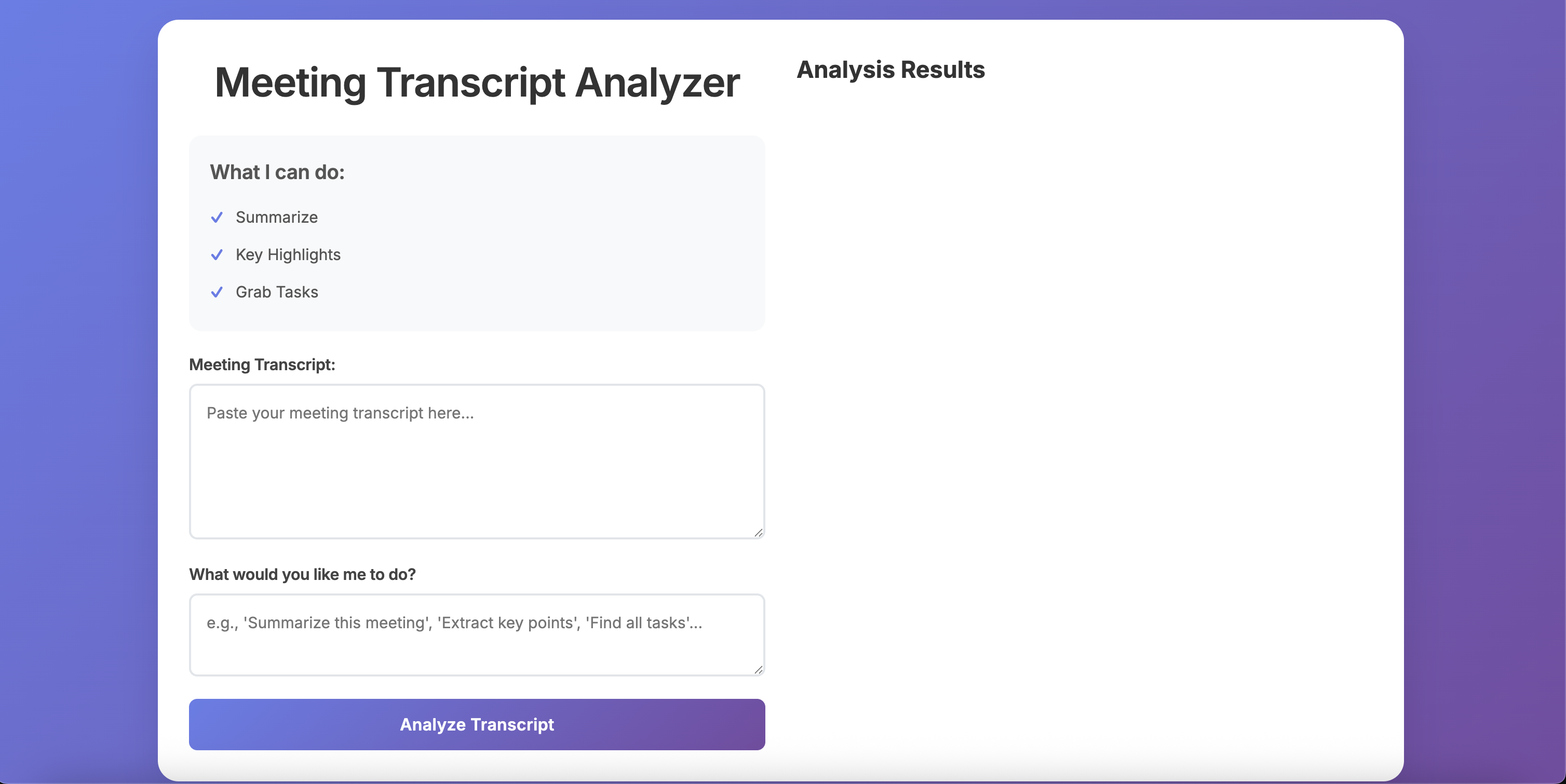 The clean, modern interface users see when first opening the application.
The clean, modern interface users see when first opening the application.
Summarize Flow
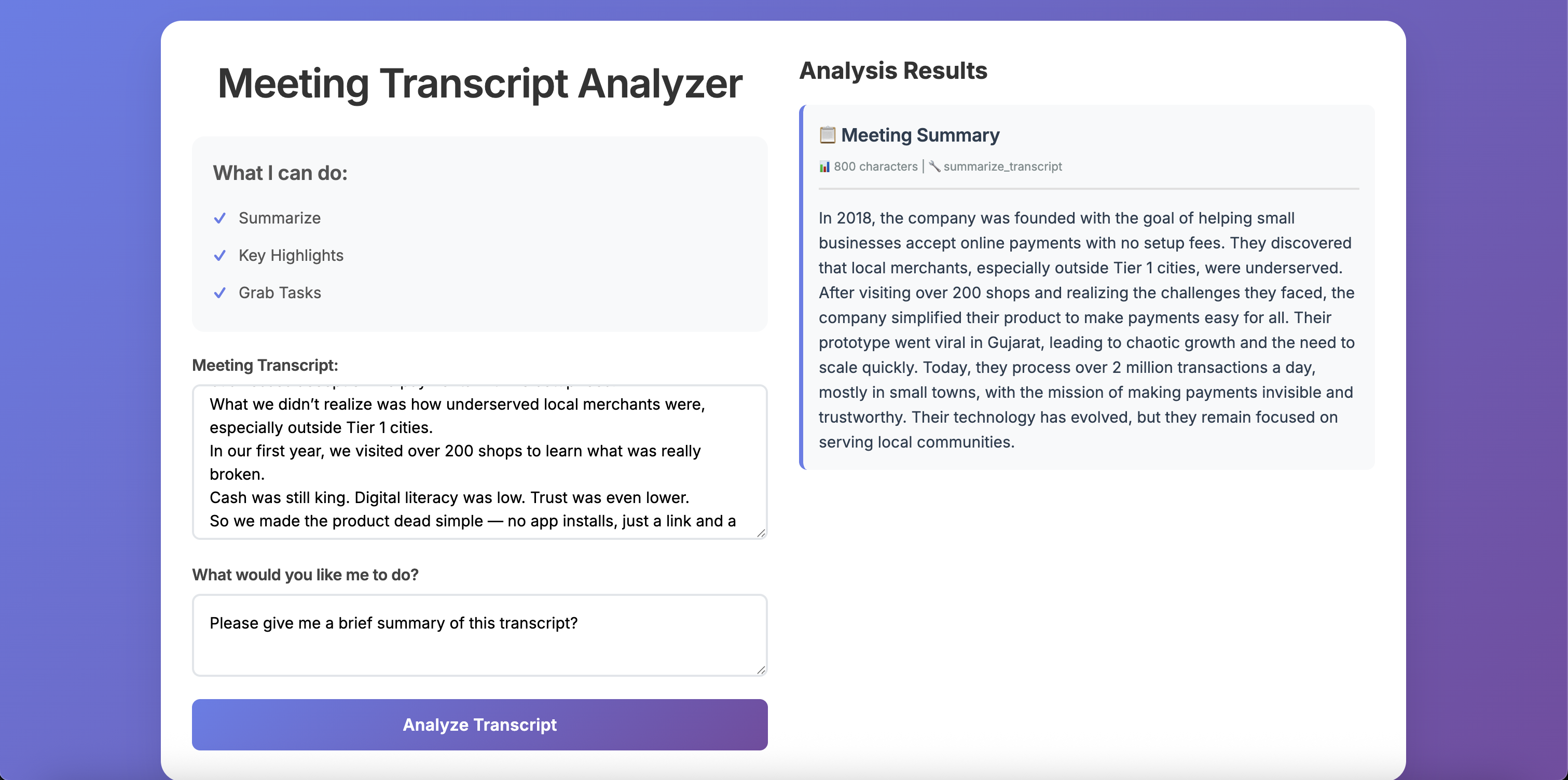 The application summarizing a meeting transcript with a brief, concise style.
The application summarizing a meeting transcript with a brief, concise style.
Key Highlights Flow
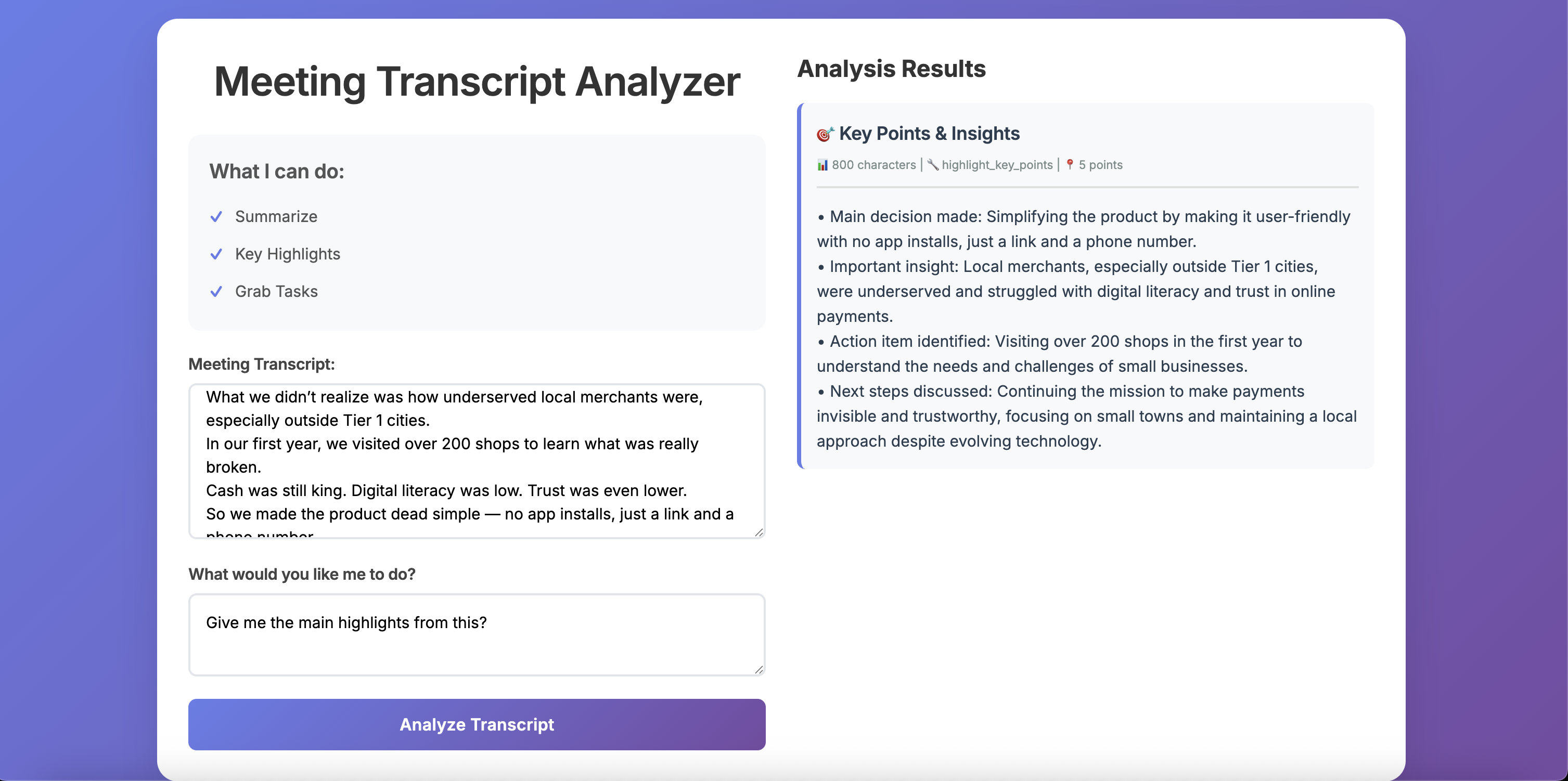 Extracting key insights and main points from a meeting transcript as bullet points.
Extracting key insights and main points from a meeting transcript as bullet points.
Task Extraction Flow
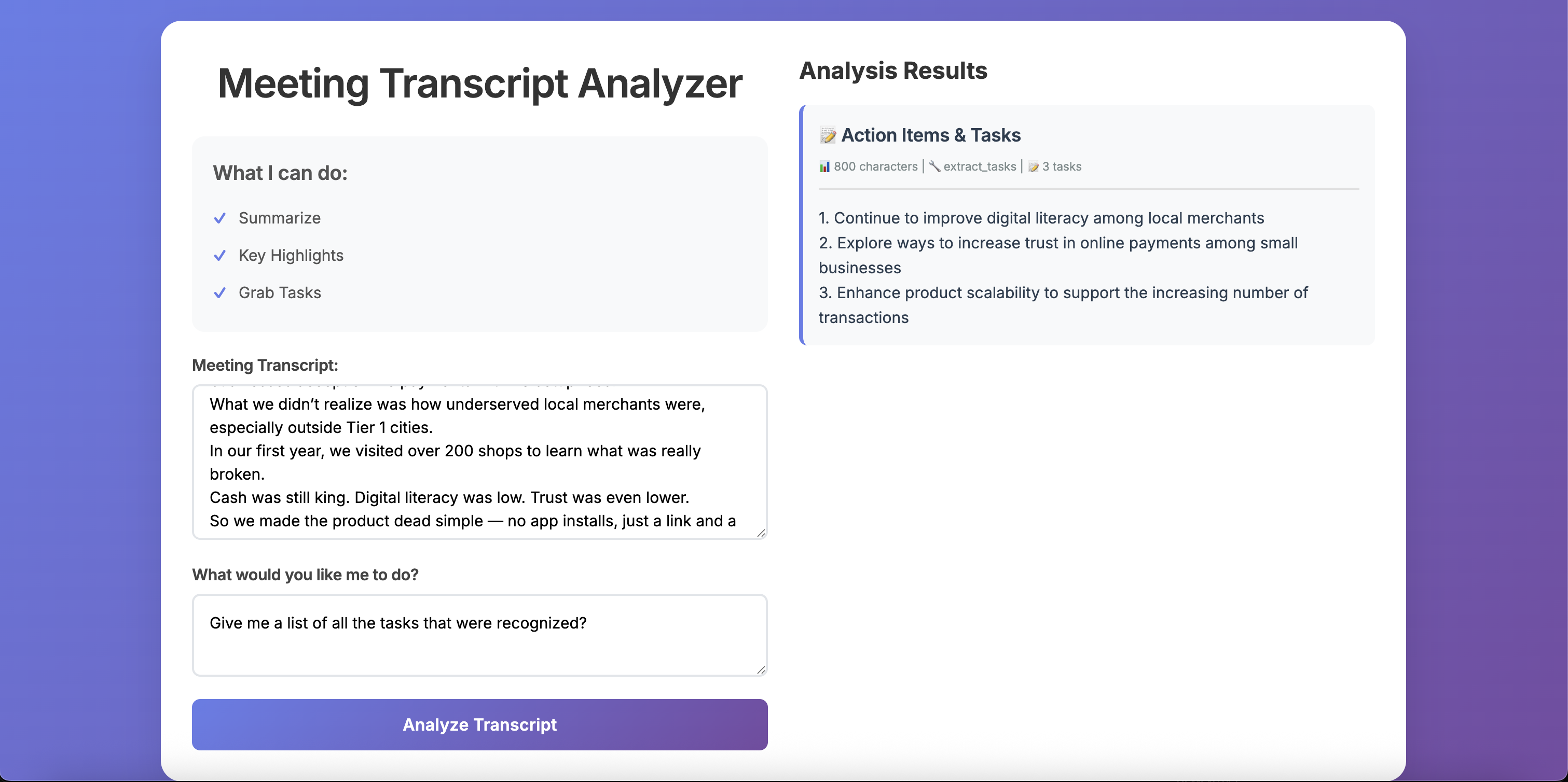 Identifying and extracting actionable tasks from meeting discussions.
Identifying and extracting actionable tasks from meeting discussions.
Architecture
Super Agent (Port 8000): Main entry point that serves the web UI and orchestrates sub-agents
Summarizer Agent (Port 8001): Handles transcript summarization and key point extraction
Task Extractor Agent (Port 8002): Identifies and extracts actionable tasks from transcripts
Technical Details
Backend Formatting: All response formatting is handled by the super agent for consistent UI presentation
Structured Responses: Responses include type, title, content, and metadata fields
MCP Protocol: Uses Model Context Protocol for agent communication
Responsive Design: UI adapts to mobile devices with vertical stacking
MCP Integration
For MCP Clients
To integrate with MCP-compliant clients:
Discover Tools:
curl http://localhost:8001/.well-known/mcp.json curl http://localhost:8002/.well-known/mcp.jsonInvoke Tools:
curl -X POST http://localhost:8001/invoke \ -H "Content-Type: application/json" \ -d '{"name": "summarize_transcript", "arguments": {"transcript": "Your transcript here..."}}'
MCP Client Libraries
This application works with any MCP-compliant client library:
For more information about the MCP standard, visit the official MCP specification and GitHub repository.
Troubleshooting
"ModuleNotFoundError: No module named 'agents'": Make sure you're running commands from the project root directory
"uvicorn: command not found": Use
python3 -m uvicorninstead of justuvicornAPI Key Issues: Ensure
openai_key.txtexists and contains a valid OpenAI API keyPort Conflicts: Make sure ports 8000, 8001, and 8002 are available
MCP Discovery Issues: Verify agents are running and accessible at their respective ports
Development
Code Formatting
To maintain consistent code style, use the provided formatting script:
This will format all Python files with Black and HTML/Markdown files with Prettier.
Manual Formatting
You can also format files individually: