custom_annotations_81.txt•18.2 kB
# Custom Annotations [Source Link](https://docs.videodb.io/custom-annotations-81)

VideoDB Documentation
Pages
[\\
\\
Welcome to VideoDB Docs](https://docs.videodb.io/)
[\\
\\
Quick Start Guide](https://docs.videodb.io/quick-start-guide-38)
[\\
\\
How Accurate is Your Search?](https://docs.videodb.io/how-accurate-is-your-search-88)
[\\
\\
Video Indexing Guide](https://docs.videodb.io/video-indexing-guide-101)
[\\
\\
Semantic Search](https://docs.videodb.io/semantic-search-89)
[\\
\\
Collections](https://docs.videodb.io/collections-68)
[\\
\\
Public Collections](https://docs.videodb.io/public-collections-102)
[\\
\\
Callback Details](https://docs.videodb.io/callback-details-66)
[\\
\\
Ref: Subtitle Styles](https://docs.videodb.io/ref-subtitle-styles-57)
[\\
\\
Language Support](https://docs.videodb.io/language-support-79)
[\\
\\
Guide: Subtitles](https://docs.videodb.io/guide-subtitles-73)
[\\
\\
Visual Search and Indexing](https://docs.videodb.io/visual-search-and-indexing-80)
[\\
\\
Scene Extraction Algorithms](https://docs.videodb.io/scene-extraction-algorithms-84)
[\\
\\
Custom Annotations](https://docs.videodb.io/custom-annotations-81)
[\\
\\
Scene-Level Metadata: Smarter Video Search & Retrieval](https://docs.videodb.io/scene-level-metadata-smarter-video-search-retrieval-107)
[\\
\\
Advanced Visual Search Pipelines](https://docs.videodb.io/advanced-visual-search-pipelines-82)
[\\
\\
Playground for Scene Extractions](https://docs.videodb.io/playground-for-scene-extractions-83)
[\\
\\
Deep Dive into Prompt Engineering : Mastering Video Scene Indexing](https://docs.videodb.io/deep-dive-into-prompt-engineering-mastering-video-scene-indexing-93)
[\\
\\
Multimodal Search](https://docs.videodb.io/multimodal-search-90)
[\\
\\
Multimodal Search: Quickstart](https://docs.videodb.io/multimodal-search-quickstart-91)
[\\
\\
Conference Slide Scraper with VideoDB](https://docs.videodb.io/conference-slide-scraper-with-videodb-92)
[\\
\\
Dynamic Video Streams](https://docs.videodb.io/dynamic-video-streams-44)
[\\
\\
Ref: TextAsset](https://docs.videodb.io/ref-textasset-74)
[\\
\\
Guide : TextAsset](https://docs.videodb.io/guide-textasset-75)
[\\
\\
Director - Video Agent Framework](https://docs.videodb.io/director-video-agent-framework-98)
[\\
\\
Agent Creation Playbook](https://docs.videodb.io/agent-creation-playbook-103)
[\\
\\
How I Built a CRM-integrated Sales Assistant Agent in 1 Hour](https://docs.videodb.io/how-i-built-a-crm-integrated-sales-assistant-agent-in-1-hour-106)
[\\
\\
Make Your Video Sound Studio Quality with Voice Cloning](https://docs.videodb.io/make-your-video-sound-studio-quality-with-voice-cloning-105)
[\\
\\
Setup Director Locally](https://docs.videodb.io/setup-director-locally-104)
[\\
\\
Open Source Tools](https://docs.videodb.io/open-source-tools-94)
[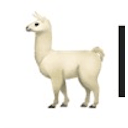\\
\\
LlamaIndex VideoDB Retriever](https://docs.videodb.io/llamaindex-videodb-retriever-58)
[\\
\\
PromptClip: Use Power of LLM to Create Clips](https://docs.videodb.io/promptclip-use-power-of-llm-to-create-clips-52)
[\\
\\
StreamRAG: Connect ChatGPT to VideoDB](https://docs.videodb.io/streamrag-connect-chatgpt-to-videodb-43)
[\\
\\
Examples and Tutorials](https://docs.videodb.io/examples-and-tutorials-35)
[\\
\\
Dubbing - Replace Soundtrack with New Audio](https://docs.videodb.io/dubbing-replace-soundtrack-with-new-audio-49)
[\\
\\
Beep curse words in real-time](https://docs.videodb.io/beep-curse-words-in-real-time-53)
[\\
\\
Remove Unwanted Content from videos](https://docs.videodb.io/remove-unwanted-content-from-videos-5)
[\\
\\
Instant Clips of Your Favorite Characters](https://docs.videodb.io/instant-clips-of-your-favorite-characters-3)
[\\
\\
Insert Dynamic Ads in real-time](https://docs.videodb.io/insert-dynamic-ads-in-real-time-7)
[\\
\\
Adding Brand Elements with VideoDB](https://docs.videodb.io/adding-brand-elements-with-videodb-76)
[\\
\\
Revolutionize Video Editing with VideoDb: Effortless Ad Placement and Seamless Video Integration](https://docs.videodb.io/revolutionize-video-editing-with-videodb-effortless-ad-placement-8)
[\\
\\
Eleven Labs x VideoDB: Adding AI Generated voiceovers to silent footage](https://docs.videodb.io/eleven-labs-x-videodb-adding-ai-generated-voiceovers-to-silent-f-59)
[\\
\\
Elevating Trailers with Automated Narration](https://docs.videodb.io/elevating-trailers-with-automated-narration-60)
[\\
\\
Add Intro/Outro to Videos](https://docs.videodb.io/add-intro-outro-to-videos-61)
[\\
\\
Enhancing Video Captions with VideoDB Subtitle Styling](https://docs.videodb.io/enhancing-video-captions-with-videodb-subtitle-styling-62)
[\\
\\
Audio overlay + Video + Timeline](https://docs.videodb.io/audio-overlay-video-timeline-63)
[\\
\\
Building Dynamic Video Streams with VideoDB: Integrating Custom Data and APIs](https://docs.videodb.io/building-dynamic-video-streams-with-videodb-integrating-custom-d-85)
[\\
\\
Adding AI Generated Voiceovers with VideoDB and LOVO](https://docs.videodb.io/adding-ai-generated-voiceovers-with-videodb-and-lovo-70)
[\\
\\
AI Generated Ad Films for Product Videography: Wellsaid, Open AI & VideoDB](https://docs.videodb.io/ai-generated-ad-films-for-product-videography-wellsaid-open-ai-v-71)
[\\
\\
Fun with Keyword Search](https://docs.videodb.io/fun-with-keyword-search-77)
[\\
\\
AWS Rekognition and VideoDB - Intelligent Video Clips](https://docs.videodb.io/aws-rekognition-and-videodb-intelligent-video-clips-4)
[\\
\\
AWS Rekognition and VideoDB - Effortlessly Remove Inappropriate Content from Video](https://docs.videodb.io/aws-rekognition-and-videodb-effortlessly-remove-inappropriate-co-6)
[\\
\\
Overlay a Word-Counter on Video Stream](https://docs.videodb.io/overlay-a-word-counter-on-video-stream-86)
[\\
\\
Generate Automated Video Outputs with Text Prompts \| DALL-E + ElevenLabs + OpenAI + VideoDB](https://docs.videodb.io/generate-automated-video-outputs-with-text-prompts-dall-e-eleven-87)
[\\
\\
Edge of Knowledge](https://docs.videodb.io/edge-of-knowledge-10)
[\\
\\
Building Intelligent Machines](https://docs.videodb.io/building-intelligent-machines-16)
[\\
\\
Part 1 - Define Intelligence](https://docs.videodb.io/part-1-define-intelligence-17)
[\\
\\
Part 2 - Observe and Respond](https://docs.videodb.io/part-2-observe-and-respond-18)
[\\
\\
Part 3 - Training a Model](https://docs.videodb.io/part-3-training-a-model-19)
[\\
\\
Society of Machines](https://docs.videodb.io/society-of-machines-20)
[\\
\\
Society of Machines](https://docs.videodb.io/society-of-machines-23)
[\\
\\
Autonomy - Do we have the choice?](https://docs.videodb.io/autonomy-do-we-have-the-choice-21)
[\\
\\
Emergence - An Intelligence of the collective](https://docs.videodb.io/emergence-an-intelligence-of-the-collective-22)
[\\
\\
Drafts](https://docs.videodb.io/drafts-24)
[\\
\\
From Language Models to World Models: The Next Frontier in AI](https://docs.videodb.io/from-language-models-to-world-models-the-next-frontier-in-ai-65)
[\\
\\
The Future Series](https://docs.videodb.io/the-future-series-78)
[\\
\\
Building World's First Video Database](https://docs.videodb.io/building-worlds-first-video-database-25)
[\\
\\
Multimedia: From MP3/MP4 to the Future with VideoDB](https://docs.videodb.io/multimedia-from-mp3-mp4-to-the-future-with-videodb-26)
[\\
\\
Introducing VideoDB: The Pinnacle of Synchronized Video Streaming for the Modern Web](https://docs.videodb.io/introducing-videodb-the-pinnacle-of-synchronized-video-streaming-27)
[\\
\\
Dynamic Video Streams](https://docs.videodb.io/dynamic-video-streams-50)
[\\
\\
Why do we need a Video Database Now?](https://docs.videodb.io/why-do-we-need-a-video-database-now-41)
[\\
\\
What's a Video Database ?](https://docs.videodb.io/whats-a-video-database-36)
[\\
\\
Enhancing AI-Driven Multimedia Applications](https://docs.videodb.io/enhancing-ai-driven-multimedia-applications-37)
[\\
\\
Misalignment of Today's Web](https://docs.videodb.io/misalignment-of-todays-web-67)
[\\
\\
Beyond Traditional Video Infrastructure](https://docs.videodb.io/beyond-traditional-video-infrastructure-28)
[\\
\\
Research Grants](https://docs.videodb.io/research-grants-96)
[\\
\\
Team](https://docs.videodb.io/team-46)
[\\
\\
Internship: Build the Future of AI-Powered Video Infrastructure](https://docs.videodb.io/internship-build-the-future-of-ai-powered-video-infrastructure-97)
[\\
\\
Ashutosh Trivedi](https://docs.videodb.io/ashutosh-trivedi-32)
[\\
\\
Playlists](https://docs.videodb.io/playlists-33)
[\\
\\
Talks - Solving Logical Puzzles with Natural Language Processing - PyCon India 2015](https://docs.videodb.io/talks-solving-logical-puzzles-with-natural-language-processing-p-34)
[\\
\\
Ashish](https://docs.videodb.io/ashish-45)
[\\
\\
Shivani Desai](https://docs.videodb.io/shivani-desai-48)
[\\
\\
Gaurav Tyagi](https://docs.videodb.io/gaurav-tyagi-51)
[\\
\\
Rohit Garg](https://docs.videodb.io/rohit-garg-64)
[\\
\\
Customer Love](https://docs.videodb.io/customer-love-42)
[\\
\\
Temp Doc](https://docs.videodb.io/temp-doc-54)
Visual Search and Indexing
#  Custom Annotations
[](https://colab.research.google.com/github/video-db/videodb-cookbook/blob/main/guides/scene-index/custom_annotations.ipynb)
Enhance your understanding of videos by using our simple annotation and tagging pipeline. To enable this, you can create a new Scene object. Then, pass your annotations in the description field and index them using index\_scenes() function.


VideoDB allows multiple indexes on video objects. This is advantageous as it allows you to attach additional context to each scene, enhancing the search functionality.
## Scene:

A Scene object describes a unique event in the video. From a timeline perspective it’s a timestamp range.
video\_id : id of the video object
start : seconds
end : seconds
description : string description
Each scene object has another attribute, frames, which contains a list of
[Frame](https://docs.videodb.io/advanced-visual-search-pipelines-82)
objects. However, we don't need them here for custom annotation pipelines because we are bringing the description from outside.
### Create a new Scene
Create new Scene objects and add your custom annotation as description.
from videodb.scene import Scene
\# create scene object and patch your description
scene1 = Scene(
video\_id=video.id,
start=0,
end=100,
description="Detective Martin is being interviewed by the police.",)
scene2 = Scene(
video\_id=video.id,
start=600,
end=900,
description="A religious gathering. People are praying and singing")
\# create a list of scene objects
scenes = \[scene1, scene2\]
### Index and search scenes
Index using the list of scene objects and use the index\_id for search
from videodb import IndexType
#create new index and assign it a name
index\_id = video.index\_scenes(scenes=scenes, name="My Custom Annotations#1")
\# search using the index\_id
res = video.search(query="religious gathering", index\_type=IndexType.scene, index\_id=index\_id)
res.play()

Custom annotations unlock additional features
Adding application context into the search pipeline.
Generate unique descriptions from your own custom vision model.
Index manual annotations.
Read more about Scene object in
[\\
Advanced Visual Search Pipelines](https://docs.videodb.io/advanced-visual-search-pipelines-82)
Scene:
Create a new Scene
Index and search scenes
Want to print your doc?
This is not the way.

Try clicking the ⋯ next to your doc name or using a keyboard shortcut (
CtrlP
) instead.
---