Leverages Electron for the user interface with native overlay window support on macOS, providing a cross-platform feedback collection system
Offers cross-platform support including Linux, allowing feedback collection in AI-assisted development workflows
Provides native overlay window support on macOS with full cross-platform compatibility for AI feedback collection
Built on Node.js, allowing for easy installation and integration with AI development tools across platforms
Distributed via npm, enabling easy installation and updates through npx or global installation
Optimizes resource usage with OpenAI's API by reducing the number of premium tool calls through consolidated feedback requests
Click on "Install Server".
Wait a few minutes for the server to deploy. Once ready, it will show a "Started" state.
In the chat, type
@followed by the MCP server name and your instructions, e.g., "@feedback-loop-mcpI've refactored the login component. Does this implementation meet your requirements?"
That's it! The server will respond to your query, and you can continue using it as needed.
Here is a step-by-step guide with screenshots.
Feedback Loop MCP
Simple MCP Server to enable a human-in-the-loop workflow in AI-assisted development tools like Cursor. This server allows you to run commands, view their output, and provide textual feedback directly to the AI. It is also compatible with Cline and Windsurf.
Inspiration: This project is inspired by interactive-feedback-mcp by Fábio Ferreira (@fabiomlferreira).
Features
Cross-platform: Works on macOS, Windows, and Linux
Interactive UI: Modern, responsive interface for collecting feedback
Settings persistence: Save and restore UI preferences per project
MCP integration: Seamlessly integrates with MCP-compatible AI assistants
macOS overlay support: Native overlay window support on macOS
Dynamic Quick Feedback: Provide custom, clickable quick feedback options directly through the MCP tool call, allowing for context-specific suggestions.
Related MCP server: MCP-Gateway
Screenshot
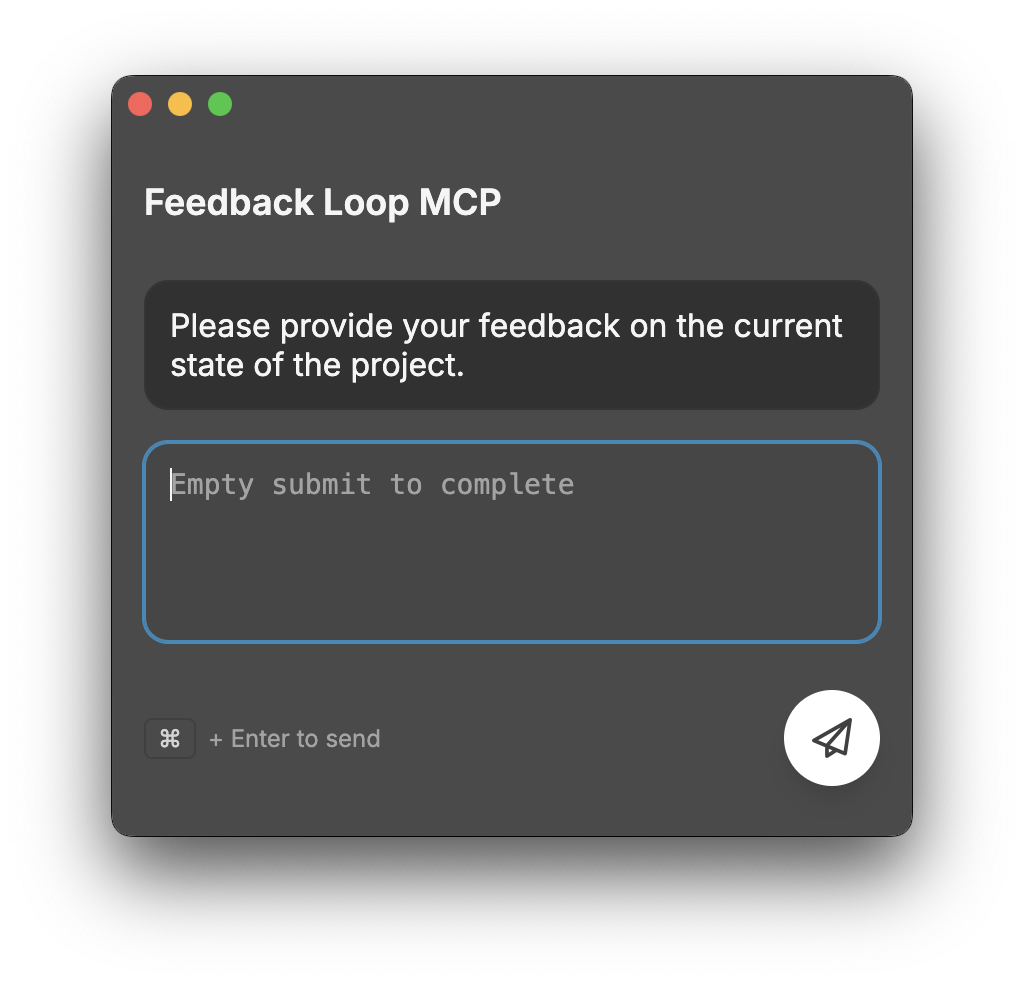
The feedback collection interface with macOS vibrancy effects
Installation
Quick Start with npx (Recommended)
The easiest way to use this MCP server is via npx:
Global Installation
For frequent use, install globally:
Local Development Setup
For development or customization:
Clone the repository:
git clone <repository-url> cd feedback-loop-mcpInstall dependencies:
npm installRun in development mode:
npm run dev
MCP Server Configuration
Cursor IDE
Add the following configuration to your Cursor settings (mcp.json):
Cline / Windsurf
Similar setup principles apply. Configure the server command in your MCP settings:
Claude Desktop
Add to your Claude Desktop configuration:
Usage
The feedback_loop tool accepts the following arguments:
project_directory(string, required): Full path to the project directory.prompt(string, required): Combined summary and question, describing what was done and asking for specific feedback.quickFeedbackOptions(array of strings, optional): A list of predefined feedback strings that will be displayed as clickable options in the UI for faster feedback.
Example tool call from an AI assistant:
Running the Server
Via npx (Recommended)
Via Global Installation
Local Development
Command Line Arguments
The application accepts the following command-line arguments:
--project-directory <path>: Set the project directory--prompt <text>: Set the initial prompt/summary text
Example:
Available Tools
The MCP server provides the following tool:
feedback_loop: Displays a UI for collecting user feedback and returns the response
Example usage in AI assistants:
Prompt Engineering
For the best results, add the following to your custom prompt in your AI assistant:
This ensures your AI assistant uses this MCP server to request user feedback before marking tasks as completed.
Benefits
By guiding the assistant to check in with the user instead of branching out into speculative, high-cost tool calls, this module can drastically reduce the number of premium requests (e.g., OpenAI tool invocations) on platforms like Cursor. In some cases, it helps consolidate what would be up to 25 tool calls into a single, feedback-aware request — saving resources and improving performance.
Built applications will be available in the dist directory.
Project Structure
Configuration
The application automatically saves settings using Electron's built-in storage:
General settings: Window size, position, and UI preferences
Project-specific settings: Command history and project-specific configurations
Settings are stored in the standard application data directory for each platform.
Features Overview
Feedback Collection
Rich text feedback input
Automatic saving of feedback
JSON output format for easy integration
Timestamp and project information included
Prompt Engineering
Crafting effective prompts is key to getting useful feedback. When using the prompt parameter, aim to:
Be concise but complete: Describe what was done and what feedback you need in a single, clear statement.
Include context: Mention key implementation details or choices that affect the feedback you're seeking.
Ask a specific question: End with a clear question that guides the user to provide the feedback you need.
Frame the question properly: Instead of "Does this look good?" try "Does this implementation address your requirements for X?"
Example of an effective prompt:
Quick Feedback Options
When defining quickFeedbackOptions, consider:
Provide 3-5 options maximum for best UX
Include both positive and constructive feedback options
Make options specific to the context, not generic
Order options from most positive to most critical
Example of well-designed quick feedback options:
Development
For development and build information, see DEVELOPMENT.md.
Troubleshooting
Common Issues
MCP server not connecting: Ensure the server is running and the configuration is correct
npx command not found: Make sure Node.js and npm are properly installed
Permission errors: On Unix systems, you may need to make the binary executable
Debug Mode
Run with debug output:
License
MIT License - see package.json for details.