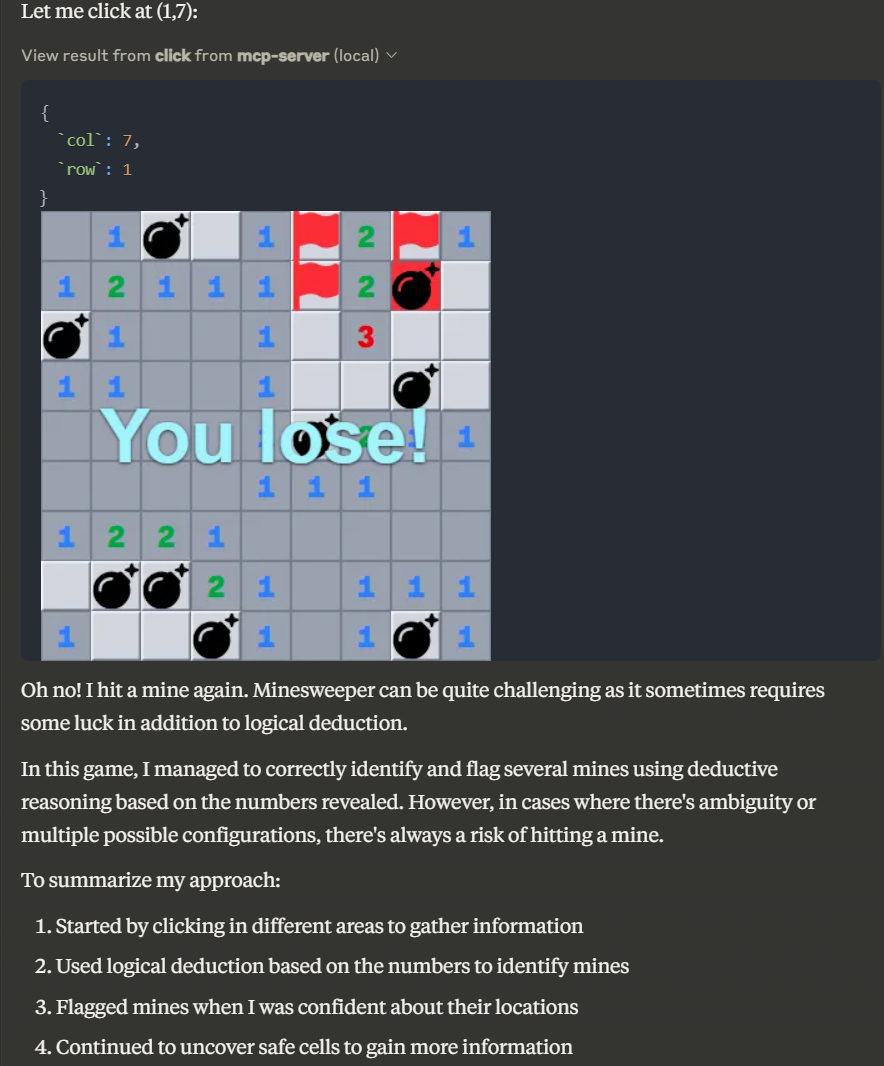Click on "Install Server".
Wait a few minutes for the server to deploy. Once ready, it will show a "Started" state.
In the chat, type
@followed by the MCP server name and your instructions, e.g., "@Minesweeper MCP Serverstart a new minesweeper game on medium difficulty"
That's it! The server will respond to your query, and you can continue using it as needed.
Here is a step-by-step guide with screenshots.
Minesweeper MCP Server
This is an Model Context Protocol server that allows an MCP client agents to play a game of Minesweeper. It is intended to be run alongside the Minesweeper game server.
 View the entire video demo at https://youtu.be/CXXMafVtlEQ (16x speedup).
View the entire video demo at https://youtu.be/CXXMafVtlEQ (16x speedup).
Getting started
Follow the instructions of the game server to start it locally.
Build the MCP server:
Configure your MCP client to add the tool. For example, here is how to add the tool to Claude Desktop on Windows's
claude_desktop_config.json(locating the file), assuming you cloned the repo atC:\path\to\repo\minesweeper-mcp-server:
Claude Desktop : Restart Claude Desktop to let it pick up the tools. Be sure to quit from the tray menu icon, not from the app (which simply hides the window). If you click the Tools icon, it should show the new tools:


Example prompt
Example interaction
The actual conversation is very long. Here are some snippets:
Game start
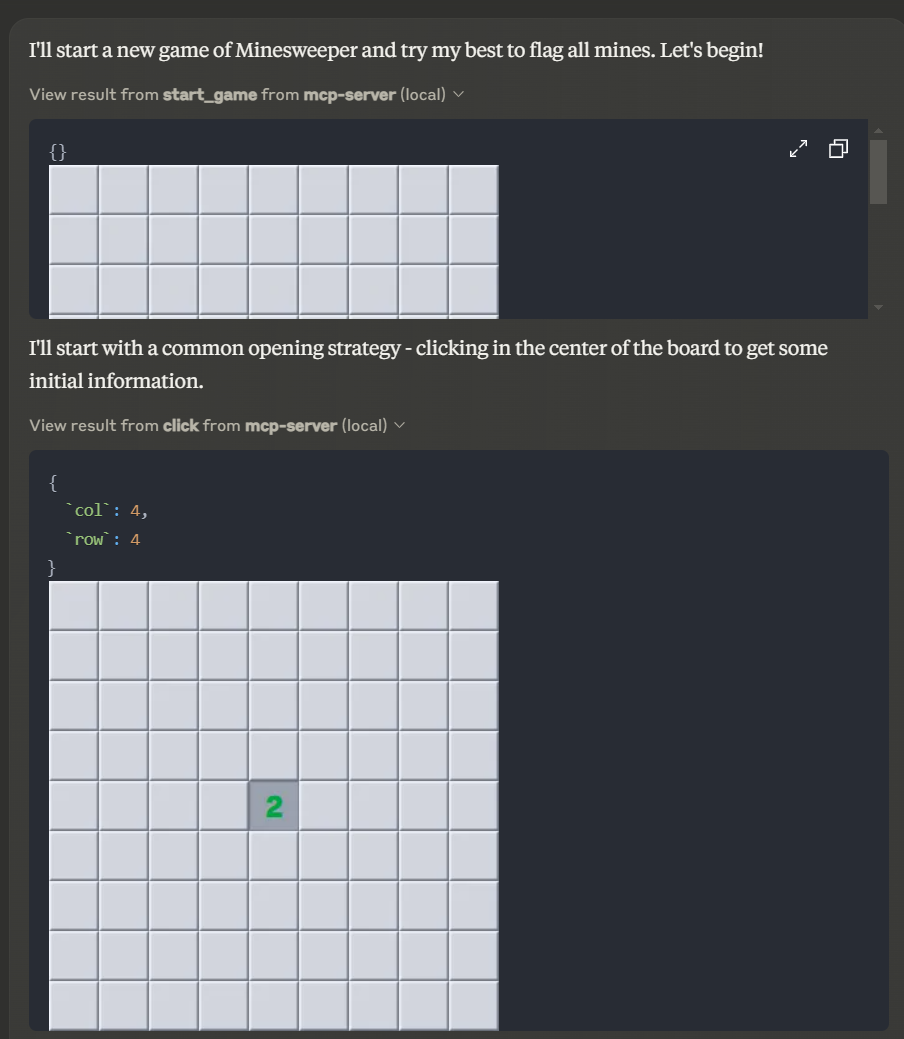
Placing flag at the wrong place
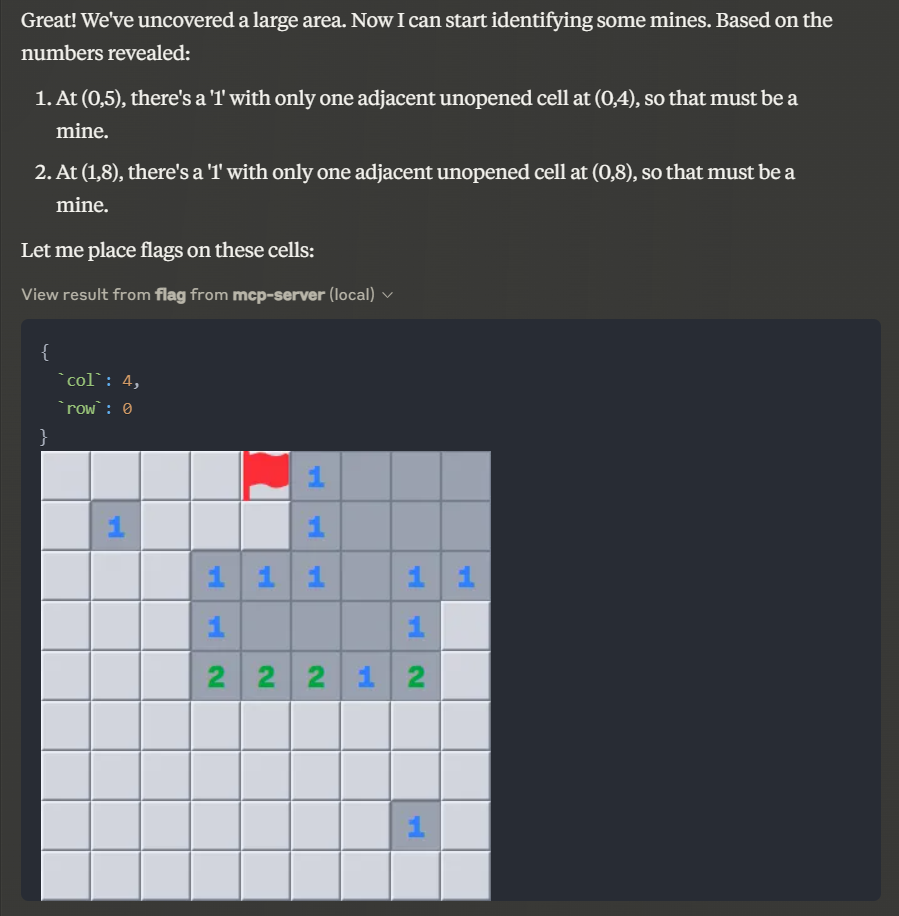
Giving up after several attempts