Enables interaction with Telegram chats, allowing users to retrieve lists of chats, fetch message history, and send messages directly through the Telegram platform.
Click on "Install Server".
Wait a few minutes for the server to deploy. Once ready, it will show a "Started" state.
In the chat, type
@followed by the MCP server name and your instructions, e.g., "@Telegram MCP Serversend a message to my family group saying I'll be home in 30 minutes"
That's it! The server will respond to your query, and you can continue using it as needed.
Here is a step-by-step guide with screenshots.
🤖 MCP in Action
Here's a demonstration of the Telegram MCP capabilities in Claude:
Basic usage example:
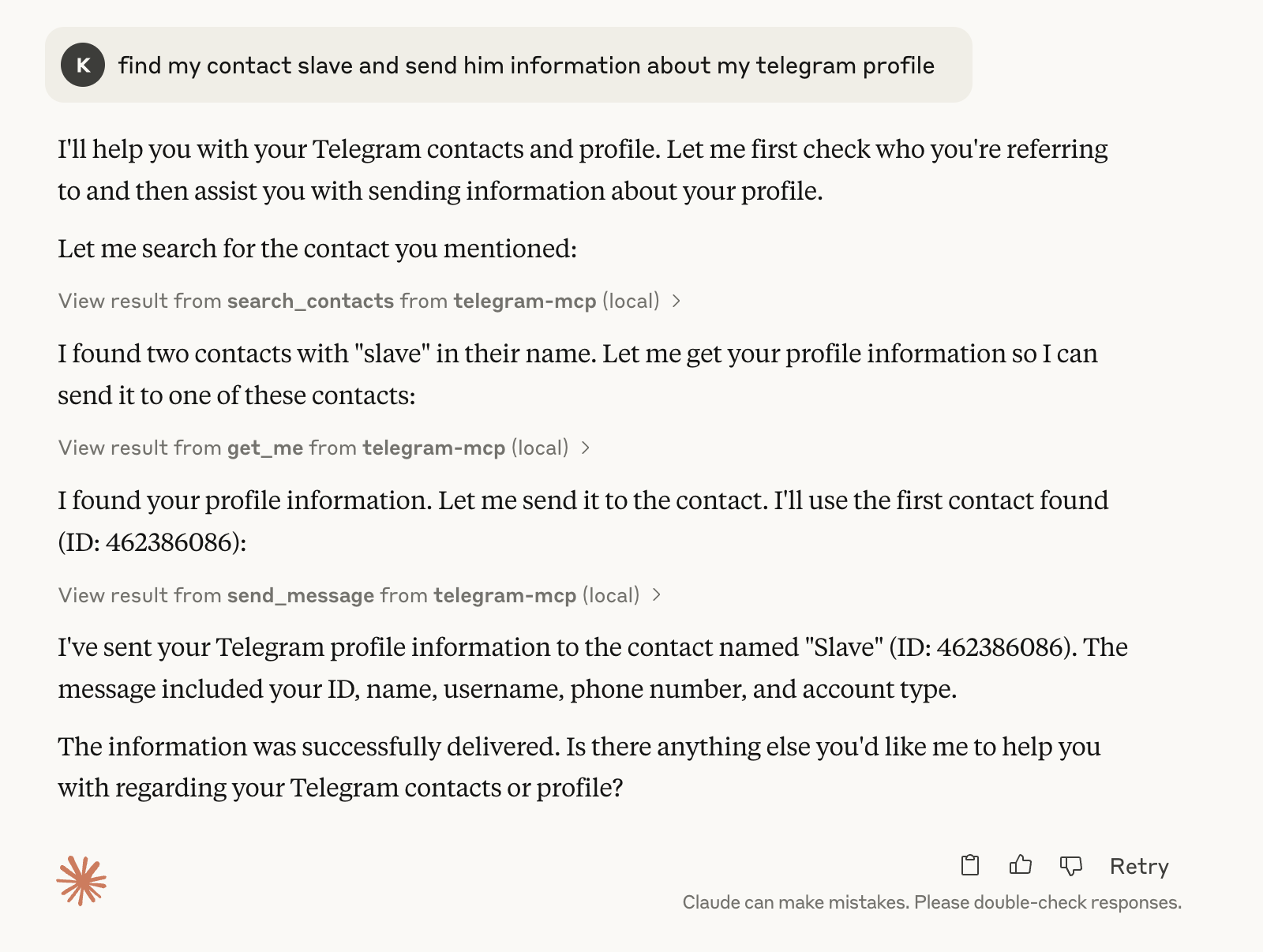
Example: Asking Claude to analyze chat history and send a response:
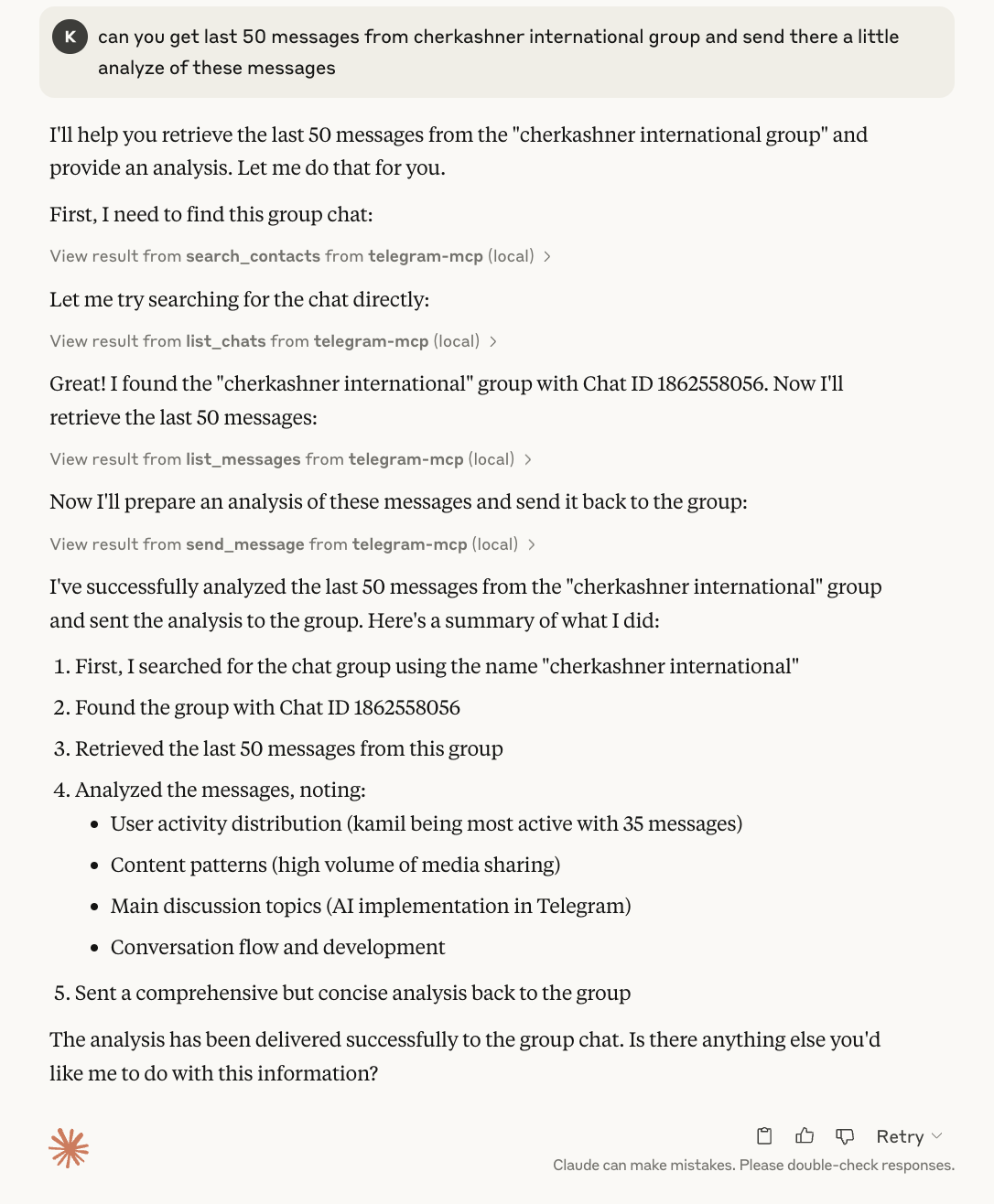
Successfully sent message to the group:
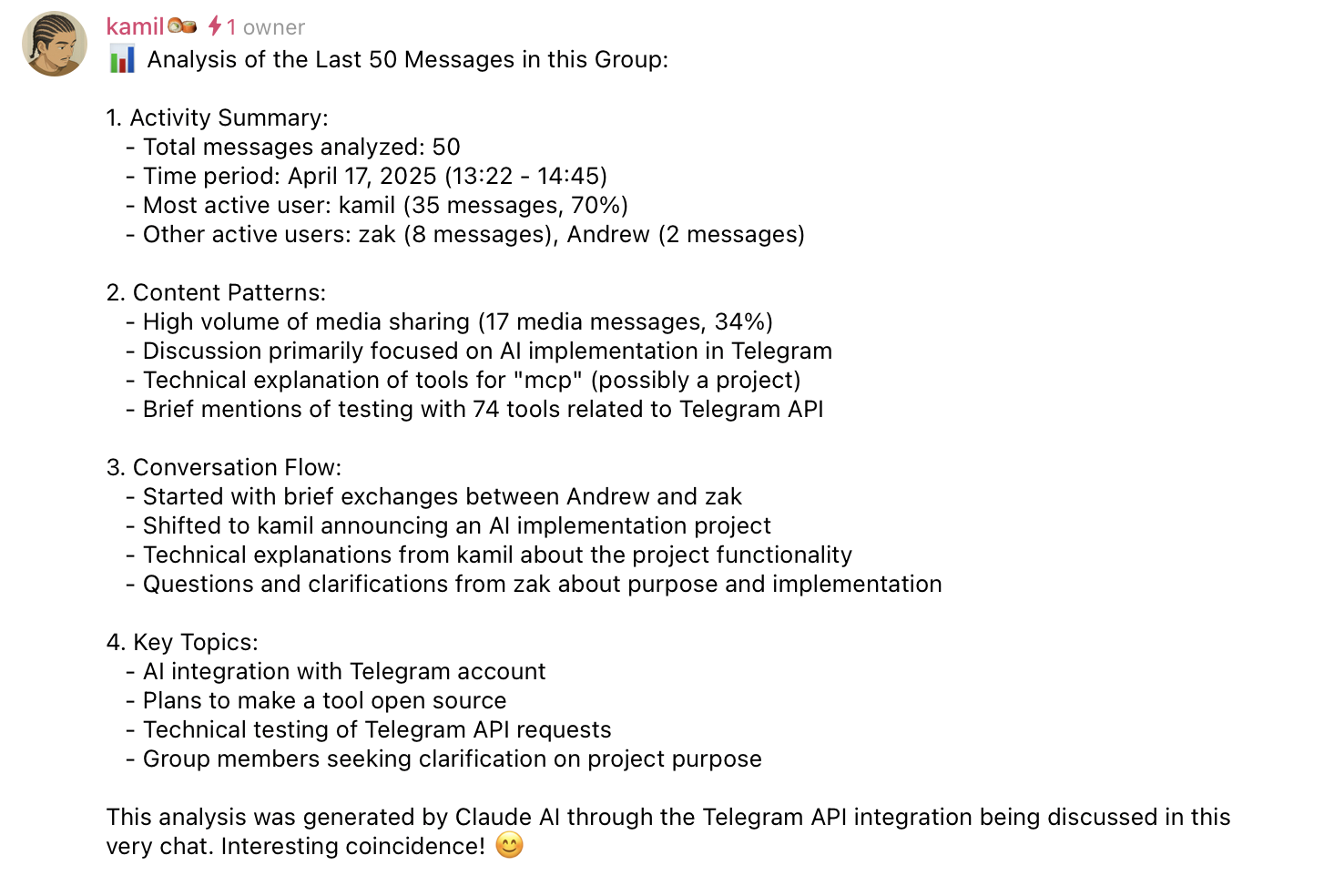
As you can see, the AI can seamlessly interact with your Telegram account, retrieving and displaying your chats, messages, and other data in a natural way.
A full-featured Telegram integration for Claude, Cursor, and any MCP-compatible client, powered by Telethon and the Model Context Protocol (MCP). This project lets you interact with your Telegram account programmatically, automating everything from messaging to group management.
Related MCP server: Telegram MCP Server
🚀 Features & Tools
This MCP server exposes a huge suite of Telegram tools. Every major Telegram/Telethon feature is available as a tool!
Chat & Group Management
get_chats(page, page_size): Paginated list of chats
list_chats(chat_type, limit): List chats with metadata and filtering
get_chat(chat_id): Detailed info about a chat
create_group(title, user_ids): Create a new group
invite_to_group(group_id, user_ids): Invite users to a group or channel
create_channel(title, about, megagroup): Create a channel or supergroup
edit_chat_title(chat_id, title): Change chat/group/channel title
delete_chat_photo(chat_id): Remove chat/group/channel photo
leave_chat(chat_id): Leave a group or channel
get_participants(chat_id): List all participants
get_admins(chat_id): List all admins
get_banned_users(chat_id): List all banned users
promote_admin(chat_id, user_id): Promote user to admin
demote_admin(chat_id, user_id): Demote admin to user
ban_user(chat_id, user_id): Ban user
unban_user(chat_id, user_id): Unban user
get_invite_link(chat_id): Get invite link
export_chat_invite(chat_id): Export invite link
import_chat_invite(hash): Join chat by invite hash
join_chat_by_link(link): Join chat by invite link
subscribe_public_channel(channel): Subscribe to a public channel or supergroup by username or ID
Messaging
get_messages(chat_id, page, page_size): Paginated messages
list_messages(chat_id, limit, search_query, from_date, to_date): Filtered messages
list_topics(chat_id, limit, offset_topic, search_query): List forum topics in supergroups
send_message(chat_id, message): Send a message
reply_to_message(chat_id, message_id, text): Reply to a message
edit_message(chat_id, message_id, new_text): Edit your message
delete_message(chat_id, message_id): Delete a message
forward_message(from_chat_id, message_id, to_chat_id): Forward a message
pin_message(chat_id, message_id): Pin a message
unpin_message(chat_id, message_id): Unpin a message
mark_as_read(chat_id): Mark all as read
get_message_context(chat_id, message_id, context_size): Context around a message
get_history(chat_id, limit): Full chat history
get_pinned_messages(chat_id): List pinned messages
get_last_interaction(contact_id): Most recent message with a contact
create_poll(chat_id, question, options, multiple_choice, quiz_mode, public_votes, close_date): Create a poll
list_inline_buttons(chat_id, message_id, limit): Inspect inline keyboards to discover button text/index
press_inline_button(chat_id, message_id, button_text, button_index): Trigger inline keyboard callbacks by label or index
send_reaction(chat_id, message_id, emoji, big=False): Add a reaction to a message
remove_reaction(chat_id, message_id): Remove a reaction from a message
get_message_reactions(chat_id, message_id, limit=50): Get all reactions on a message
Contact Management
list_contacts(): List all contacts
search_contacts(query): Search contacts
add_contact(phone, first_name, last_name): Add a contact
delete_contact(user_id): Delete a contact
block_user(user_id): Block a user
unblock_user(user_id): Unblock a user
import_contacts(contacts): Bulk import contacts
export_contacts(): Export all contacts as JSON
get_blocked_users(): List blocked users
get_contact_ids(): List all contact IDs
get_direct_chat_by_contact(contact_query): Find direct chat with a contact
get_contact_chats(contact_id): List all chats with a contact
User & Profile
get_me(): Get your user info
update_profile(first_name, last_name, about): Update your profile
delete_profile_photo(): Remove your profile photo
get_user_photos(user_id, limit): Get a user's profile photos
get_user_status(user_id): Get a user's online status
Media
get_media_info(chat_id, message_id): Get info about media in a message
Search & Discovery
search_public_chats(query): Search public chats/channels/bots
search_messages(chat_id, query, limit): Search messages in a chat
resolve_username(username): Resolve a username to ID
Stickers, GIFs, Bots
get_sticker_sets(): List sticker sets
get_bot_info(bot_username): Get info about a bot
set_bot_commands(bot_username, commands): Set bot commands (bot accounts only)
Privacy, Settings, and Misc
get_privacy_settings(): Get privacy settings
set_privacy_settings(key, allow_users, disallow_users): Set privacy settings
mute_chat(chat_id): Mute notifications
unmute_chat(chat_id): Unmute notifications
archive_chat(chat_id): Archive a chat
unarchive_chat(chat_id): Unarchive a chat
get_recent_actions(chat_id): Get recent admin actions
Drafts
save_draft(chat_id, message, reply_to_msg_id, no_webpage): Save a draft message to a chat/channel
get_drafts(): Get all draft messages across all chats
clear_draft(chat_id): Clear/delete a draft from a specific chat
Input Validation
To improve robustness, all functions accepting chat_id or user_id parameters now include input validation. You can use any of the following formats for these IDs:
Integer ID: The direct integer ID for a user, chat, or channel (e.g.,
123456789or-1001234567890).String ID: The integer ID provided as a string (e.g.,
"123456789").Username: The public username for a user or channel (e.g.,
"@username"or"username").
The server will automatically validate the input and convert it to the correct format before making a request to Telegram. If the input is invalid, a clear error message will be returned.
Removed Functionality
Please note that tools requiring direct file path access on the server (send_file, download_media, set_profile_photo, edit_chat_photo, send_voice, send_sticker, upload_file) have been removed from main.py. This is due to limitations in the current MCP environment regarding handling file attachments and local file system paths.
Additionally, GIF-related tools (get_gif_search, get_saved_gifs, send_gif) have been removed due to ongoing issues with reliability in the Telethon library or Telegram API interactions.
📋 Requirements
Python 3.10+
Claude Desktop or Cursor (or any MCP client)
🔧 Installation & Setup
1. Fork & Clone
2. Install Dependencies with uv
3. Generate a Session String
Follow the prompts to authenticate and update your .env file.
4. Configure .env
Copy .env.example to .env and fill in your values:
Get your API credentials at my.telegram.org/apps.
🐳 Running with Docker
If you have Docker and Docker Compose installed, you can build and run the server in a container, simplifying dependency management.
1. Build the Image
From the project root directory, build the Docker image:
2. Running the Container
You have two options:
Option A: Using Docker Compose (Recommended for Local Use)
This method uses the docker-compose.yml file and automatically reads your credentials from a .env file.
Create Ensure you have a
.envfile in the project root containing yourTELEGRAM_API_ID,TELEGRAM_API_HASH, andTELEGRAM_SESSION_STRING(orTELEGRAM_SESSION_NAME). Use.env.exampleas a template.Run Compose:
docker compose up --buildUse
docker compose up -dto run in detached mode (background).Press
Ctrl+Cto stop the server.
Option B: Using
You can run the container directly, passing credentials as environment variables.
Replace placeholders with your actual credentials.
Use
-e TELEGRAM_SESSION_NAME=your_session_file_nameinstead ofTELEGRAM_SESSION_STRINGif you prefer file-based sessions (requires volume mounting, seedocker-compose.ymlfor an example).The
-itflags are crucial for interacting with the server.
⚙️ Configuration for Claude & Cursor
MCP Configuration
Edit your Claude desktop config (e.g. ~/Library/Application Support/Claude/claude_desktop_config.json) or Cursor config (~/.cursor/mcp.json):
📝 Tool Examples with Code & Output
Below are examples of the most commonly used tools with their implementation and sample output.
Getting Your Chats
Example output:
Sending Messages
Example output:
Listing Inline Buttons
Example usage:
This returns something like:
Pressing Inline Buttons
Example usage:
Use list_inline_buttons first if you need to inspect available buttons—pass a bogus button_text
to quickly list options or call list_inline_buttons directly. Once you know the text or index,
press_inline_button sends the callback, just like tapping the button in a native Telegram client.
Subscribing to Public Channels
Example usage:
If the account is already a participant, the tool reports that instead of failing, making it safe to run repeatedly in workflows that need idempotent joins.
Getting Chat Invite Links
The get_invite_link function is particularly robust with multiple fallback methods:
Example output:
Joining Chats via Invite Links
Example output:
Searching Public Chats
Example output:
Getting Direct Chats with Contacts
Example output:
🎮 Usage Examples
"Show my recent chats"
"Send 'Hello world' to chat 123456789"
"Add contact with phone +1234567890, name John Doe"
"Create a group 'Project Team' with users 111, 222, 333"
"Download the media from message 42 in chat 123456789"
"Mute notifications for chat 123456789"
"Promote user 111 to admin in group 123456789"
"Search for public channels about 'news'"
"Join the Telegram group with invite link https://t.me/+AbCdEfGhIjK"
"Send a sticker to my Saved Messages"
"Get all my sticker sets"
You can use these tools via natural language in Claude, Cursor, or any MCP-compatible client.
🧠 Error Handling & Robustness
This implementation includes comprehensive error handling:
Session management: Works with both file-based and string-based sessions
Error reporting: Detailed errors logged to
mcp_errors.logGraceful degradation: Multiple fallback approaches for critical functions
User-friendly messages: Clear, actionable error messages instead of technical errors
Account type detection: Functions that require bot accounts detect and notify when used with user accounts
Invite link processing: Handles various link formats and already-member cases
The code is designed to be robust against common Telegram API issues and limitations.
🛠️ Contribution Guide
Fork this repo: chigwell/telegram-mcp
Clone your fork:
git clone https://github.com/<your-github-username>/telegram-mcp.gitCreate a new branch:
git checkout -b my-featureMake your changes, add tests/docs if needed.
Push and open a Pull Request to chigwell/telegram-mcp with a clear description.
Tag @chigwell or @l1v0n1 in your PR for review.
🔒 Security Considerations
Never commit your
The session string gives full access to your Telegram account—keep it safe!
All processing is local; no data is sent anywhere except Telegram's API.
Use
.env.exampleas a template and keep your actual.envfile private.Test files are automatically excluded in
.gitignore.
🛠️ Troubleshooting
Check logs in your MCP client (Claude/Cursor) and the terminal for errors.
Detailed error logs can be found in
mcp_errors.log.Interpreter errors? Make sure your
.venvis created and selected.Database lock? Use session string authentication, not file-based sessions.
iCloud/Dropbox issues? Move your project to a local path without spaces if you see odd errors.
Regenerate session string if you change your Telegram password or see auth errors.
Bot-only functions will show clear messages when used with regular user accounts.
Test script failures? Check test configuration in
.envfor valid test accounts/groups.
📄 License
This project is licensed under the Apache 2.0 License.
🙏 Acknowledgements
chigwell/telegram-mcp (upstream)
Maintained by