Provides an installation method for the MCP server on macOS systems.
Supported operating system for running the Paprika 3 MCP server.
Supported operating system for running the Paprika 3 MCP server.
Click on "Install Server".
Wait a few minutes for the server to deploy. Once ready, it will show a "Started" state.
In the chat, type
@followed by the MCP server name and your instructions, e.g., "@Paprika 3 MCP Serversave this chicken curry recipe to my collection"
That's it! The server will respond to your query, and you can continue using it as needed.
Here is a step-by-step guide with screenshots.
paprika-3-mcp
A Model Context Protocol (MCP) server that exposes your Paprika 3 recipes as LLM-readable resources — and lets an LLM like Claude create or update recipes in your Paprika app.
🖼️ Example: Claude using the Paprika MCP server
🚀 Features
See anything missing? Open an issue on this repo to request a feature!
📄 Resources
Recipes ✅
Recipe Photos 🚧
🛠 Tools
create_paprika_recipe
Allows Claude to save a new recipe to your Paprika appupdate_paprika_recipe
Allows Claude to modify an existing recipe
Related MCP server: doc-tools-mcp
⚙️ Prerequisites
✅ A Mac, Linux, or Windows system
✅ Paprika 3 installed with cloud sync enabled
✅ Your Paprika 3 username and password
✅ Claude or any LLM client with MCP tool support enabled
🛠 Installation
You can download a prebuilt binary from the Releases page.
🍎 macOS (via Homebrew)
If you're on macOS, the easiest way to install is with Homebrew:
🐧 Linux / 🪟 Windows
Go to the latest release.
Download the appropriate archive for your operating system and architecture:
paprika-3-mcp_<version>_linux_amd64.zipfor Linuxpaprika-3-mcp_<version>_windows_amd64.zipfor Windows
Extract the zip archive:
Linux:
unzip paprika-3-mcp_<version>_<os>_<arch>.zipWindows:
Right-click the
.zipfile and select Extract All, or use a tool like 7-Zip.
Move the binary to a directory in your system's
$PATH:Linux:
sudo mv paprika-3-mcp /usr/local/bin/Windows:
Move
paprika-3-mcp.exeto any folder in yourPATH(e.g.,%USERPROFILE%\bin)
✅ Test the installation
You can verify the server is installed by checking:
You should see:
🤖 Setting up Claude
If you haven't setup MCP before, first read more about how to install Claude Desktop client & configure an MCP server.
To add paprika-3-mcp to Claude, all you need to do is create another entry in the mcpServers section of your claude_desktop_config.json file:
Restart Claude and you should see the MCP server tools after clicking on the hammerhead icon:
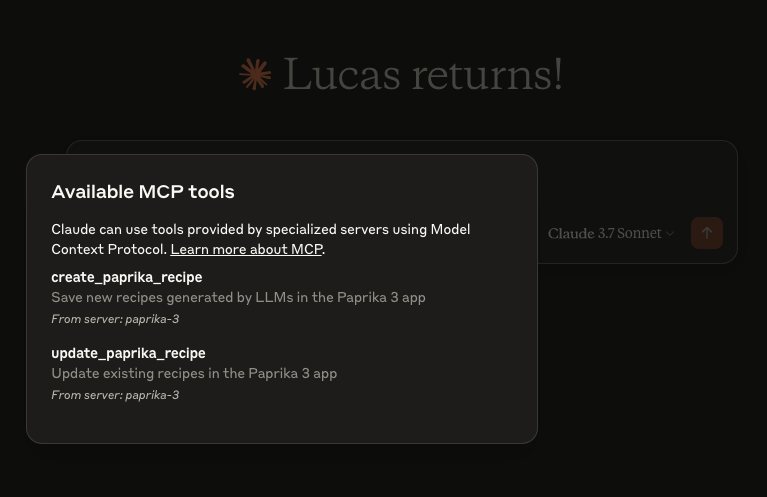
📄 License
This project is open source under the MIT License © 2025 Lucas Stephens.
🗂 Miscellaneous
📄 Where can I see the server logs?
The MCP server writes structured logs using Go’s slog with rotation via lumberjack. Log files are automatically created based on your operating system:
Operating System | Log File Path |
macOS |
|
Linux |
|
Windows |
|
Other / Unknown |
|
💡 Logs are rotated automatically at 100MB, with only 5 backup files kept. Logs are also wiped after 10 days.