Provides tools for interacting with Astra DB (DataStax Astra), enabling database operations and data management through DataStax's cloud-native database platform.
Click on "Install Server".
Wait a few minutes for the server to deploy. Once ready, it will show a "Started" state.
In the chat, type
@followed by the MCP server name and your instructions, e.g., "@Astra MCP Servershow me the top 5 customers by total purchases"
That's it! The server will respond to your query, and you can continue using it as needed.
Here is a step-by-step guide with screenshots.
Agentic Astra
Agentic Astra provides a semantic layer to connect AI Agents to Astra DB through MCP.
It is a powerful solution to translate structured and unstructured data with configurable business logic about how to use it.
Is also includes a UI for tool editing and Agentic Tool Generation
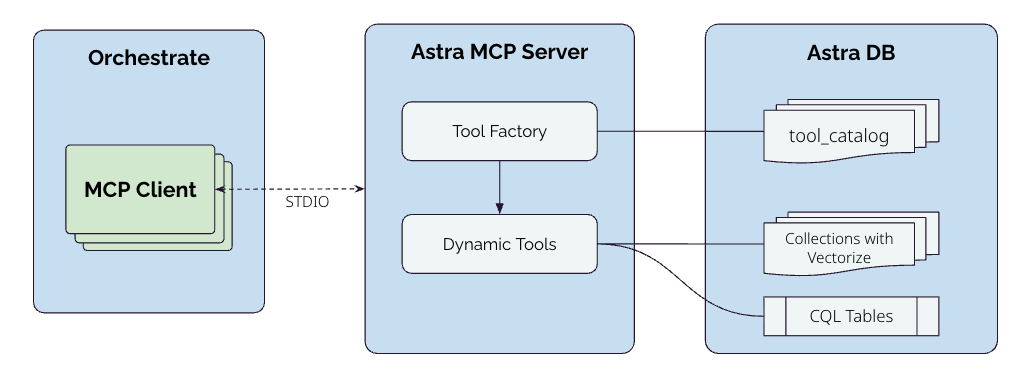
The agentic-astra that provides tools to interact with Astra DB. It is built with FastMCP and Astrapy (then Astra DB or DataStax HCD can be used as database).
The server will load the tool definitions from a collection in Astra DB or a file. The tool definitions are then transformed to a function definition that can be passed to an LLM, making it possible to use the tools provided by the MCP Server in an Agentic workflow.
When a tool is called, the server will call the appropriate method in Astra DB or DataStax HCD, converting the parameters to the appropriate filters and return the result to the MCP Client/Agent. If some embedding generations is required, the models from OpenAI or IBM Watsonx can be used for similarity search.
How to run the Astra MCP Server
Running it as MCP Server with STDIO
To run the agentic-astra as MCP Server with STDIO, you can use the following command:
Getting Started
You will need a Astra DB database and a Astra DB application token. You can get the token from the Astra DB console.
Also, you will need a collection in Astra DB to store the tool definitions. You can create a collection in Astra DB console.
Creating Tools
Run agentic-astra-ui to create tools and save them to the Astra DB collection.
Agentic-Astra-UI includes an agent for tool generation. You can use it to generate tools and save them to the Astra DB collection.
Once you have your tool, you are ready to run the MCP Server.
Running it as MCP Server with HTTP locally
To run the agentic-astra as MCP Server with STDIO, you can use the following command:
Copy the .env.example file to .env and fill the variables.