MCPet
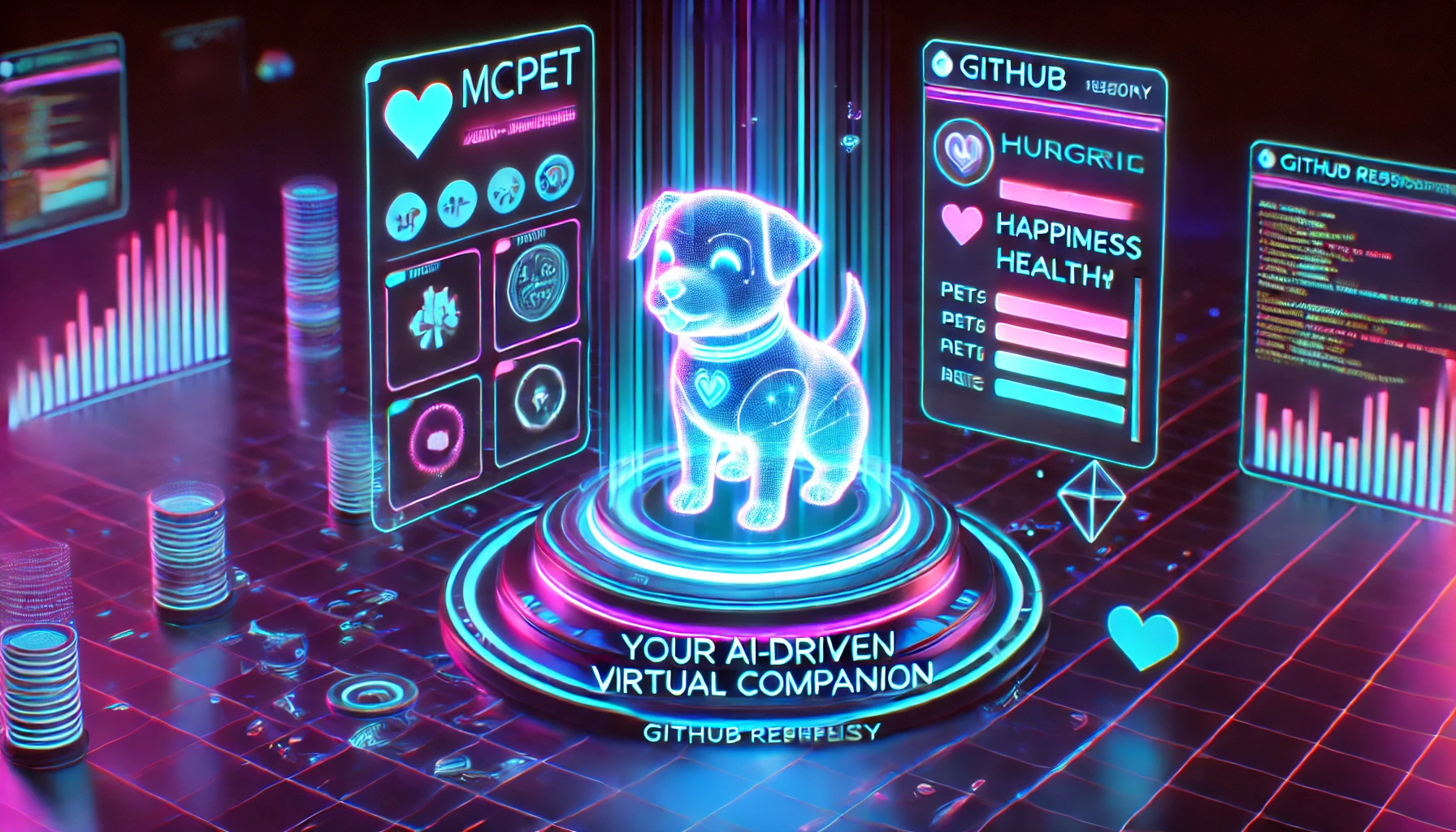
MCPet:人工智能时代的怀旧虚拟宠物体验!这款基于模型上下文协议 (MCP) 的服务器让您可以领养、饲养和玩耍您的专属数字伙伴,它会随着您的照料而不断进化。您可以喂养它、给它洗澡、一起玩游戏,看着它从幼崽长成成年宠物。即使您不在,您的宠物状态也会随着时间而变化——就像经典的电子宠物一样,但由现代人工智能通过模型上下文协议驱动。立即领养您的数字朋友吧!
这是一个基于 TypeScript 的 MCP 服务器,实现了一个虚拟宠物模拟系统。它通过提供宠物护理和互动工具来演示 MCP 的核心概念。
特征
虚拟宠物类型
从四种宠物类型中选择:
猫——有点喜怒无常,但很可爱
狗——精力充沛,总是很高兴见到你
龙——独特而火热的个性
外星人——神秘而好奇
宠物的生命周期
观察你的宠物经历四个阶段的进化:
婴儿——体型娇小,脆弱不堪
儿童——成长和嬉戏
青少年——精力充沛、不断发展
成年——完全成长并富有智慧
统计管理
通过管理五个关键统计数据来照顾您的宠物:
饥饿——让你的宠物吃饱
快乐——和你的宠物一起玩耍,让它们开心
健康——整体幸福感受其他统计数据的影响
能量——活动时消耗,休息时补充
清洁——定期洗澡让你的宠物保持清新
工具
create_pet- 领养具有自定义名称和类型的新宠物check_pet- 查看宠物的当前状态和统计数据feed_pet- 使用不同的食物选择喂养您的宠物:零食——少量补充饥饿感
膳食——均衡营养
盛宴——最大限度的进食(但可能不健康)
play_with_pet- 玩不同的游戏:球 - 轻度运动
追逐 - 高能量乐趣
益智游戏——智力刺激
clean_pet- 给你的宠物洗澡以恢复清洁put_to_bed- 让你的宠物睡觉以恢复能量
动画
针对每种宠物类型和活动的动态 ASCII 艺术动画
随机的框架创造了生动有趣的体验
特殊动画:
吃不同的食物
玩各种游戏
沐浴
睡眠
生病
还有更多!
Related MCP server: Bocha Search MCP
发展
安装依赖项:
构建服务器:
对于使用自动重建的开发:
安装
通过 Smithery 安装
要通过Smithery自动为 Claude Desktop 安装 MCPet:
要与 Claude Desktop 一起使用,请添加服务器配置:
在 MacOS 上: ~/Library/Application Support/Claude/claude_desktop_config.json在 Windows 上: %APPDATA%/Claude/claude_desktop_config.json
注意: PET_DATA_DIR环境变量指定了宠物数据的存储位置。请确保该目录具有写入权限。
调试
由于 MCP 服务器通过 stdio 进行通信,调试起来可能比较困难。我们建议使用MCP Inspector :
检查器将提供一个界面,用于直接测试您的宠物互动。
使用示例
向克劳德询问以下问题:
“你能创造一只名叫 Whiskers 的猫宠物吗?”
“我的宠物怎么样了?”
“你能给我的宠物喂一顿饭吗?”
“我想和我的宠物玩追逐游戏”
“我的宠物看起来很脏,你能给它洗澡吗?”
“我的宠物看起来很累,你能把它放到床上睡觉吗?”