Click on "Install Server".
Wait a few minutes for the server to deploy. Once ready, it will show a "Started" state.
In the chat, type
@followed by the MCP server name and your instructions, e.g., "@MCP Claude Codefind all functions that use the 'fetch' API in the current project"
That's it! The server will respond to your query, and you can continue using it as needed.
Here is a step-by-step guide with screenshots.
MCP Claude Code
An implementation of Claude Code capabilities using the Model Context Protocol (MCP).
Overview
This project provides an MCP server that implements Claude Code-like functionality, allowing Claude to directly execute instructions for modifying and improving project files. By leveraging the Model Context Protocol, this implementation enables seamless integration with various MCP clients including Claude Desktop.
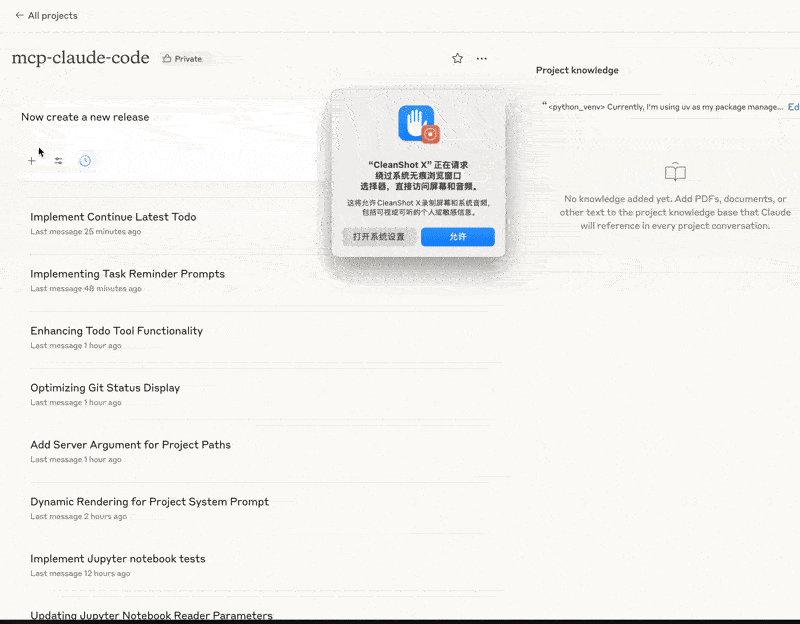
Related MCP server: Terminal MCP Server
Features
Code Understanding: Analyze and understand codebases through file access and pattern searching
Code Modification: Make targeted edits to files with proper permission handling
Enhanced Command Execution: Run commands and scripts in various languages with improved error handling and shell support
File Operations: Manage files with proper security controls through shell commands
Code Discovery: Find relevant files and code patterns across your project with high-performance searching
Agent Delegation: Delegate complex tasks to specialized sub-agents that can work concurrently
Multiple LLM Provider Support: Configure any LiteLLM-compatible model for agent operations
Jupyter Notebook Support: Read and edit Jupyter notebooks with full cell and output handling
Tools Implemented
Tool | Description |
| Read file contents with line numbers, offset, and limit capabilities |
| Create or overwrite files |
| Make line-based edits to text files |
| Make multiple precise text replacements in a single file operation with atomic transactions |
| Get a recursive tree view of directories |
| Fast pattern search in files with ripgrep integration for best performance (docs) |
| Replace patterns in file contents |
| Search code with AST context showing matches within functions, classes, and other structures |
| Execute shell commands (also used for directory creation, file moving, and directory listing) |
| Extract and read source code from all cells in a Jupyter notebook with outputs |
| Edit, insert, or delete cells in a Jupyter notebook |
| Structured space for complex reasoning and analysis without making changes |
| Launch one or more agents that can perform tasks using read-only tools concurrently |
| Execute multiple tool invocations in parallel or serially in a single request |
| Create and manage a structured task list |
| Read a structured task list |
Getting Started
For detailed installation and configuration instructions, please refer to INSTALL.md.
For detailed tutorial of 0.3 version, please refer to TUTORIAL.md
Security
This implementation follows best practices for securing access to your filesystem:
Permission prompts for file modifications and command execution
Restricted access to specified directories only
Input validation and sanitization
Proper error handling and reporting
Development
To contribute to this project:
Fork the repository
Create a feature branch (
git checkout -b feature/amazing-feature)Commit your changes (
git commit -m 'Add some amazing feature')Push to the branch (
git push origin feature/amazing-feature)Open a Pull Request
License
This project is licensed under the MIT License - see the LICENSE file for details.