ランブックMCPサーバー
Runbook MCP Server を使用すると、Claude Desktop から独自の Runbook を実行できます。
運用ランブックを実行する(例:サービスのデプロイ、Kubernetes クラスタのアップグレード)
手動テスト プランを実行します (例: 新しい EC2 インスタンスを作成し、そのインスタンスに SSH で接続して、そこで統合テストを実行します)。
仕組みを理解するには、以下のデモ ビデオをご覧ください。
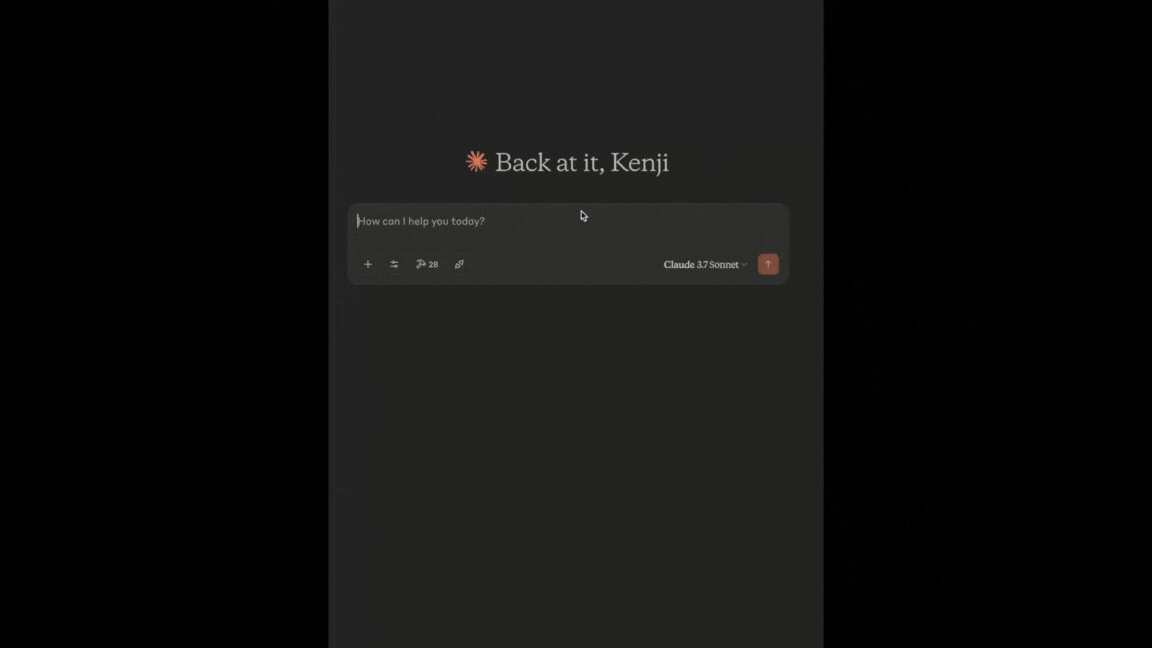
使い方
ステップ 1. Claude Desktop を使用して MCP サーバーを起動します。
config.yamlを作成する
次の設定をclaude_desktop_config.jsonに追加します。
Related MCP server: MCP Tool
ステップ2. ランブックを作成する
ランブックとして、マークダウンファイルまたはテキストファイルを使用できます。例をご覧ください。
env/var 置換をサポートしています。
env.yamlを定義します。
{env[key]}はvalueに置き換えられます。{var.name}は変数値に置き換えられます。
ファイルが更新されたときにインデックスを再構築します。
create_runbookツールを使用して新しい Runbook を作成することもできます。プロンプトの例を以下に示します。
例1
ステップ3. ランブックを実行する
ランブックを実行するには、次の手順を実行します。
Claude Desktop から「MCP から添付」をクリックします。
統合のリストから
get_runbook_as_promptを選択します。実行するRunbookの名前を渡します。また、変数はカンマ区切りのリストで指定します(例:
var1=key1,var2=key2)。生成されたプロンプトを送信します。
その後、Claude Desktop は他の MCP サーバーと通信して、ランブックを実行します。
ランブックの実行に使用できるMCPサーバーの例
ウェブ検索とブラウザの自動化(リンク)
Kubernetes。いくつかの実装があります(例: mcp-k8s-go )
開発計画
Runbookの内容をデータベースに保存する代わりに、ファイルとして保存します。これにより編集が容易になります。また、GitHubをバージョン管理に利用することも可能です。
指定された入力でインスタンス化される Runbook テンプレート X。
おそらくこれは必要ないかもしれません。ユーザーは、Runbook を実行する際に追加のプロンプトを入力するだけで済みます。
実行ログを保存する(監査および改良用)
秘密を削除する
また、実行をより良くするために過去のログをランブックプロンプトに渡すこともできます。
承認フロー。
ツール
request_approval追加します。これにより、Slack メッセージがチャネルに送信されます。
その後、Runbook MCPサーバーはチャネルを監視します。誰かが応答(はい / いいえ)した場合、処理を続行するかエラーを返します。
ランブック検索の改善
名前の完全一致は良くない
Smitheryへの登録。
実現可能性が明確でない潜在的な作業項目
注: Claude Desktop は「サンプリング」をサポートしていません。そのため、いくつかの制限があります。
サブランブックと再利用可能な実行ブロック
ランブックを管理するための REST エンドポイント + フロントエンド。
ランブックを編集できる(バージョン管理付き)
ランブックXの実行計画を表示する(ドライラン)
MCPサーバーとツールを制限する
以前の会話をランブックに変換する
微調整。
ランブックを改良できる。成功した実行例があれば、それを例として保存し、クロードに渡してください。
定期実行
MCP サーバーを実行するための環境 (VM、docker) をプロビジョニングできる。