README.md•2.78 kB
[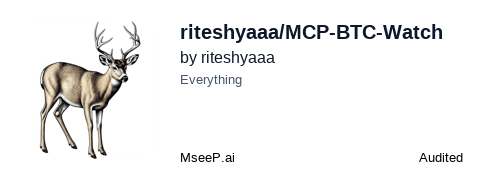](https://mseep.ai/app/riteshyaaa-mcp-btc-watch)
# Bitcoin Price MCP Server
A Model Context Protocol (MCP) server that provides Claude AI with real-time access to Bitcoin price data. This server allows Claude to fetch the current price of Bitcoin and related market information.
## Features
- Provides Claude with real-time Bitcoin price information
- Returns price in USD, 24-hour change percentage, and market cap
- Handles API calls to cryptocurrency data providers
- Automatic fallback between CoinMarketCap and CoinGecko APIs
## Prerequisites
- Node.js and npm installed
- A CoinMarketCap API key (get one at [pro.coinmarketcap.com](https://pro.coinmarketcap.com))
- Note: If you don't have a CoinMarketCap API key, the tool will automatically use CoinGecko API instead
## Installation
```bash
# Clone this repository
git clone [your-repository-url]
cd btc-price-mcp
# Install dependencies
npm install
# Build the TypeScript code
npm run build
```
## Configuration
1. Copy the `.env.example` file to `.env`:
```bash
cp .env.example .env
```
2. Edit the `.env` file and add your CoinMarketCap API key:
```
COINMARKETCAP_API_KEY=your_api_key_here
```
## Using as CLI Tool
You can use this as a command-line tool to check Bitcoin prices:
```bash
# Using npm
npm start
# Or directly with node
node dist/index.js
```
You can also use the included batch files:
- `bt-price.bat` or `btc-price.bat`
## Integration with Claude Desktop
To integrate this MCP server with Claude Desktop:
1. Locate the Claude Desktop configuration file:
- On Windows: `%APPDATA%\Claude\claude_desktop_config.json`
- On macOS: `~/Library/Application\ Support/Claude/claude_desktop_config.json`
- On Linux: `~/.config/Claude/claude_desktop_config.json`
2. Add the following configuration to the file:
```json
{
"mcpServers": {
"btc": {
"command": "node",
"args": ["<FULL_PATH_TO_YOUR_PROJECT>/dist/index.js"],
"env": {
"COINMARKETCAP_API_KEY": "your-api-key-here"
}
}
}
}
```
Replace `<FULL_PATH_TO_YOUR_PROJECT>` with the absolute path to your project directory.
For example on Windows: `C:/Users/RITESH YADAV/Desktop/Lab/dist/index.js`
## Usage in Claude
Once configured, you can ask Claude about Bitcoin prices:
- "What's the current price of Bitcoin?"
- "How much has Bitcoin changed in the last 24 hours?"
- "What's the market cap of Bitcoin right now?"
## Development
This project is designed to work with the Model Context Protocol specification. You can modify the available tools or add new cryptocurrency endpoints by editing the `src/index.ts` file and rebuilding the project.
## License
MIT