Generates PyAirbyte pipeline code for data extraction, transformation, and loading between 600+ supported source and destination connectors in the Airbyte ecosystem
Supports creating data pipelines from GitHub as a source connector to extract repository data, issues, and other GitHub information
Allows creation of data pipelines with MySQL as either a source or destination connector for database operations
Uses OpenAI's API to provide AI-powered code generation and context-aware guidance for building data pipelines with connector documentation
Enables output to Pandas DataFrames for data analysis and manipulation when using 'dataframe' as the destination
Enables data pipeline creation from Salesforce as a source connector to extract CRM data, leads, contacts, and other Salesforce objects
Supports Snowflake as a destination connector for data warehousing and analytics pipeline creation
Supports integration with Streamlit for creating data visualization and dashboard applications from pipeline results
Supports building data pipelines from Stripe as a source connector to extract payment data, transactions, and customer information
Click on "Install Server".
Wait a few minutes for the server to deploy. Once ready, it will show a "Started" state.
In the chat, type
@followed by the MCP server name and your instructions, e.g., "@fast-pyairbytecreate a data pipeline from source-postgres to destination-snowflake"
That's it! The server will respond to your query, and you can continue using it as needed.
Here is a step-by-step guide with screenshots.
Fast PyAirbyte
Fast-PyAirbyte lets you generate a data pipeline as code, for any Airbyte Connector, using a single prompt:
"create a data pipeline from source-xxx to destination-xxx"
One click install
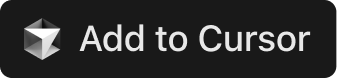
If the button above doesn't work, copy and paste this link into your browser:
Or install manually using the instructions below.
Manual Installation
The easiest way to get started is using npx to run the MCP server directly:
This will:
Download and install the package automatically
Check for Python and install dependencies
Start the MCP server locally
Display configuration instructions
Related MCP server: Airbyte Status Checker
What is Fast PyAirbyte?
Fast-PyAirbyte lets you generate a data pipeline as code, for any Airbyte Connector, using a single prompt:
"create a data pipeline from source-xxx to destination-xxx"
It leverages OpenAI and connector documentation to help users quickly scaffold and configure data pipelines between sources and destinations supported by Airbyte. The MCP server automates code generation, provides context-aware guidance, and streamlines the process of building and deploying data pipelines.
Generates PyAirbyte pipeline code based on user instructions and connector documentation
Uses OpenAI and file search to provide context-aware code and instructions
Available as an npm package that can be executed via npx
Easy installation with no local setup required
MCP Configuration
Add this to your MCP configuration file:
For Cursor (
For Claude Desktop (
For Cline (
Requirements:
Your own OpenAI API key from OpenAI Platform
Python 3.7+ installed on your system
Node.js 14+ for npx execution
Configuration Steps:
Get your OpenAI API key from OpenAI Platform
Create or edit your MCP configuration file
Add the configuration above with your actual OpenAI API key
Restart your MCP client (Cursor/Claude/Cline)
Start generating PyAirbyte pipelines!
Usage
Once configured, you can use the MCP server in your AI assistant by asking it to generate PyAirbyte pipelines.
🚀 How to Use
1. Verify Connection
Look for the MCP server status in your client's interface
You should see "fast-pyairbyte" listed with 1 tool available
If it shows 0 tools or is red, check your configuration
2. Generate Pipelines with Natural Language
Simply ask your AI assistant to generate a PyAirbyte pipeline! Here are example prompts:
Basic Examples:
3. Available Source/Destination Options
Sources: Any Airbyte source connector (e.g.,
source-postgres,source-github,source-stripe,source-mysql,source-salesforce)Destinations: Any Airbyte destination connector (e.g.,
destination-snowflake,destination-bigquery,destination-postgres) ORdataframefor Pandas analysis
4. Pro Tips
Use "dataframe" as destination if you want to analyze data in Python/Pandas
Be specific about your source and destination names (use official Airbyte connector names with
source-ordestination-prefixes)Ask follow-up questions if you need help with specific configuration or setup
The tool will automatically use your OpenAI API key (configured in the MCP settings) to generate enhanced, well-documented pipeline code with best practices and detailed setup instructions!
Features
Automated Code Generation: Creates complete PyAirbyte pipeline scripts
Configuration Management: Handles environment variables and credentials securely
Documentation Integration: Uses OpenAI to provide context-aware instructions
Multiple Output Formats: Supports both destination connectors and DataFrame output
Best Practices: Includes error handling, logging, and proper project structure
600+ Connectors: If it's in the Airbyte Connector Registry, the MCP server can create pipelines for it
Easy Installation: No local setup required - just use npx
Cross-Platform: Works on macOS, Linux, and Windows
Available Tools
fast_pyairbyte
Creates a complete data pipeline using PyAirbyte and fast-pyairbyte to extract, transform, and load data between sources and destinations.
Parameters:
source_name: The official Airbyte source connector name (e.g., 'source-postgres', 'source-github')destination_name: The official Airbyte destination connector name (e.g., 'destination-postgres', 'destination-snowflake') OR 'dataframe' to output to Pandas DataFrames
Returns:
Complete Python pipeline code
Setup and installation instructions
Environment variable templates
Best practices and usage guidelines
Development
Local Development
If you want to contribute or modify the server:
Clone the repository:
git clone https://github.com/quintonwall/fast-pyairbyte.git cd fast-pyairbyteInstall dependencies:
npm installTest locally:
npm start
Project Structure
Publishing
To publish a new version to npm:
Security & Privacy
API Key Security: OpenAI API keys are passed securely through MCP environment variables
No Data Storage: The server doesn't store any user data or credentials
Anonymous Telemetry: Basic usage analytics are collected (can be disabled with
DO_NOT_TRACK=1)Open Source: Full source code is available for inspection
Troubleshooting
Common Issues
"Python not found" error
Install Python 3.7+ from python.org
Ensure Python is in your system PATH
"Dependencies failed to install" error
Check your internet connection
Try running
pip install --upgrade pipfirst
"OpenAI API key not found" error
Verify your API key is correctly set in the MCP configuration
Check that you're using a valid OpenAI API key
MCP server shows 0 tools
Check the MCP configuration file syntax
Restart your MCP client after configuration changes
Check the server logs for error messages
Getting Help
Issues: Report bugs on GitHub Issues
Discussions: Join the conversation on GitHub Discussions
Slack: Ask questions in the Airbyte Slack
License
MIT License - see LICENSE file for details.
Contributing
Contributions are welcome! Please read our contributing guidelines and submit pull requests to help improve the PyAirbyte MCP Server.