
用于 Cursor IDE 的 PubNub 模型上下文协议 (MCP) 服务器
此存储库提供了一个基于 CLI 的模型上下文协议 (MCP) 服务器,该服务器将 PubNub SDK 文档和 PubNub API 资源公开给 LLM 驱动的工具。这提高了 LLM AI 代理理解和与 PubNub SDK 和 API 交互的能力。
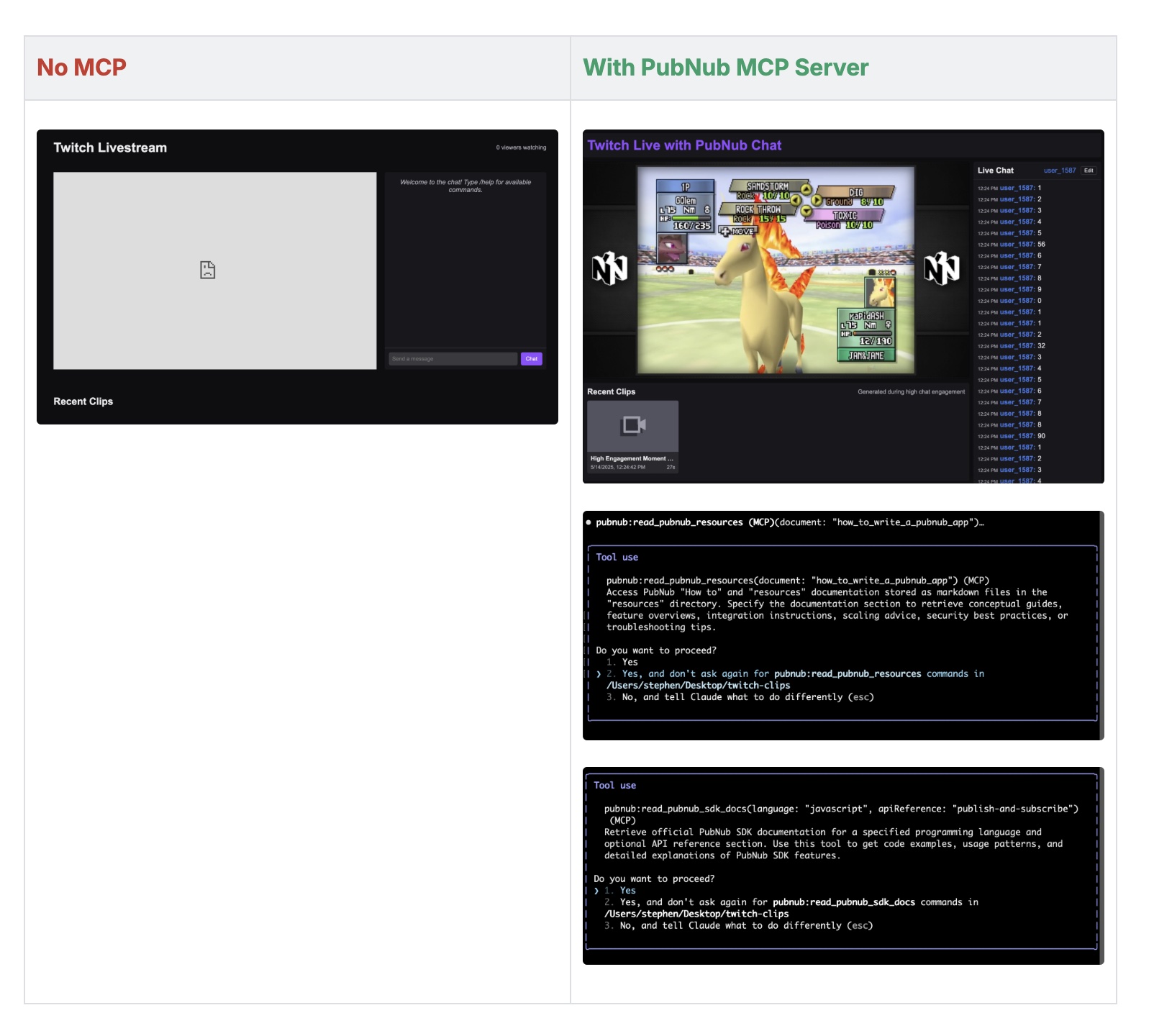
特征
MCP 服务器公开了通过 STDIN/STDOUT 上的 JSON-RPC 与 PubNub 交互的工具。
检索官方 PubNub SDK 文档(HTML → Markdown):
语言:JavaScript、Python、Java、Go、Ruby、Swift、Objective-C、C#、PHP、Rust、Unity、Kotlin、Unreal。
API 参考部分:配置、发布和订阅、存在、访问管理器、频道组、存储和回放、移动推送、对象、文件、消息操作、杂项、功能。
从
resources目录中的本地 markdown 文件获取 PubNub 概念指南和操作方法文档(例如,pubnub_concepts、pubnub_features、pubnub_security、how_to_send_receive_json、how_to_encrypt_messages_files等)。使用
publish_pubnub_message将消息发布到 PubNub 频道,并返回一个时间标记。使用
get_pubnub_messages从一个或多个频道获取历史消息,并以 JSON 格式返回消息内容和元数据。使用
get_pubnub_presence检索频道和频道组的实时存在信息(占用人数、订阅者 UUID)。生成创建 PubNub 应用程序的分步说明,包括使用
write_pubnub_app以多种语言初始化 PubNub SDK 的代码片段。环境变量配置:支持
PUBNUB_PUBLISH_KEY和PUBNUB_SUBSCRIBE_KEY用于验证SDK操作。使用
jsdom和turndown将远程 HTML 文章转换为 Markdown,以实现一致的文档格式。通过 Zod 模式对所有工具参数进行输入验证,确保强大的错误处理能力。
利用模型上下文协议 SDK(
@modelcontextprotocol/sdk)与McpServer和StdioServerTransport可扩展工具定义。
Related MCP server: Code Summarizer MCP
示例提示
“编写一个 PubNub 应用程序,让用户可以通过 PubNub 内置的多用户聊天观看流媒体视频。”
“编写一个 PubNub 应用程序,通过地图按需配送杂货。”
“编写一个 PubNub 应用程序来实时跟踪包裹的位置。”
“编写一个 PubNub 应用程序,实时显示天气预报。”
“编写一个 PubNub 应用程序,让用户与朋友一起玩多人游戏。”
“编写一个 PubNub 应用程序,显示实时股票价格和新闻更新。”
“编写一个 PubNub 应用程序,让用户创建并与朋友分享播放列表。”
“构建一个 PubNub JavaScript 应用程序,订阅
my_channel频道并将消息记录到控制台。”“向
my_channel频道发布一条消息,内容为Hello, PubNub!。”“向我展示
subscribe()的 PubNub JavaScript SDK 文档。”“列出所有可用的 PubNub 函数。”
“获取
publish()方法的 Python SDK 文档。”“获取
test频道的消息历史记录。”“
test频道和default频道组的存在信息(占用率和 UUID)。”
这需要 Node.js (>= 18) 和 npm ( https://nodejs.org/ ) npx将自动获取并运行最新的 MCP 服务器。
先决条件
Node.js(>= 18)和 npm
带有 MCP 支持的 Cursor IDE
(可选)用于现场示例的 PubNub 帐户和 API 密钥
安装
在本地运行 PubNub MCP 服务器或通过 npx 将其添加到 Cursor IDE 的首选方法:
配置
光标必须处于代理模式才能使用 MCP 服务器。
Cursor IDE 通过 JSON 配置文件发现 MCP 服务器。您可以全局或按项目配置 PubNub MCP 服务器。
全局配置
编辑或创建~/.cursor/mcp.json :
项目配置
在您的项目目录中,创建.cursor/mcp.json :
基于 Docker 的配置
如果您希望通过 Docker 运行 MCP 服务器,请将您的 PubNub 密钥设置为环境变量:
然后配置你的~/.cursor/mcp.json (或者你项目中的.cursor/mcp.json ):
command指定启动 MCP 服务器的可执行文件。args指定传递给命令的参数。env为服务器进程设置环境变量。
在 Cursor IDE 中使用
重新启动 Cursor IDE 或打开一个新会话。
打开 MCP 设置窗格并验证pubnub服务器是否列在可用工具和资源下。
在聊天中,调用可用资源:
pubnub://docs/javascript— 获取 PubNub JavaScript SDK 文档pubnub://docs/python— 获取 PubNub Python SDK 文档pubnub://docs/java— 获取 PubNub Java SDK 文档pubnub://functions— 列出 PubNub 函数(来自resources/pubnub_functions.md静态内容)
在出现提示时批准资源执行,或在受信任资源的设置中启用自动运行。
克劳德·科德
输出将是:
示例提示
使用以下命令删除 MCP 服务器:
使用 Claude Desktop
如果您更喜欢 Claude Desktop 中基于 Docker 的 MCP 服务器:
确保您的 PubNub 密钥已导出到您的 shell 中:
export PUBNUB_PUBLISH_KEY=your_publish_key export PUBNUB_SUBSCRIBE_KEY=your_subscribe_key在 Claude Desktop 的工具部分,添加一个名为pubnub的新工具。
将命令设置为
docker。将参数设置为:
[ "run", "-i", "-e", "PUBNUB_PUBLISH_KEY", "-e", "PUBNUB_SUBSCRIBE_KEY", "pubnub/pubnub-mcp-server" ]
**注意:**在某些机器上(例如 Apple Silicon),您可能需要指定 Docker 平台。请在 Arguments 数组中的
"run"后立即插入--platform linux/arm64(或--platform linux/amd64)。例如:[ "run", "--platform", "linux/arm64", "-i", "-e", "PUBNUB_PUBLISH_KEY", "-e", "PUBNUB_SUBSCRIBE_KEY", "pubnub/pubnub-mcp-server" ]
保存配置。
Claude Desktop 将通过 Docker 调用 PubNub MCP 服务器容器。
执照
本项目遵循 MIT 许可证。详情请参阅LICENSE文件。
故障排除
必须处于代理模式才能使用 MCP 服务器。
验证 Node.js 和 npm 安装。
确保
index.js具有执行权限。检查
command、args和env设置是否正确。查看 Cursor IDE 日志以查找 MCP 启动错误。
直接 JSON-RPC 命令行用法
您可以使用 JSON-RPC v2.0 直接通过 STDIN/STDOUT 调用 MCP 服务器。请确保您的 PubNub 密钥已在环境中设置,例如:
服务器运行后(或使用一次性调用),通过将 JSON 管道传输到node index.js来发送请求。示例:
快速 JSON-RPC 示例
以下是使用 STDIN/STDOUT 获取 PubNub SDK 文档并发布消息的简化 JSON-RPC v2.0 命令行示例。