Uses .env files for storing and managing sensitive configuration like API keys and tokens for various external services.
Uses local Ollama models (specifically Mistral) to generate detailed, sentiment-tagged summaries of financial news articles for contextual financial insights.
Sends formatted financial alerts and summaries to a configured Telegram chat, including price threshold notifications, trading opportunities, and system errors.
Click on "Install Server".
Wait a few minutes for the server to deploy. Once ready, it will show a "Started" state.
In the chat, type
@followed by the MCP server name and your instructions, e.g., "@Financial MCP Serverwhat's the market summary today?"
That's it! The server will respond to your query, and you can continue using it as needed.
Here is a step-by-step guide with screenshots.
Financial MCP Server
A custom Model Context Protocol (MCP) server for advanced financial analysis, stock monitoring, and real-time market intelligence. This server provides a suite of tools and API endpoints for portfolio management, market summaries, stock alerts, and contextual financial insights, designed for seamless integration with Claude Desktop and other MCP-compatible clients.
Key Features
Real-time Stock Price Monitoring: Track and alert on price movements for user-defined stocks and thresholds.
Portfolio Management: Add, remove, and view tracked stocks in a persistent portfolio.
Market Summaries: Retrieve live global market data, including indices, top gainers/losers, and news headlines.
Contextual Financial Insights: Analyze user queries, extract financial entities, fetch and summarize relevant news, and generate actionable prompts.
Automated Alerts: Receive Telegram notifications for price thresholds, trading opportunities, and system errors.
Customizable Configuration: JSON-based sector and stock configuration for flexible alerting.
Robust Logging & Error Handling: Detailed logs and error messages for transparency and troubleshooting.
Related MCP server: MCP Server
System Overview
Core Endpoints & Tools
financial_context(query: str)
Extracts tickers and keywords from a user query, fetches and summarizes relevant news, and returns a structured context and prompt for downstream analysis.
market_summary()
Returns a live summary of global markets, including indices, top movers, and news headlines.
get_portfolio()
Retrieves the current list of tracked stocks in the user's portfolio.
add_stock(ticker: str) / remove_stock(ticker: str)
Add or remove a stock from the portfolio, with cache invalidation and verification.
portfolio_alerts(random_string: str)
Returns all triggered alerts for the portfolio, or for a specific ticker if provided.
check_stock_alerts(ticker: str) / single_stock_alert(ticker: str)
Returns alerts for a specific stock, with detailed error handling.
Automated Alerting
Telegram Integration: Sends formatted alerts and summaries to a configured Telegram chat.
Trading Opportunities: Detects and notifies about actionable trading signals.
Contextual Summarization
News Summarizer: Uses a local LLM (Ollama/Mistral) to generate detailed, sentiment-tagged summaries of financial news articles.
Prompt Builder: Constructs a market-aware prompt for use in downstream LLMs or assistants.
File Structure
Configuration & Customization
Alert Configuration (config/alerts_config.json)
Organize stocks by sector, with customizable upper/lower price thresholds and descriptions.
Example structure:
Environment Variables
Set these in a .env file or your system environment:
Installation & Running from Claude Desktop
Prerequisites
Python 3.7+
Claude Desktop (or any MCP-compatible client)
Telegram bot credentials (for alerting)
Internet connection (for market/news data)
Step-by-Step Guide
Clone the Repository
git clone <this-repo-url> cd Finance_MCP_ServerCreate and Activate a Virtual Environment
python -m venv .venv source .venv/bin/activate # On Windows: .venv\Scripts\activateInstall Dependencies
pip install -r requirements.txtConfigure Environment Variables
Create a
.envfile in the project root with your API keys and tokens:TELEGRAM_BOT_TOKEN=your_bot_token TELEGRAM_CHAT_ID=your_chat_id SERPAPI_API_KEY=your_serpapi_key
Edit Alert Configurations
Modify
config/alerts_config.jsonandconfig/tech_alerts_config.jsonto set your stocks, sectors, and thresholds.
Install the MCP Server with the CLI
Use the MCP CLI to install and register the server for Claude Desktop:
mcp install server.py --name "Financial MCP Server"This will register the server as a custom MCP tool, making it discoverable by Claude Desktop and other MCP clients.
Run the MCP Server via MCP CLI
Start the server using the MCP CLI:
mcp run server.pyThe server will start and listen for MCP requests via stdio.
Connect from Claude Desktop
In Claude Desktop, add a new custom MCP server connection.
Set the executable/command to
mcp run server.py(or select the registered "Financial MCP Server" from the MCP CLI list).Claude Desktop will communicate with the server using the MCP protocol, enabling all the described tools and endpoints.
Example: Claude Desktop MCP Server Configuration
After installing and registering the Financial MCP Server, you can add it to your Claude Desktop configuration. Here is a sample claude_desktop_config.json snippet:
Update the
envsection with your actual API keys and tokens as needed.This configuration ensures Claude Desktop can launch and communicate with your Financial MCP Server using the correct environment and command-line arguments.
Using Your Tools in Claude Desktop
After installing and connecting your custom Financial MCP Server, all available tools will automatically appear in Claude Desktop's tool menu. You can enable or disable each tool individually, making it easy to access functionalities such as financial context analysis, market summaries, portfolio management, and stock alerts directly from the Claude interface.
Below is a screenshot showing how the tools from your MCP server will be listed and toggled in Claude Desktop:
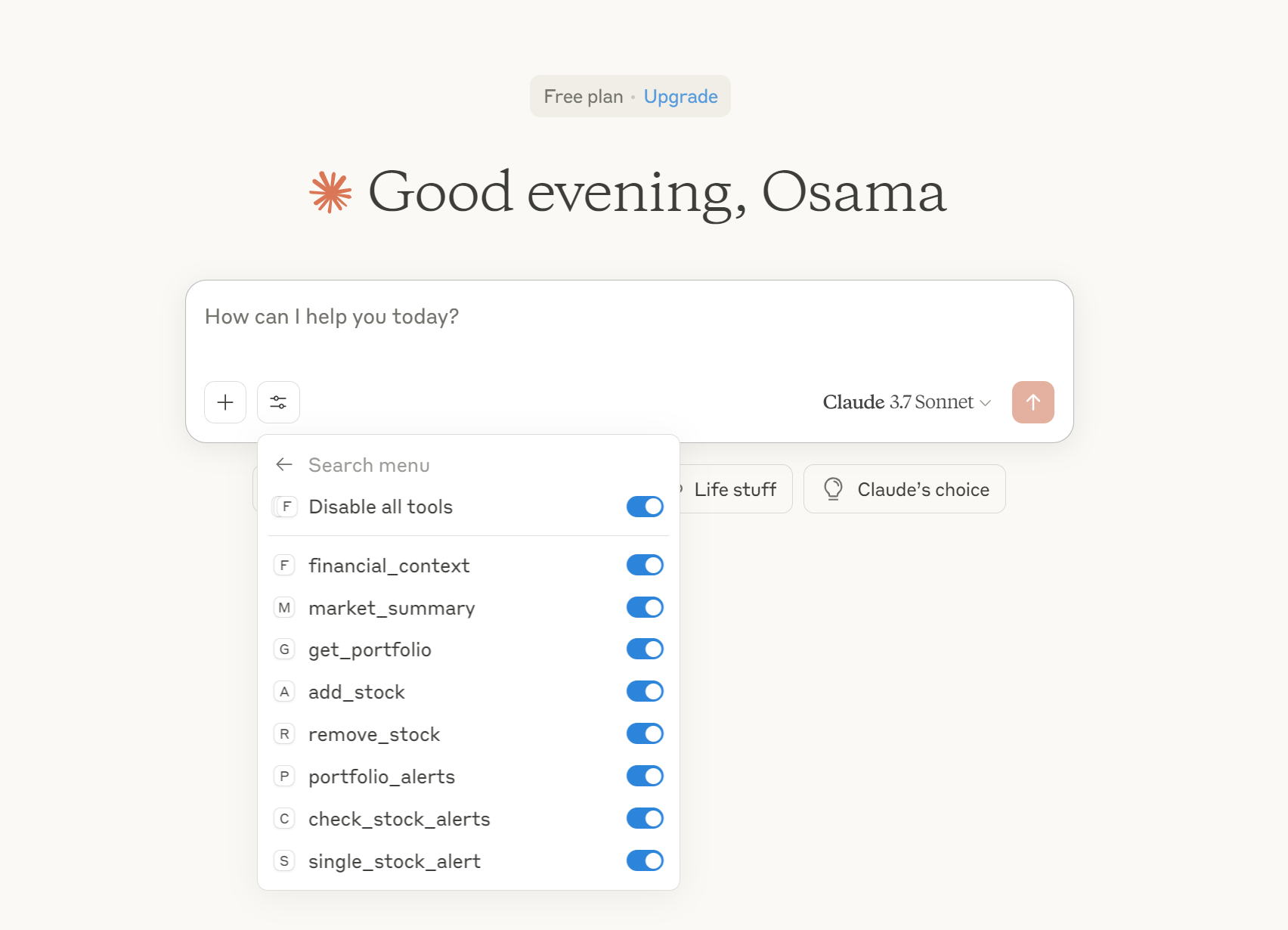
Each tool (e.g.,
financial_context,market_summary,add_stock, etc.) can be enabled or disabled as needed.This seamless integration allows you to interact with your financial analysis server using natural language and tool-based workflows within Claude Desktop.
Usage Examples
Get Market Summary: Use the
market_summarytool to fetch live indices, movers, and news.Manage Portfolio: Use
add_stock,remove_stock, andget_portfolioto update and view your tracked stocks.Receive Alerts: Configure thresholds and receive Telegram notifications for price movements and trading opportunities.
Contextual Analysis: Use
financial_contextto analyze a query, extract tickers, and get summarized news and a market-aware prompt.
Troubleshooting & Logs
All logs are written to
financial_mcp.login the project root.For debugging, check the log file and ensure your environment variables and configuration files are correct.
If you encounter issues with Telegram or news fetching, verify your API keys and internet connection.