The Arch Linux MCP server enables AI assistants to safely access and interact with the Arch Linux ecosystem including the Arch Wiki, AUR packages, and official repositories.
Search & Information Retrieval: Query Arch Wiki documentation and AUR packages with smart ranking by relevance, votes, popularity, or modification date
Secure Package Management: Install packages with comprehensive security checks, prioritizing official repositories and automatically auditing AUR packages before installation
System Maintenance: Perform safe, read-only checks for available system updates on Arch Linux systems
Security Analysis: Analyze PKGBUILD files for malicious commands, dangerous patterns, and suspicious network activity, plus evaluate package trustworthiness based on metadata
Direct URI Access: Retrieve specific resources using custom URI schemes (
archwiki://,aur://,archrepo://) for Wiki pages, PKGBUILDs, and package detailsGuided Workflows: Execute pre-built prompts for troubleshooting, dependency analysis, and pre-installation safety audits
Cross-Platform Support: Works on both Arch and non-Arch systems (with some Arch-specific features requiring Arch Linux)
Provides comprehensive access to the Arch Linux ecosystem including searching and accessing Arch Wiki documentation, browsing AUR packages with security analysis, querying official repositories, managing system packages, and performing security audits of PKGBUILDs and package metadata.
Click on "Install Server".
Wait a few minutes for the server to deploy. Once ready, it will show a "Started" state.
In the chat, type
@followed by the MCP server name and your instructions, e.g., "@arch-mcpsearch AUR for a terminal emulator"
That's it! The server will respond to your query, and you can continue using it as needed.
Here is a step-by-step guide with screenshots.
Arch Linux MCP Server
Disclaimer: Unofficial community project, not affiliated with Arch Linux.
A Model Context Protocol (MCP) server that bridges AI assistants with the Arch Linux ecosystem. Enables intelligent, safe, and efficient access to the Arch Wiki, AUR, and official repositories for AI-assisted Arch Linux usage on Arch and non-Arch systems.
Leverage AI to get digestible, structured results that are ready for follow up questions and actions.
📖 Complete Documentation with Comfy Guides
Sneak Peak into what's available
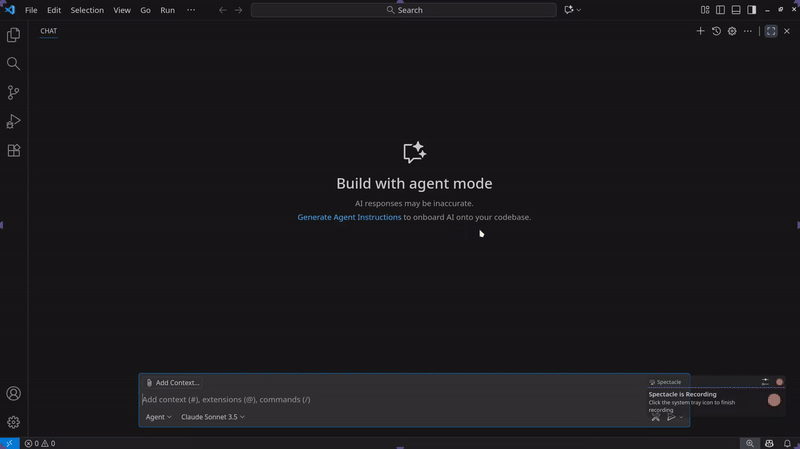
Resources (URI-based Access)
Direct access to Arch ecosystem data via custom URI schemes:
Documentation & Search
URI Scheme | Example | Returns |
|
| Markdown-formatted Wiki page |
Package Information
URI Scheme | Example | Returns |
|
| Official repository package details |
|
| AUR package metadata (votes, maintainer, dates) |
|
| Raw PKGBUILD with safety analysis |
System Packages (Arch only)
URI Scheme | Example | Returns |
|
| System installed packages list |
|
| Orphaned packages |
|
| Explicitly installed packages |
|
| All package groups |
|
| Packages in specific group |
|
| Package database sync status |
System Monitoring & Logs
URI Scheme | Example | Returns |
|
| System information (kernel, memory, uptime) |
|
| Disk space usage statistics |
|
| Failed systemd services |
|
| Recent boot logs |
|
| Recent package transactions |
|
| Failed package transactions |
News & Updates
URI Scheme | Example | Returns |
|
| Latest Arch Linux news |
|
| Critical news requiring manual intervention |
|
| News since last system update |
Configuration
URI Scheme | Example | Returns |
|
| Parsed pacman.conf configuration |
|
| Parsed makepkg.conf configuration |
|
| Currently configured mirrors |
|
| Mirror configuration health status |
Tools (Executable Functions)
Package Search & Information
Tool | Description | Platform |
| Query Arch Wiki with ranked results | Any |
| Search AUR (relevance/votes/popularity/modified) | Any |
| Get official package details (hybrid local/remote) | Any |
Package Lifecycle Management
Tool | Description | Platform |
| Check for available updates | Arch only |
| Install with security checks (blocks malicious packages) | Arch only |
| Remove packages - accepts single package name or list (with deps, forced) | Arch only |
Package Analysis & Maintenance
Tool | Description | Platform |
| Manage orphaned packages (2 actions: list orphaned packages, remove orphans). Always runs in dry-run mode first for safety. | Arch only |
| Check file integrity (modified/missing files) | Arch only |
| Manage install reasons (3 actions: list explicit packages, mark as explicit/dependency) | Arch only |
Package Organization
Tool | Description | Platform |
| Unified file-package ownership queries (3 modes: file→package, package→files, filename search) | Arch only |
| List all groups (base, base-devel, etc.) | Arch only |
| Show packages in specific group | Arch only |
System Monitoring & Diagnostics
Tool | Description | Platform |
| System info (kernel, memory, uptime) | Any |
| Disk usage with warnings | Any |
| Package cache size and age | Arch only |
| Find failed systemd services | systemd |
| Retrieve journalctl boot logs | systemd |
| Check package database sync status | Arch only |
Transaction History & Logs
Tool | Description | Platform |
| Unified tool for querying package history from pacman logs (4 query types). Examples: | Arch only |
News & Safety Checks
Tool | Description | Platform |
| Fetch Arch Linux news from RSS | Any |
| Find critical news (manual intervention required) | Any |
| News posted since last system update | Arch only |
Mirror Management
Tool | Description | Platform |
| Smart mirror management (4 actions: status, test, suggest, health). Examples: | Arch/Any |
Configuration Management
Tool | Description | Platform |
| Parse pacman.conf settings with optional focus. Examples: | Arch only |
| Parse makepkg.conf settings (CFLAGS, MAKEFLAGS, build configuration) | Arch only |
Security Analysis
Tool | Description | Platform |
| Comprehensive PKGBUILD analysis (50+ red flags) | Any |
| Package trust scoring (votes, maintainer, age) | Any |
Prompts (Guided Workflows)
Prompt | Purpose | Workflow |
| Diagnose system errors | Extract keywords → Search Wiki → Context-aware suggestions |
| Pre-installation safety audit | Fetch metadata → Analyze PKGBUILD → Security recommendations |
| Installation planning | Check repos → Map dependencies → Suggest install order |
| Safe update workflow | Check critical news → Verify disk space → List updates → Check services → Recommendations |
Related MCP server: Context7 MCP
Installation
Prerequisites
Python 3.11+
uv (recommended) or pip
Quick Install with uvx
Configuration
Claude / Cursor / Any MCP client that supports STDIO transport
Opencode:
Contributing
Contributions are greatly appreciated. Please feel free to submit a pull request or open an issue and help make things better for everyone.
License
This project is dual-licensed under your choice of:
GPL-3.0-only - For those who prefer strong copyleft protections. See LICENSE-GPL
MIT License - For broader compatibility and adoption, including use in proprietary software and compatibility with platforms like Docker MCP Catalog. See LICENSE-MIT
You may use this software under the terms of either license. When redistributing or modifying this software, you may choose which license to apply.
By contributing to this project, you agree that your contributions will be licensed under both licenses.