🚀 TaskMaster: 커서 AI를 위한 Todoist MCP
Cursor AI를 위해 특별히 개발된 Todoist 통합을 위한 모델 컨텍스트 프로토콜(MCP) 서버 구현입니다. 이 서버를 통해 Cursor AI 어시스턴트가 코딩 환경에서 바로 Todoist 작업과 상호 작용할 수 있습니다.
데모 비디오
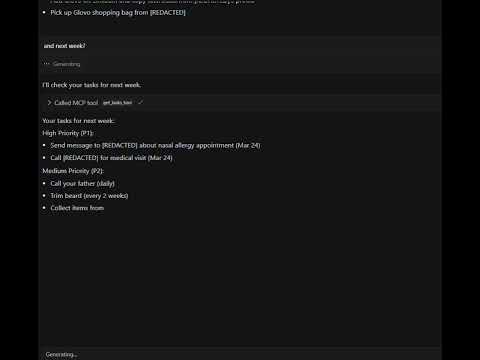
Related MCP server: Todoist MCP Server
특징
유연한 작업 필터링 : Todoist의 강력한 필터 구문을 사용하여 작업을 필터링하세요
마감일 기준 필터링: 오늘, 내일, 연체
우선순위 수준(1~4, 1이 가장 높음)으로 필터링
복잡한 쿼리 조합을 사용하여 필터링
풍부한 작업 형식 : 각 작업은 우선 순위, 마감일 및 기타 관련 정보를 명확한 아이콘으로 표시합니다.
Cursor AI 통합 : Cursor AI 코딩 환경 내에서 Todoist를 원활하게 사용하세요
설치
필수 조건
Python 3.10 이상
시(의존성 관리를 위한)
Todoist 계정 및 API 토큰
설정
이 저장소를 복제하세요:
지엑스피1
종속성 설치:
Todoist API 토큰을 환경 변수로 설정하세요:
Todoist 설정 → 통합 → 개발자에서 Todoist API 토큰을 찾을 수 있습니다.
용법
서버 실행
MCP 도구
서버는 다음과 같은 MCP 도구를 제공합니다.
get_tasks_tool
강력한 필터링 옵션을 사용하여 작업을 검색합니다.
매개변수:
filter_string: 복잡한 필터링을 위한 고급 Todoist 필터 쿼리 문자열priority: 선택적 우선순위 수준(1~4, 1이 가장 높은 우선순위)
필터 문자열 예:
"today"- 오늘 마감인 작업"overdue"- 기한이 지난 작업"Jan 3"- 1월 3일에 마감되는 작업"due before: May 5"- 5월 5일 이전에 마감해야 하는 작업"due after: May 5"- 5월 5일 이후 마감되는 작업"due before: +4 hours"- 다음 4시간 이내에 마감해야 하는 작업과 기한이 지난 모든 작업"no date"- 마감일이 없는 작업"5 days"또는"next 5 days"- 다음 5일 내에 마감되는 작업"recurring"- 반복되는 날짜가 있는 작업
Cursor AI 설정
Cursor AI와 함께 사용하려면 MCP 구성 파일을 만들거나 편집하세요.
Windows : C:\Users\<username>\.cursor\mcp.json
<username> 과 경로를 실제 사용자 이름과 설치에 대한 올바른 경로로 바꾸세요.
그런 다음 커서 설정 → MCP로 가서 서버가 올바르게 실행 중인지 확인하세요(녹색 점).
프로젝트 구조
코드베이스는 모듈로 구성됩니다.
api/: Todoist용 API 래퍼config/: 구성 및 설정utils/: 작업 포맷팅을 포함한 유틸리티 함수 및 도우미
로드맵
향후 릴리스에 계획된 기능은 다음과 같습니다.
작업 생성 : Cursor AI에서 바로 Todoist에 새 작업을 추가하세요
작업 완료 : 컨텍스트를 전환하지 않고 작업을 완료로 표시합니다.
작업 삭제 : 더 이상 필요하지 않은 작업을 제거합니다.
스마트 작업 밸런싱 : 다음을 기반으로 하는 AI 기반 작업 재조정:
프로젝트 우선순위
시간 약속
마감일
현재 작업량
프로젝트 관리 : Todoist 프로젝트 생성 및 관리
라벨 및 필터 : 사용자 지정 라벨을 추가하고 저장된 필터를 만듭니다.
특허
MIT 라이센스