Converts Markdown content to PowerPoint (PPTX) presentations while preserving formatting and structure, with support for custom templates and styling
Click on "Install Server".
Wait a few minutes for the server to deploy. Once ready, it will show a "Started" state.
In the chat, type
@followed by the MCP server name and your instructions, e.g., "@mcp-pandoc-md2pptxConvert my meeting notes to a presentation and save it as /presentations/team-update.pptx"
That's it! The server will respond to your query, and you can continue using it as needed.
Here is a step-by-step guide with screenshots.
mcp-pandoc-md2pptx: Markdown to PowerPoint Converter
A Model Context Protocol server for converting Markdown content to PowerPoint (PPTX) presentations using pandoc.
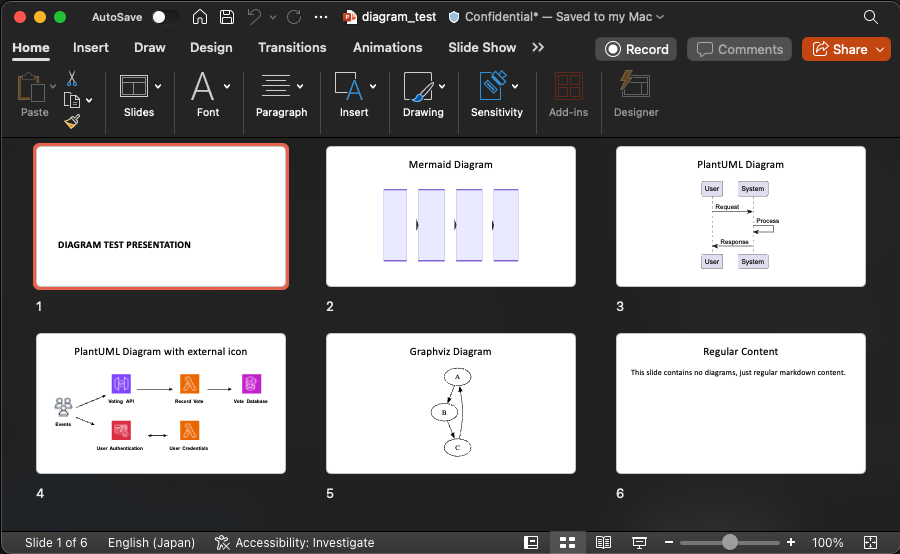
Overview
This MCP server provides a simple tool to transform Markdown content into PowerPoint presentations while preserving formatting and structure. Perfect for creating presentations from documentation, notes, or any Markdown content.
Related MCP server: Markdownify MCP Server
Tools
convert-contentsConverts Markdown content to PowerPoint (PPTX) format
Inputs:
contents(string): Markdown content to convert (required if input_file not provided)input_file(string): Path to Markdown input file (required if contents not provided)output_file(string): Complete path for PPTX output file (required)template(string): Path to a template PPTX document to use for styling (optional)
Usage & Configuration
Prerequisites
Pandoc Installation
# macOS brew install pandoc # Ubuntu/Debian sudo apt-get install pandoc # Windows # Download from: https://pandoc.org/installing.htmlUV Package Installation
# macOS brew install uv # Windows/Linux pip install uv
Examples
Basic Conversion
File Conversion
With Custom Template
Template Support
Create custom PowerPoint templates for consistent branding:
Generate default template:
pandoc -o template.pptx --print-default-data-file reference.pptxCustomize in PowerPoint with your fonts, colors, and slide layouts
Use in conversion:
"Convert content using /path/to/template.pptx as template"
Installation
Option 1: Manual Configuration
Add to your Claude Desktop config:
macOS:
~/Library/Application Support/Claude/claude_desktop_config.jsonWindows:
%APPDATA%/Claude/claude_desktop_config.json
Option 2: Smithery (Automatic)
Development
Testing
Building
Publishing
Contributing
Report Issues: GitHub Issues
Submit Pull Requests: Improve the codebase or add features
Acknowledgement
Special thanks to MCP Pandoc and pandoc-ext/diagram
Simple, focused Markdown to PowerPoint conversion via MCP