whoami-mcp
by kukapay
README.md•1.7 kB
[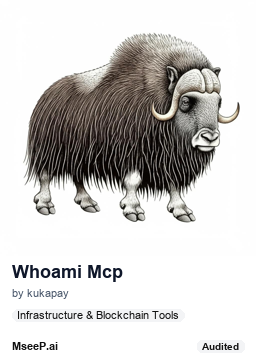](https://mseep.ai/app/kukapay-whoami-mcp)
# WhoAmI MCP Server
[](https://smithery.ai/server/@kukapay/whoami-mcp)
A lightweight MCP server that tells you exactly who you are.
<a href="https://glama.ai/mcp/servers/@kukapay/whoami-mcp">
<img width="380" height="200" src="https://glama.ai/mcp/servers/@kukapay/whoami-mcp/badge" alt="whoami-mcp MCP server" />
</a>



## Features
- Returns the system username as your name, your identity.
- Fast and synchronous execution, ideal for local LLM integration.
## Installation
### Installing via Smithery
To install WhoAmI for Claude Desktop automatically via [Smithery](https://smithery.ai/server/@kukapay/whoami-mcp):
```bash
npx -y @smithery/cli install @kukapay/whoami-mcp --client claude
```
1. **Clone the Repository**
```bash
git clone https://github.com/kukapay/whoami-mcp.git
```
2. **Client Configuration**
```json
{
"mcpServers": {
"whoami": {
"command": "uv",
"args": ["--directory", "path/to/whoami_mcp", "run", "main.py"]
}
}
}
````
## Usage
### MCP Tool
- **Name**: `whoami`
- **Description**: Retrieves the username of the current system user as your name.
- **Output**: your name.
## License
This project is licensed under the MIT License. See the [LICENSE](LICENSE) file for details.
Latest Blog Posts
- MCP Moves to the Linux Foundation: Neutral Stewardship for Agentic InfrastructureBy Om-Shree-0709 on .mcpanthropicLinux Foundation
MCP directory API
We provide all the information about MCP servers via our MCP API.
curl -X GET 'https://glama.ai/api/mcp/v1/servers/kukapay/whoami-mcp'
If you have feedback or need assistance with the MCP directory API, please join our Discord server