[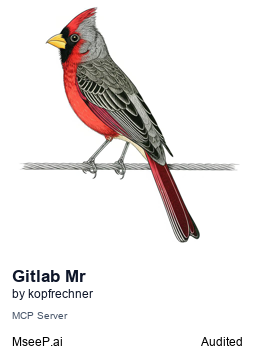](https://mseep.ai/app/kopfrechner-gitlab-mr-mcp)
[](https://github.com/kopfrechner/gitlab-mr-mcp/stargazers)
[](LICENSE)
[](https://smithery.ai/server/@kopfrechner/gitlab-mr-mcp)
# 🚀 GitLab MR MCP
A Model Context Protocol (MCP) server for interacting with GitLab merge requests and issues.
## 📌 Overview
This project implements a server using the Model Context Protocol (MCP) that allows AI agents to interact with GitLab repositories. It provides tools for:
- Listing available GitLab projects
- Fetching merge request details and comments
- Getting merge request diffs
- Adding comments to merge requests
- Adding line-specific comments to code in merge request diffs
- Fetching issue details
- Setting merge request title and description
## 📦 Installation
### ⚡ Using Smithery
To install GitLab MR MCP for Claude Desktop automatically via Smithery:
```bash
npx -y @smithery/cli@latest install @kopfrechner/gitlab-mr-mcp --client claude --config '"{\"gitlabMrMcpToken\":\"YOUR_GITLAB_TOKEN\", \"gitlabMrMcpHost\": \"YOUR_GITLAB_HOST\"}"'
```
### 🛠️ Manual Installation
#### 🔧 Prerequisites
- Node.js
- GitLab access token with API access
- GitLab project ID(s)
#### 📖 Setup
1. Clone this repository
2. Install dependencies:
```bash
npm install
```
3. Add the following to your MCP client configuration:
```json
{
"mcpServers": {
"gitlab-mr-mcp": {
"command": "node",
"args": ["/path/to/gitlab-mr-mcp/index.js"],
"env": {
"MR_MCP_GITLAB_TOKEN": "your_gitlab_token",
"MR_MCP_GITLAB_HOST": "your_gitlab_host"
}
}
}
}
```
## 🛠️ Available Tools
* `get_projects`
Gets a list of GitLab projects accessible with your token.
* `list_open_merge_requests`
Lists all open merge requests in the specified project.
* `get_merge_request_details`
Gets detailed information about a specific merge request.
* `get_merge_request_comments`
Gets comments from a specific merge request, including discussion notes and diff notes.
* `add_merge_request_comment`
Adds a general comment to a merge request.
* `add_merge_request_diff_comment`
Adds a comment to a specific line in a file within a merge request.
* `get_merge_request_diff`
Gets the diff for a merge request.
* `get_issue_details`
Gets detailed information about a specific issue.
* `set_merge_request_title`
Set the title of a merge request
* `set_merge_request_description`
Set the description of a merge request
## 🏗️ Development
### 🔍 Running Inspector
Set up environment variables:
```bash
export MR_MCP_GITLAB_TOKEN=your_gitlab_token
export MR_MCP_GITLAB_HOST=your_gitlab_host
# Optional evn vars to filter the projects the `get_projects` tool has access to:
# https://docs.gitlab.com/api/access_requests/#valid-access-levels
export MR_MCP_MIN_ACCESS_LEVEL=min_access_level
# Search term that should match the project path or name
export MR_MCP_PROJECT_SEARCH_TERM=term
```
For use with MCP clients, you can run:
```bash
npx -y @modelcontextprotocol/inspector npm start
```
## 🛠️ Troubleshooting
If you encounter permissions issues (403 Forbidden), check:
1. Your GitLab token has the proper scopes (api, read_api)
2. The token user has proper access to the projects
3. The project IDs are correct
## 📜 License
[MIT](LICENSE)
## 🤝 Contributing
Contributions are welcome! Please feel free to submit a Pull Request.