Azure DevOps MCP(模型上下文协议)
该项目是与 Azure DevOps 集成的模型上下文协议 (MCP) 的参考服务器实现。它使 AI 助手能够与 Azure DevOps 资源交互并以编程方式执行操作。
特征
使用官方 Node.js SDK 集成 Azure DevOps
支持模型上下文协议 (MCP)
项目管理运营
工作项管理
存储库操作
代码搜索功能
Related MCP server: MCP Azure DevOps Server
先决条件
Node.js(建议使用 v18 或更高版本)
具有适当权限的 Azure DevOps 帐户
Azure DevOps 个人访问令牌 (PAT)
安装
克隆存储库:
git clone <repository-url>
cd azure-devops-mcp
安装依赖项:
npm install
配置环境变量:
将
.env.example复制到.env填写所需的环境变量:
cp .env.example .env
添加到光标
npm start
然后添加到 Cursor:
确保使用路径http://localhost:3000/sse 。你可以在环境中定义一个端口来更改端口。
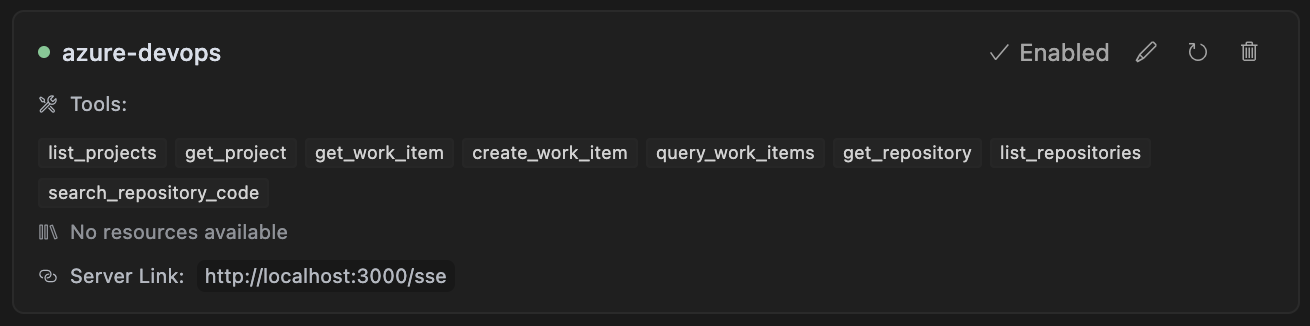
环境配置
您的.env文件中需要配置以下环境变量:
AZURE_DEVOPS_ORG_URL:您的 Azure DevOps 组织 URLAZURE_DEVOPS_PAT:Azure DevOps 的个人访问令牌.env.example中指定的其他配置变量
可用脚本
npm run build构建 TypeScript 项目npm run dev- 使用热重载以开发模式运行服务器npm start运行生产服务器
执照
麻省理工学院