# Florence-2 MCP Server
[](https://github.com/astral-sh/uv)
[](https://github.com/jkawamoto/mcp-florence2/actions/workflows/python-app.yaml)
[](https://github.com/pre-commit/pre-commit)
[](https://github.com/jkawamoto/mcp-florence2/blob/main/LICENSE)
[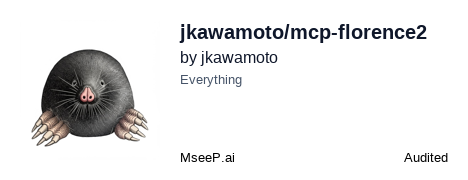](https://mseep.ai/app/jkawamoto-mcp-florence2)
An MCP server for processing images using [Florence-2](https://huggingface.co/microsoft/Florence-2-large).
You can process images or PDF files stored on a local or web server to extract text using OCR (Optical Character
Recognition) or generate descriptive captions summarizing the content of the images.
## Installation
### For Claude Desktop
Download the latest MCP bundle `mcp-florence2.mcpb` from
the [Releases](https://github.com/jkawamoto/mcp-florence2/releases) page,
then open the downloaded `.mcpb `file or drag it into the Claude Desktop's Settings window.
You can also manually configure this server for Claude Desktop.
Edit the `claude_desktop_config.json` file by adding the following entry under `mcpServers`:
```json
{
"mcpServers": {
"florence-2": {
"command": "uvx",
"args": [
"--from",
"git+https://github.com/jkawamoto/mcp-florence2",
"mcp-florence2"
]
}
}
}
```
After editing, restart the application.
For more information,
see: [For Claude Desktop Users - Model Context Protocol](https://modelcontextprotocol.io/quickstart/user).
### For Goose CLI
To enable the Bear extension in Goose CLI,
edit the configuration file `~/.config/goose/config.yaml` to include the following entry:
```yaml
extensions:
bear:
name: Florence-2
cmd: uvx
args: [ --from, git+https://github.com/jkawamoto/mcp-florence2, mcp-florence2 ]
enabled: true
type: stdio
```
### For Goose Desktop
Add a new extension with the following settings:
- **Type**: Standard IO
- **ID**: florence-2
- **Name**: Florence-2
- **Description**: An MCP server for processing images using Florence-2
- **Command**: `uvx --from git+https://github.com/jkawamoto/mcp-florence2 mcp-florence2`
For more details on configuring MCP servers in Goose Desktop,
refer to the documentation:
[Using Extensions - MCP Servers](https://block.github.io/goose/docs/getting-started/using-extensions#mcp-servers).
### For LM Studio
To configure this server for LM Studio, click the button below.
[](https://lmstudio.ai/install-mcp?name=florence-2&config=eyJjb21tYW5kIjoidXZ4IiwiYXJncyI6WyItLWZyb20iLCJnaXQraHR0cHM6Ly9naXRodWIuY29tL2prYXdhbW90by9tY3AtZmxvcmVuY2UyIiwibWNwLWZsb3JlbmNlMiJdfQ%3D%3D)
## Tools
### ocr
Process an image file or URL using OCR to extract text.
#### Arguments:
- **src**: A file path or URL to the image file that needs to be processed.
### caption
Processes an image file and generates captions for the image.
#### Arguments:
- **src**: A file path or URL to the image file that needs to be processed.
## License
This application is licensed under the MIT License. See the [LICENSE](LICENSE) file for more details.