カカオボットMCPサーバー
Kakao Developers API を統合して AI エージェントを Kakao 公式アカウントに接続するモデル コンテキスト プロトコル (MCP)サーバー実装。
MCP サーバーは、開発者 API と AI エージェントの両方を備えています。
このリポジトリは、Kakao によって正式に提供または保守されているわけではありません。完全な機能や包括的なサポートが含まれていない場合があります。 API を使用して、API を使用してください。 관리하고 있으므로、개인이 사용하기엔 제한적입니다。
例: https://developers.kakao.com/docs/latest/ko/kakaotalk-message/rest-api
Related MCP server: SupaUI MCP Server
예시
クロードデスクトップのMCPツールのインストール
「나에게 메시지 전달」 결과
ツール
すべてのツールでは、ユーザーの資格情報を識別するために__email_address__の入力が必要です。
'나에게 보내기 - 기본 템플릿' API を使用します。
例: https://developers.kakao.com/docs/latest/ko/kakaotalk-message/rest-api#default-template-msg-me
テキストテンプレートを私に送信
説明: Kakao Talk テキスト メッセージを私に送信します。
入力:
__email_address__(文字列、必須): Kakao アカウントに関連付けられたメールアドレス。text(文字列、必須、最大 200 文字): メッセージのテキスト コンテンツ。link(オブジェクト、必須): テキストに関連付けられたリンクを定義するオブジェクト。web_url(文字列、オプション、URI形式)mobile_web_url(文字列、オプション、URI形式)
button_title(文字列、オプション): ボタンのタイトル。
フィードテンプレートを私に送信
説明: Kakao Talk フィード メッセージを私に送信します。
入力:
__email_address__(文字列、必須)content(オブジェクト、必須): フィード メッセージのメイン コンテンツ ブロック。title(文字列、必須)description(文字列、必須)image_url(文字列、必須、URI 形式)image_width(整数、オプション)image_height(整数、オプション)link(オブジェクト、必須) - コンテンツのリンクを定義しますweb_url(文字列、オプション、URI形式)mobile_web_url(文字列、オプション、URI形式)android_execution_params(文字列、オプション)ios_execution_params(文字列、オプション)
item_content(オブジェクト、オプション):フィードに追加されるアイテムコンテンツ。(ネスト構造についてはAPIドキュメントを参照してください)social(オブジェクト、オプション): いいね、コメントなどのソーシャル情報。(ネスト構造についてはAPIドキュメントを参照)buttons(オブジェクトの配列、オプション): メッセージに含めるボタン。(各オブジェクトにはtitleとlink必要です)
リストテンプレートを私に送信
説明: カカオトークリストメッセージを私に送信します。
入力:
__email_address__(文字列、必須)header_title(文字列、必須): リストの上部に表示されるタイトル。contents(オブジェクトの配列、必須): コンテンツ項目のリスト。各項目には以下の情報が必要です。title(文字列、必須)description(文字列、必須)image_url(文字列、必須、URI 形式)image_width(整数、オプション)image_height(整数、オプション)link(オブジェクト、必須) - リスト項目のリンクを定義しますweb_url(文字列、オプション、URI形式)mobile_web_url(文字列、オプション、URI形式)android_execution_params(文字列、オプション)ios_execution_params(文字列、オプション)
header_link(オブジェクト、オプション):ヘッダー領域へのリンク。(ネスト構造についてはAPIドキュメントを参照)buttons(オブジェクトの配列、オプション):メッセージに含めるボタン。(各オブジェクトにはtitleとlink必要です)
位置情報テンプレートを私に送信
説明: カカオトークの位置情報メッセージを私に送信します。
入力:
__email_address__(文字列、必須)content(オブジェクト、必須): 場所メッセージのメインコンテンツ ブロック。title(文字列、必須)description(文字列、必須)image_url(文字列、必須、URI 形式)image_width(整数、オプション)image_height(整数、オプション)link(オブジェクト、必須) - コンテンツのリンクを定義しますweb_url(文字列、オプション、URI形式)mobile_web_url(文字列、オプション、URI形式)android_execution_params(文字列、オプション)ios_execution_params(文字列、オプション)
address(文字列、必須): 場所の住所。buttons(オブジェクトの配列、オプション):メッセージに含めるボタン。(各オブジェクトにはtitleとlink必要です)address_title(文字列、オプション): 住所のタイトル。
カレンダーテンプレートを私に送信
説明: Kakao Talk カレンダー メッセージを私に送信します。
入力:
__email_address__(文字列、必須)content(オブジェクト、必須): カレンダー メッセージのメイン コンテンツ ブロック。title(文字列、必須)description(文字列、必須)link(オブジェクト、必須) - コンテンツのリンクを定義しますweb_url(文字列、オプション、URI形式)mobile_web_url(文字列、オプション、URI形式)android_execution_params(文字列、オプション)ios_execution_params(文字列、オプション)
image_url(文字列、オプション、URI形式)
id_type(文字列、必須、列挙型: "event"): カレンダー項目の種類。id(文字列、必須): カレンダー アイテムの ID。buttons(オブジェクトの配列、オプション):メッセージに含めるボタン。(各オブジェクトにはtitleとlink必要です)
コマーステンプレートを私に送信
説明: カカオトークコマースメッセージを私に送信します。
入力:
__email_address__(文字列、必須)content(オブジェクト、必須): コマース メッセージのメイン コンテンツ ブロック。title(文字列、必須)image_url(文字列、必須、URI 形式)image_width(整数、オプション)image_height(整数、オプション)link(オブジェクト、必須) - コンテンツのリンクを定義しますweb_url(文字列、オプション、URI形式)mobile_web_url(文字列、オプション、URI形式)android_execution_params(文字列、オプション)ios_execution_params(文字列、オプション)
commerce(オブジェクト、必須): コマース固有の情報。regular_price(整数、必須)discount_price(整数、オプション)discount_rate(整数、オプション、0~100)
buttons(オブジェクトの配列、オプション): メッセージに含めるボタン。(各オブジェクトにはtitleとlink必要です)
インストール
要件: Python 3.13以上
카카오 계정 필요
ステップ 1.developers.kakao.com からのアクセス
クイックスタートを実行してください。
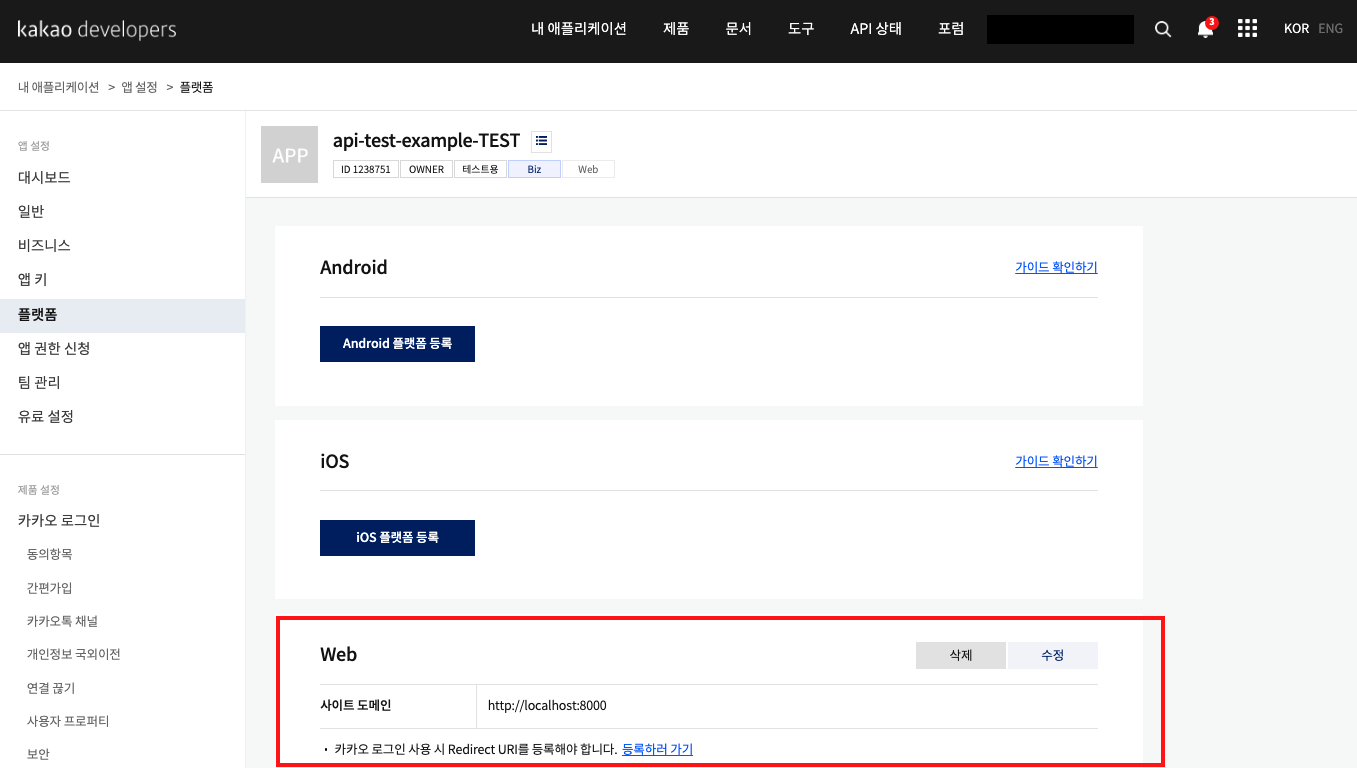
"내 애플리케이션 > 앱 설정 > 플랫폼" 의 Web 에서 사이트 도메인으로 http://localhost:8000 등록
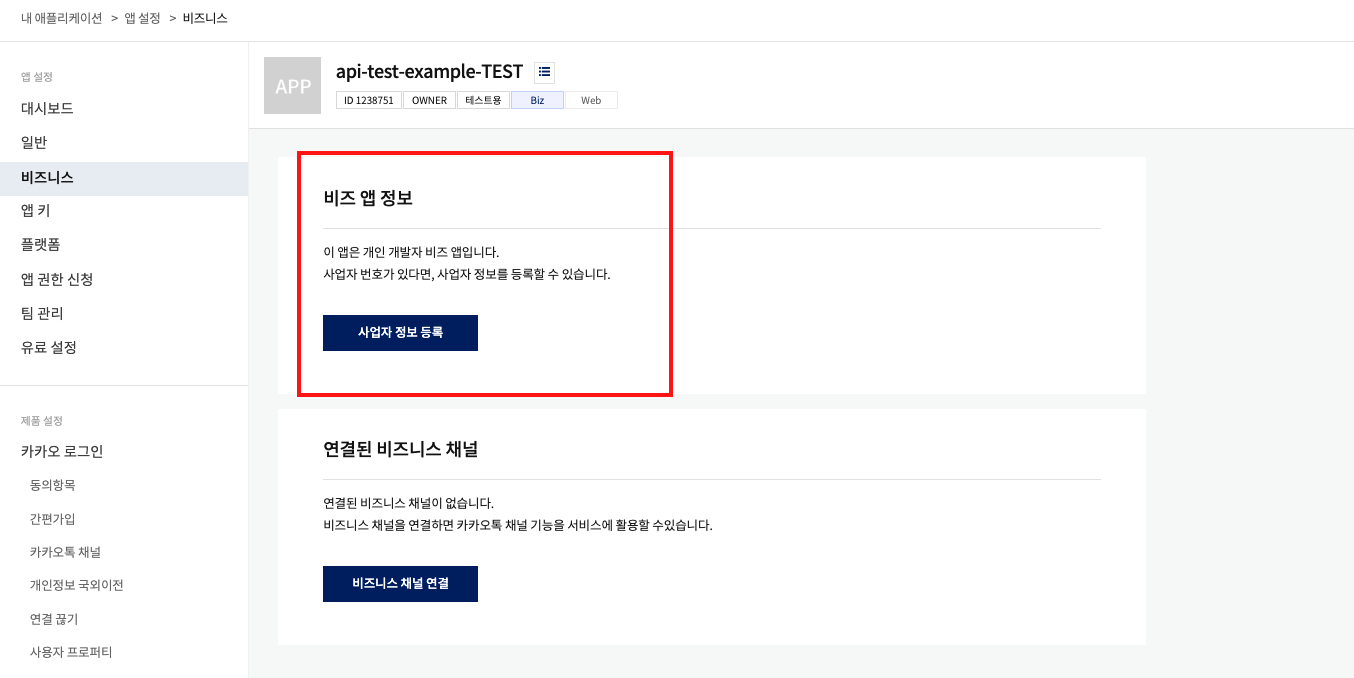
비즈 앱 등록。 사업자번호가 없어도 "개인 개발자 비즈 앱" 등록이 가능하다。
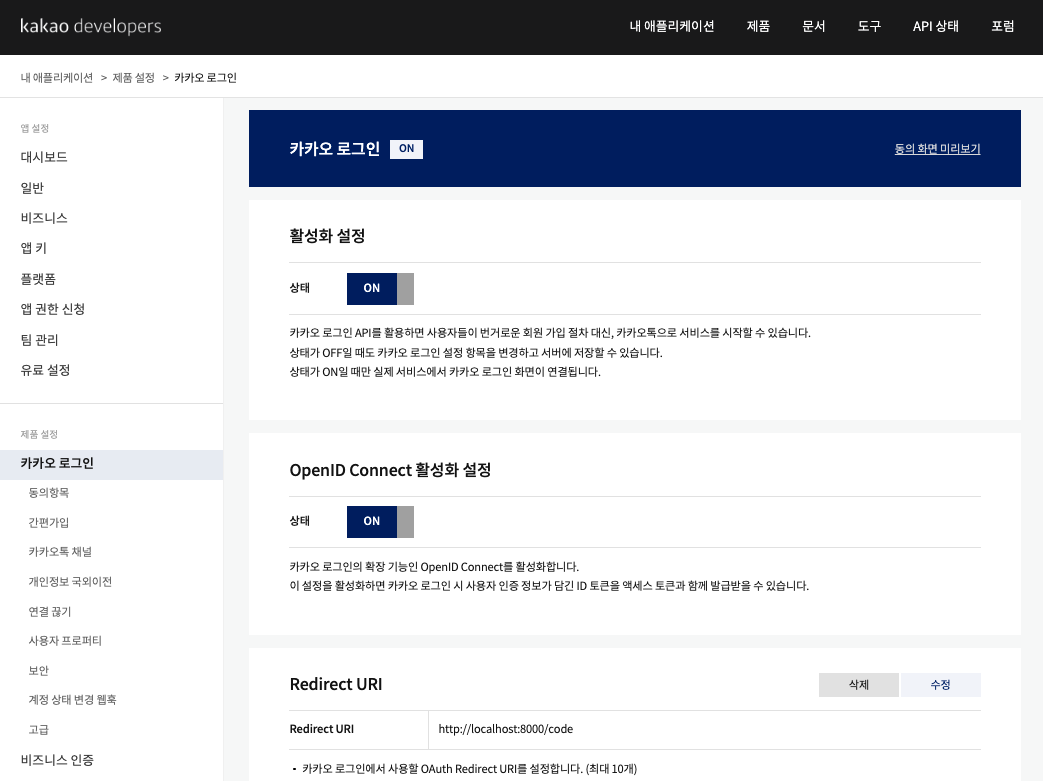
카카오 로그인을 활성화한다。
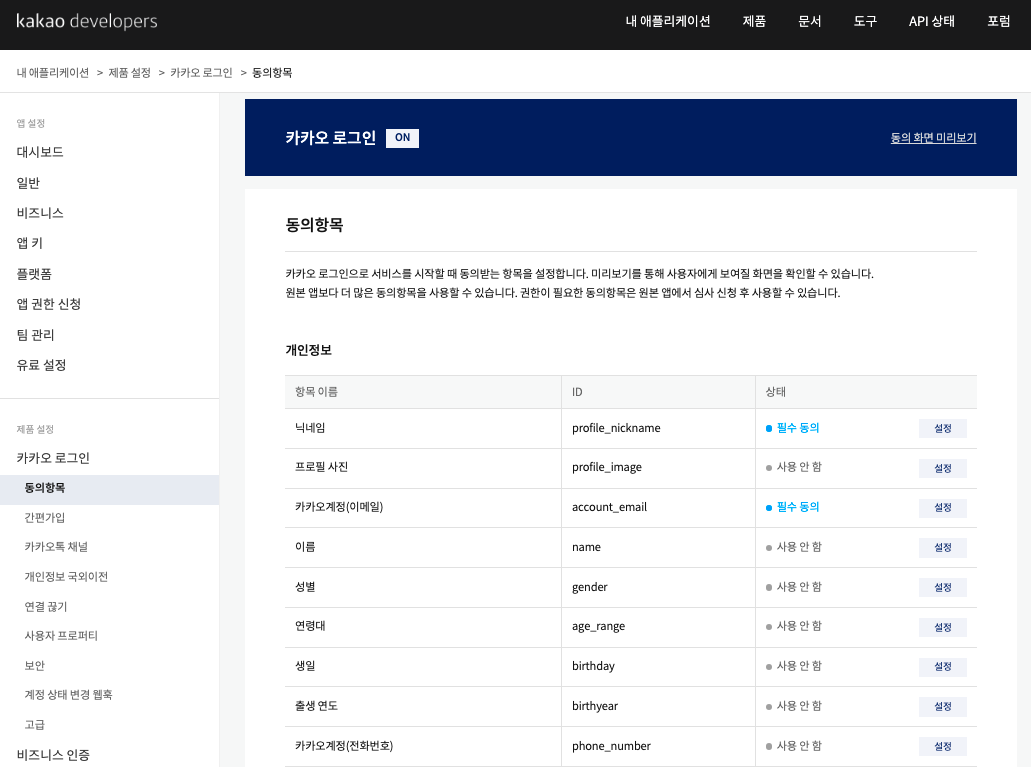
제품 설정 > 카카오 로그인 > 동의항목에서 '닉네임', '카카오계정(이메일)', '카카오톡 메시지 전송' 을 활성화한다。
OpenID 활성화한다。
ステップ 2. 로컬환경 설정
uv を保存します。
정상적으로 동작하려면 두 개의 일본 필요하다。 .accounts.json 、 .kauth.json 프로젝트 ルート ディレクトリに保存されます。
.accounts.json
メール: 카카오 계정 이메일주소。
account_type: 個人アカウント。
extra_info: MCP サーバーがサポートされています。
.kauth.json
client_id: 애플리케이션에서 제공하는 REST_API キー
client_secret: client_secret を使用します。 임의의 문자열을 넣어도 동작함
나머지 필드는 고정。
クロードデスクトップ
동작 방식
LLM または MCP ツールの機能
프로젝트 root 경로에
.oauth2.<카카오메일주소>.jsonpeeping 있는지 확인한다。OAuth2 がサポートされています。 ( https://accounts.kakao.com/login?Continue= ...)
토큰이 만료되지 않았는지 확인한다。更新トークンは、トークンを更新します。リフレッシュ トークンは、ツールの URL を保持します。
.oauth2.<카카오메일주소>.json이름으로 access_token の名前저장한다。
MCP ツールは json のアクセス トークンを保持します。