[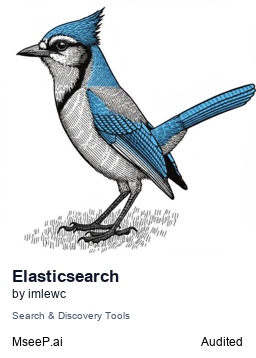](https://mseep.ai/app/imlewc-elasticsearch7-mcp-server)
# Elasticsearch 7.x MCP Server
[](https://smithery.ai/server/@imlewc/elasticsearch7-mcp-server)
An MCP server for Elasticsearch 7.x, providing compatibility with Elasticsearch 7.x versions.
<a href="https://glama.ai/mcp/servers/zxwxozvlme">
<img width="380" height="200" src="https://glama.ai/mcp/servers/zxwxozvlme/badge" alt="Elasticsearch 7.x Server MCP server" />
</a>
## Features
- Provides an MCP protocol interface for interacting with Elasticsearch 7.x
- Supports basic Elasticsearch operations (ping, info, etc.)
- Supports complete search functionality, including aggregation queries, highlighting, sorting, and other advanced features
- Easily access Elasticsearch functionality through any MCP client
## Requirements
- Python 3.10+
- Elasticsearch 7.x (7.17.x recommended)
## Installation
### Installing via Smithery
To install Elasticsearch 7.x MCP Server for Claude Desktop automatically via [Smithery](https://smithery.ai/server/@imlewc/elasticsearch7-mcp-server):
```bash
npx -y @smithery/cli install @imlewc/elasticsearch7-mcp-server --client claude
```
### Manual Installation
```bash
pip install -e .
```
## Environment Variables
The server requires the following environment variables:
- `ELASTIC_HOST`: Elasticsearch host address (e.g., http://localhost:9200)
- `ELASTIC_USERNAME`: Elasticsearch username
- `ELASTIC_PASSWORD`: Elasticsearch password
- `MCP_PORT`: (Optional) MCP server listening port, default 9999
## Using Docker Compose
1. Create a `.env` file and set `ELASTIC_PASSWORD`:
```
ELASTIC_PASSWORD=your_secure_password
```
2. Start the services:
```bash
docker-compose up -d
```
This will start a three-node Elasticsearch 7.17.10 cluster, Kibana, and the MCP server.
## Using an MCP Client
You can use any MCP client to connect to the MCP server:
```python
from mcp import MCPClient
client = MCPClient("localhost:9999")
response = client.call("es-ping")
print(response) # {"success": true}
```
## API Documentation
Currently supported MCP methods:
- `es-ping`: Check Elasticsearch connection
- `es-info`: Get Elasticsearch cluster information
- `es-search`: Search documents in Elasticsearch index
### Search API Examples
#### Basic Search
```python
# Basic search
search_response = client.call("es-search", {
"index": "my_index",
"query": {
"match": {
"title": "search keywords"
}
},
"size": 10,
"from": 0
})
```
#### Aggregation Query
```python
# Aggregation query
agg_response = client.call("es-search", {
"index": "my_index",
"size": 0, # Only need aggregation results, no documents
"aggs": {
"categories": {
"terms": {
"field": "category.keyword",
"size": 10
}
},
"avg_price": {
"avg": {
"field": "price"
}
}
}
})
```
#### Advanced Search
```python
# Advanced search with highlighting, sorting, and filtering
advanced_response = client.call("es-search", {
"index": "my_index",
"query": {
"bool": {
"must": [
{"match": {"content": "search term"}}
],
"filter": [
{"range": {"price": {"gte": 100, "lte": 200}}}
]
}
},
"sort": [
{"date": {"order": "desc"}},
"_score"
],
"highlight": {
"fields": {
"content": {}
}
},
"_source": ["title", "date", "price"]
})
```
## Development
1. Clone the repository
2. Install development dependencies
3. Run the server: `elasticsearch7-mcp-server`
## License
[License in LICENSE file]
*[中文文档](README-cn.md)*