Notion MCP 서버
이 프로젝트는 Notion API를 위한 MCP 서버를 구현합니다.
설치
1. Notion에서 통합 설정:
https://www.notion.so/profile/integrations 로 이동하여 새로운 내부 통합을 만들거나 기존 통합을 선택하세요.
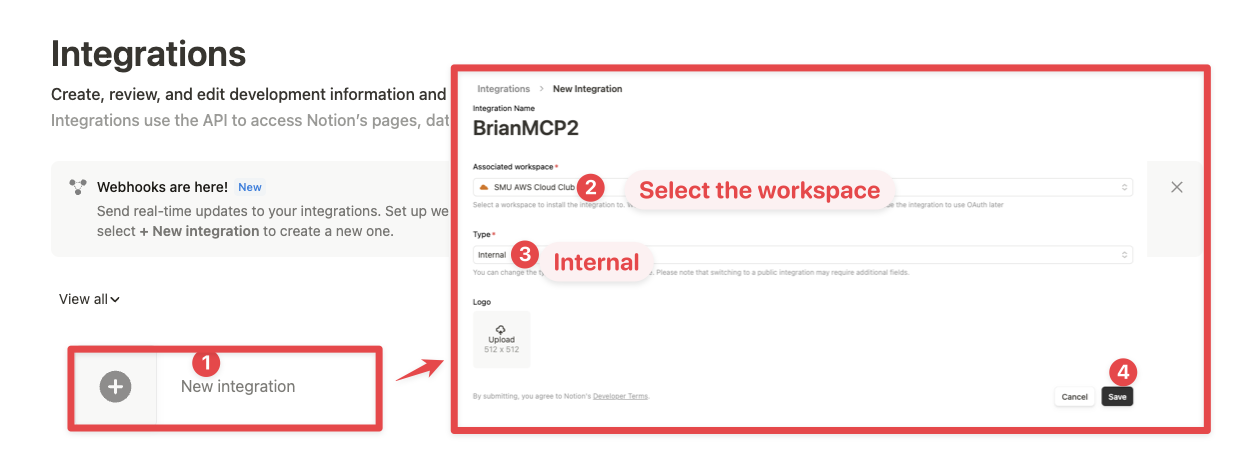
Notion API 노출 범위는 제한되어 있지만(예: MCP를 통해 데이터베이스를 삭제할 수 없음), LLM에 노출될 경우 작업 공간 데이터에 대한 위험은 상당합니다. 보안에 민감한 사용자는 통합 기능 추가 구성을 고려할 수 있습니다.
예를 들어, "구성" 탭에서 "콘텐츠 읽기" 액세스만 부여하여 읽기 전용 통합 토큰을 만들 수 있습니다.
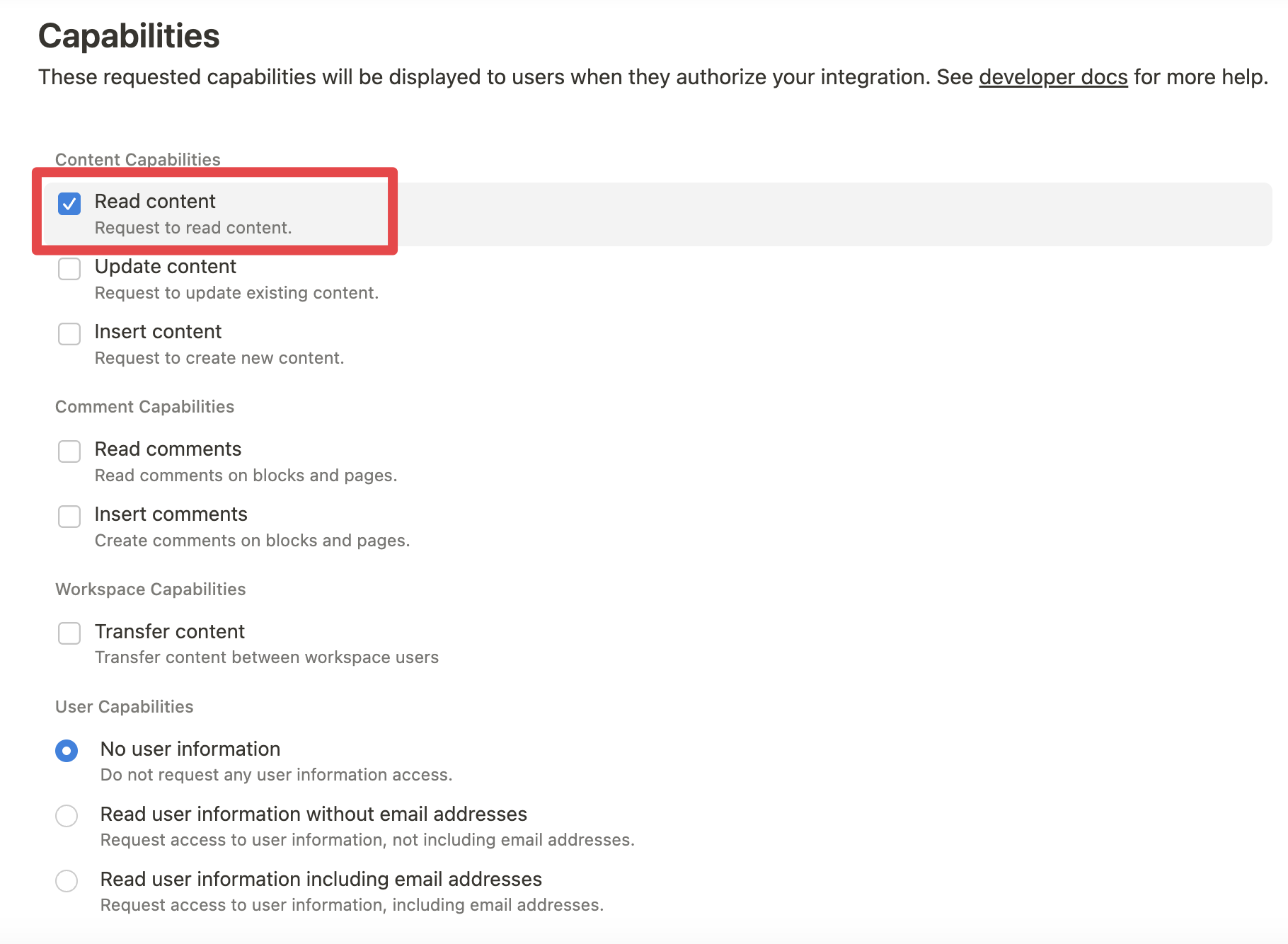
2. 통합에 콘텐츠 연결:
관련 페이지와 데이터베이스가 통합에 연결되어 있는지 확인하세요.
이렇게 하려면 해당 페이지를 방문하여 3개의 점을 클릭하고 "통합에 연결"을 선택해야 합니다.
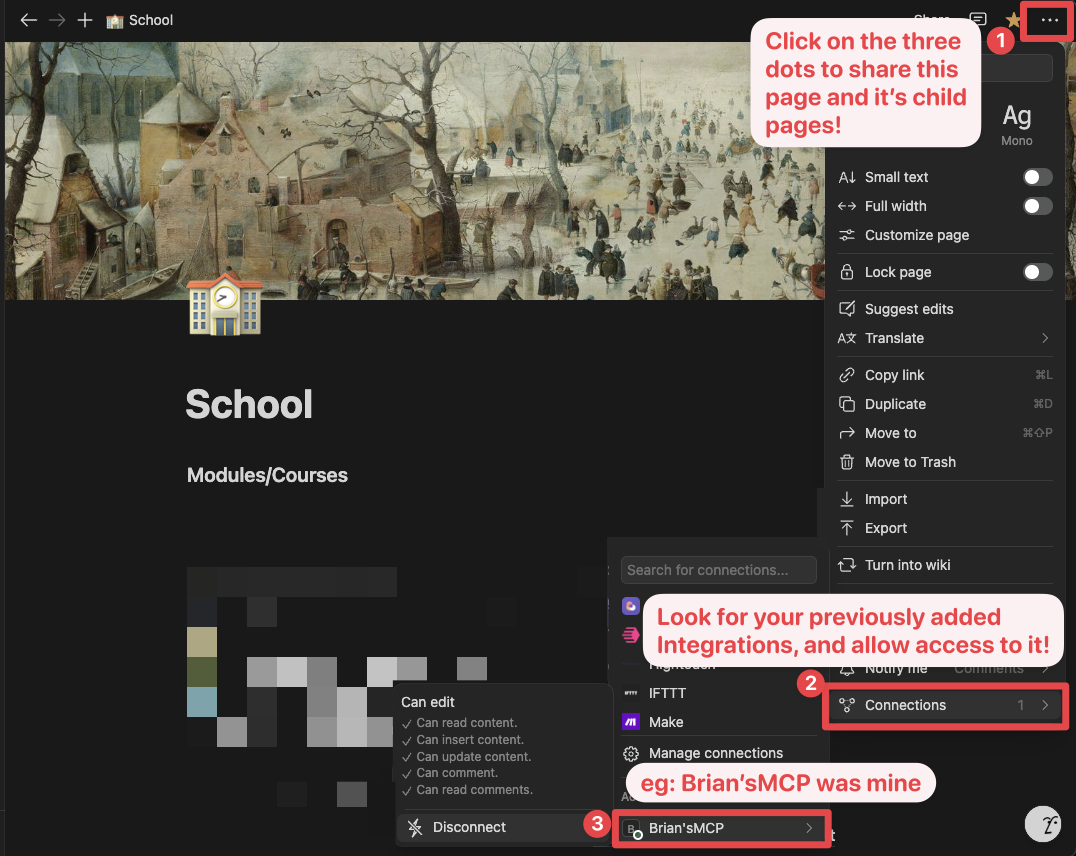
3. 클라이언트에 MCP 구성 추가:
npm 사용하기:
.cursor/mcp.json 또는 claude_desktop_config.json 에 다음을 추가합니다(MacOS: ~/Library/Application\ Support/Claude/claude_desktop_config.json )
지엑스피1
Docker 사용:
Docker로 MCP 서버를 실행하는 데는 두 가지 옵션이 있습니다.
옵션 1: 공식 Docker Hub 이미지 사용:
.cursor/mcp.json 또는 claude_desktop_config.json 에 다음을 추가하세요.
이 접근 방식은 다음과 같습니다.
공식 Docker Hub 이미지를 사용합니다.
환경 변수를 통해 JSON 이스케이프를 적절하게 처리합니다.
더욱 안정적인 구성 방법을 제공합니다
옵션 2: Docker 이미지를 로컬로 빌드:
Docker 이미지를 로컬에서 빌드하고 실행할 수도 있습니다. 먼저 Docker 이미지를 빌드하세요.
그런 다음 .cursor/mcp.json 또는 claude_desktop_config.json 에 다음을 추가합니다.
ntn_**** 통합 비밀번호로 바꾸는 것을 잊지 마세요. 통합 설정 탭에서 비밀번호를 확인하세요.
예시
다음 지침을 사용하여
AI는 작업을 달성하기 위해 v1/search 및 v1/comments 라는 두 개의 API 호출을 올바르게 계획합니다.
마찬가지로 다음 지침을 따르면 부모 페이지 "개발"에 "Notion MCP"라는 새 페이지가 추가됩니다.
콘텐츠 ID를 직접 참조할 수도 있습니다.
개발
짓다
실행하다
게시하다