Automatización del navegador MCP
Este es un proyecto de demostración para practicar la implementación en servidor del Protocolo de Contexto de Modelo (MPP) para automatizar la navegación con Playwright. Interactúa con un cliente de escritorio Claude para aceptar las indicaciones del usuario y usar el servidor para controlar el navegador.
Prerrequisitos
Related MCP server: MCP Playwright CDP
Edificio
Clonar el repositorio:
git clone https://github.com/hrmeetsingh/mcp-browser-automation.gitInstalar dependencias:
npm installVerifique que los ejecutables de salida estén presentes en la carpeta
dist
Integración
Cree un archivo de configuración en
~/Application\ Support/Claude/claude_desktop_config.json(esto es para macOS)Copie lo siguiente al archivo:
Iniciar Claude Desktop
Uso
Abra Claude Desktop
Inicie una nueva conversación para abrir un navegador y navegar a una URL
Ejemplo
Se agregaron opciones del servidor MCP
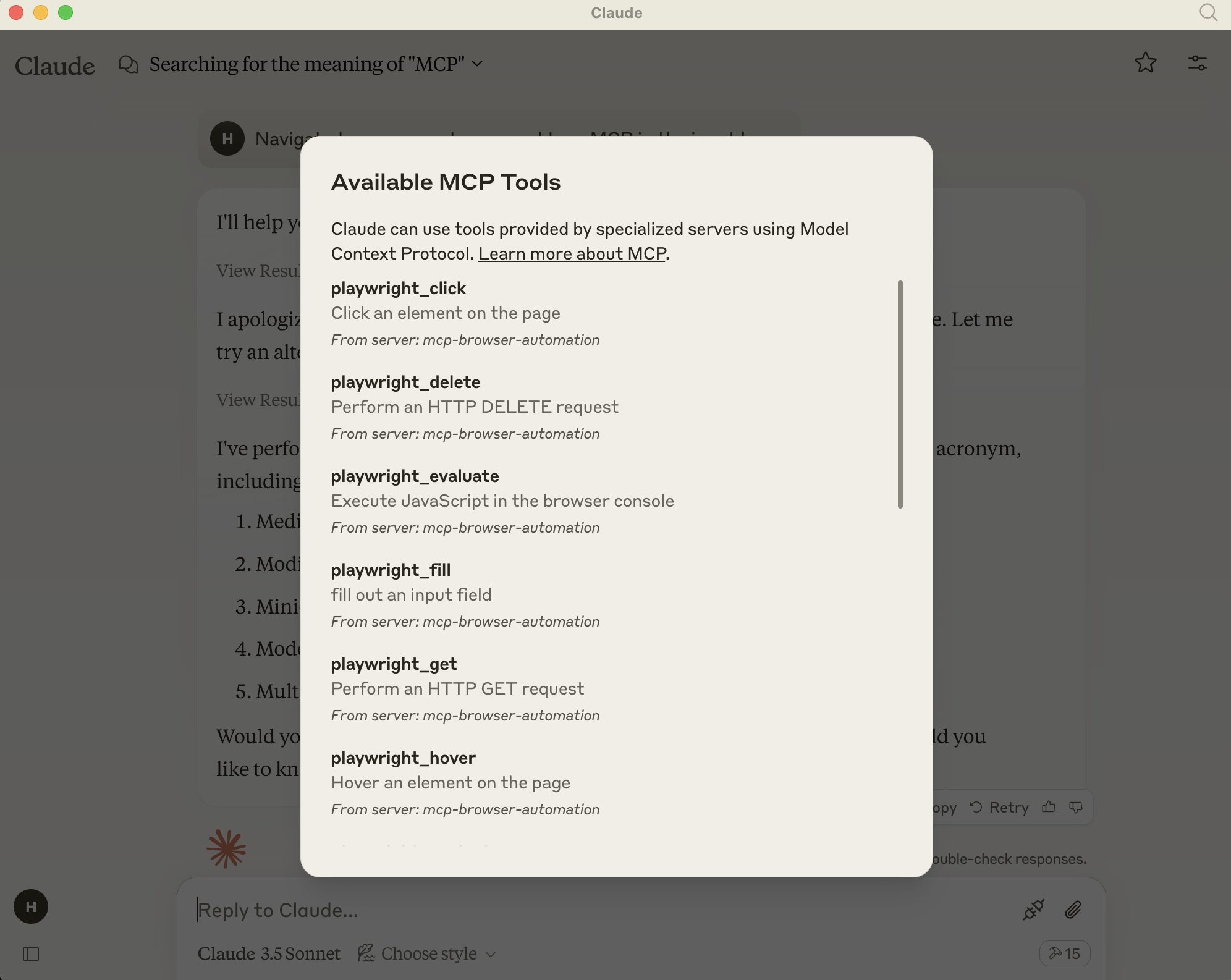
Navegar a una URL y realizar acciones con el dramaturgo
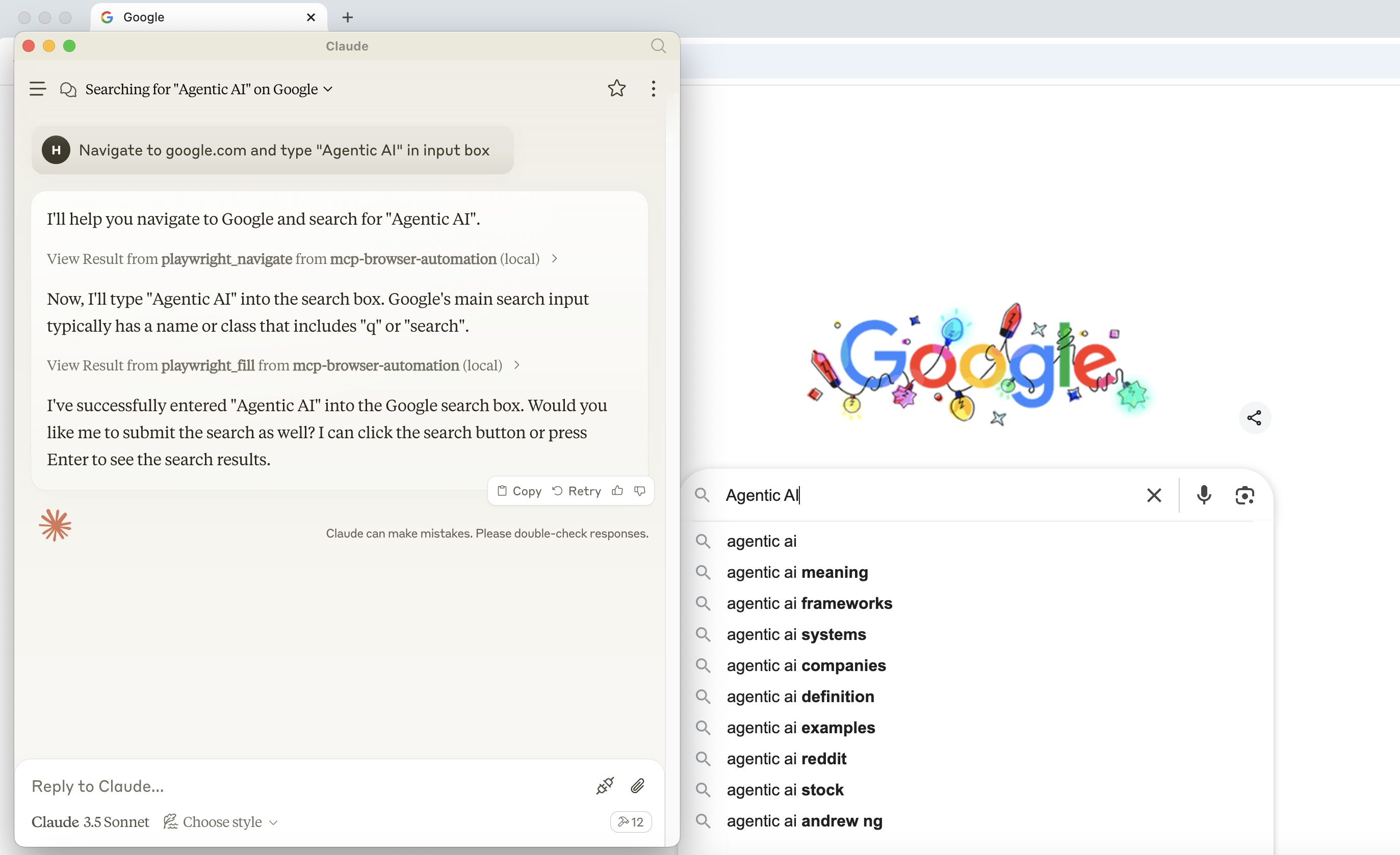
Appeared in Searches
- Methods for Parsing Emails
- Tools and techniques for scraping website data, creating event calendars, and building YouTube playlists
- A server for finding gaming-related content
- Understanding File System Operations: Read, Write, and Edit Directories
- How to generate theme colors and download fonts in Figma