Provides access to Oura Ring health data including sleep metrics, readiness scores, heart rate variability, stress levels, and activity data with support for correlation analysis and data visualization
Click on "Install Server".
Wait a few minutes for the server to deploy. Once ready, it will show a "Started" state.
In the chat, type
@followed by the MCP server name and your instructions, e.g., "@Oura Ring MCP Servershow me my sleep data for the last week and explain what it means"
That's it! The server will respond to your query, and you can continue using it as needed.
Here is a step-by-step guide with screenshots.
Oura Ring Model Controller Protocol (MCP) Server
This server enables AI assistants to access and analyze your Oura Ring data through the Model Controller Protocol (MCP). It provides a structured way to fetch and understand your health metrics.
Features
Secure access to your Oura Ring data
Pre-defined prompts for common health analysis tasks
Customizable queries for specific health insights
Support for analyzing correlations between different metrics
Proper handling of time units and calculation guidelines
Visualization capabilities for health metrics
Getting Started
Prerequisites
Node.js v18 or higher
An Oura Ring account with Personal Access Token
Installation
Clone the repository:
git clone https://github.com/yourusername/oura-mcp-server.git cd oura-mcp-serverInstall dependencies:
npm installCreate a
.envfile in the root directory with your Oura API token:OURA_TOKEN=your_personal_access_token_hereBuild the project:
npm run buildStart the server:
npm start
Getting an Oura Personal Access Token
Go to the Oura Developer website
Log in with your Oura account
Create a new Personal Access Token
Copy the token to your
.envfile
Example Prompts
You can ask Claude things like:
"Show me my sleep data for the last week and explain what it means"
"Analyze how my meals affect my readiness scores"
"Compare my stress levels on workdays versus weekends"
"Show me my heart rate during sleep for nights when I had alcohol"
"Visualize my sleep efficiency trends for the past month" (Claude will generate charts!)
"Create a visualization comparing my readiness scores after different meals"
Data Visualization
Claude can create visual charts to help you understand your health data. Simply ask Claude to "visualize" or "create a chart" of specific metrics. For example:
"Visualize my sleep stages over the past week"
"Create a chart showing the correlation between HRV and sleep quality"
"Make a bar graph comparing my activity scores by day of week"
"Plot my resting heart rate against stress levels"
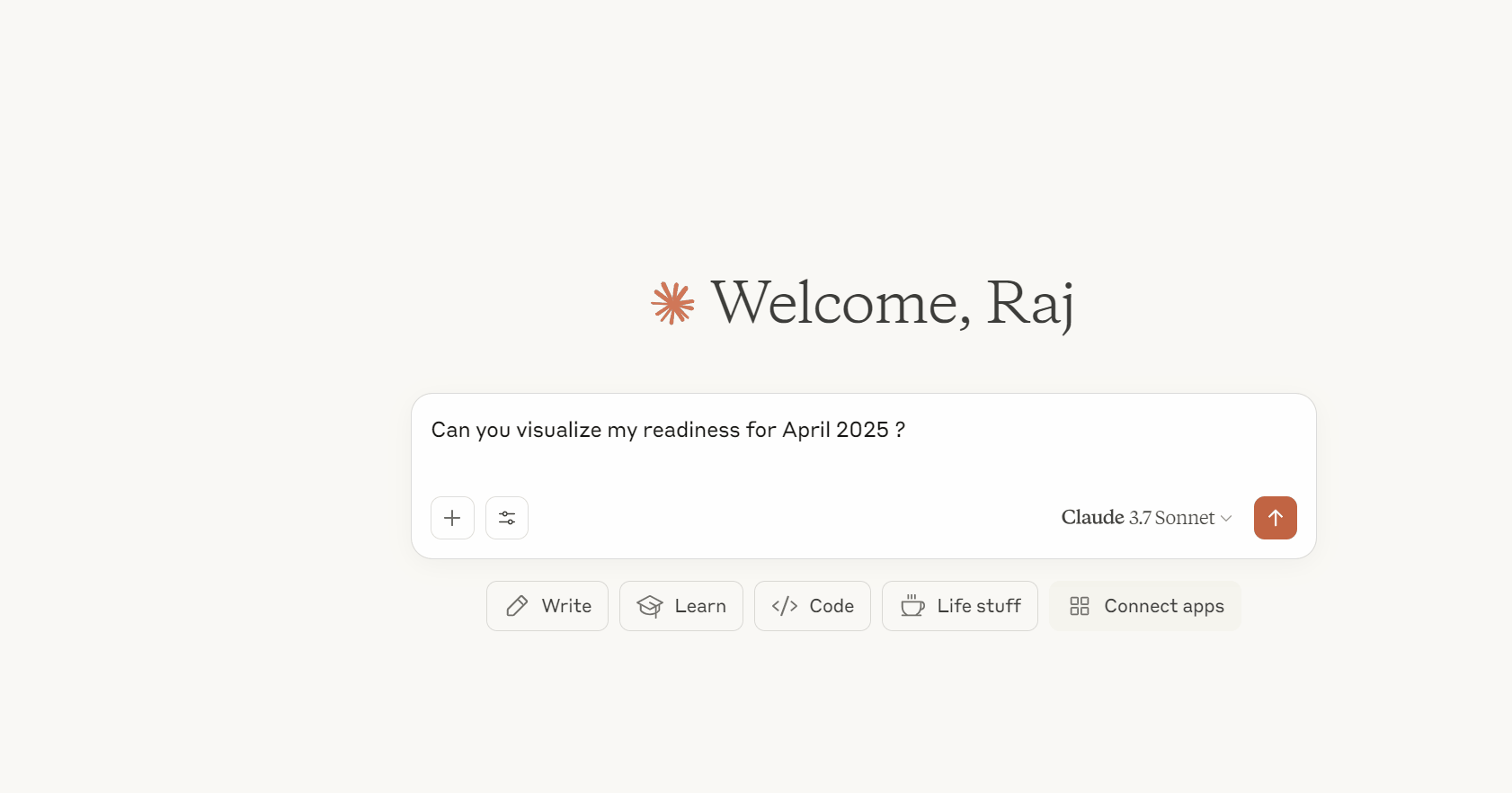
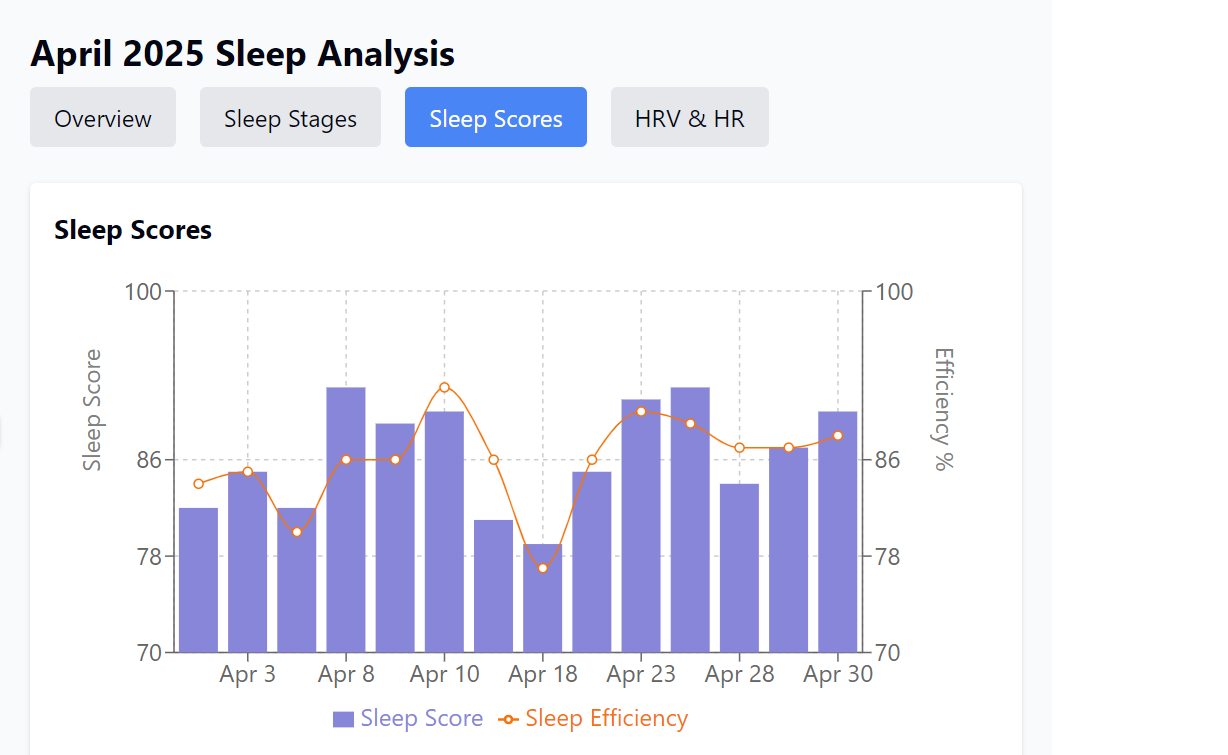
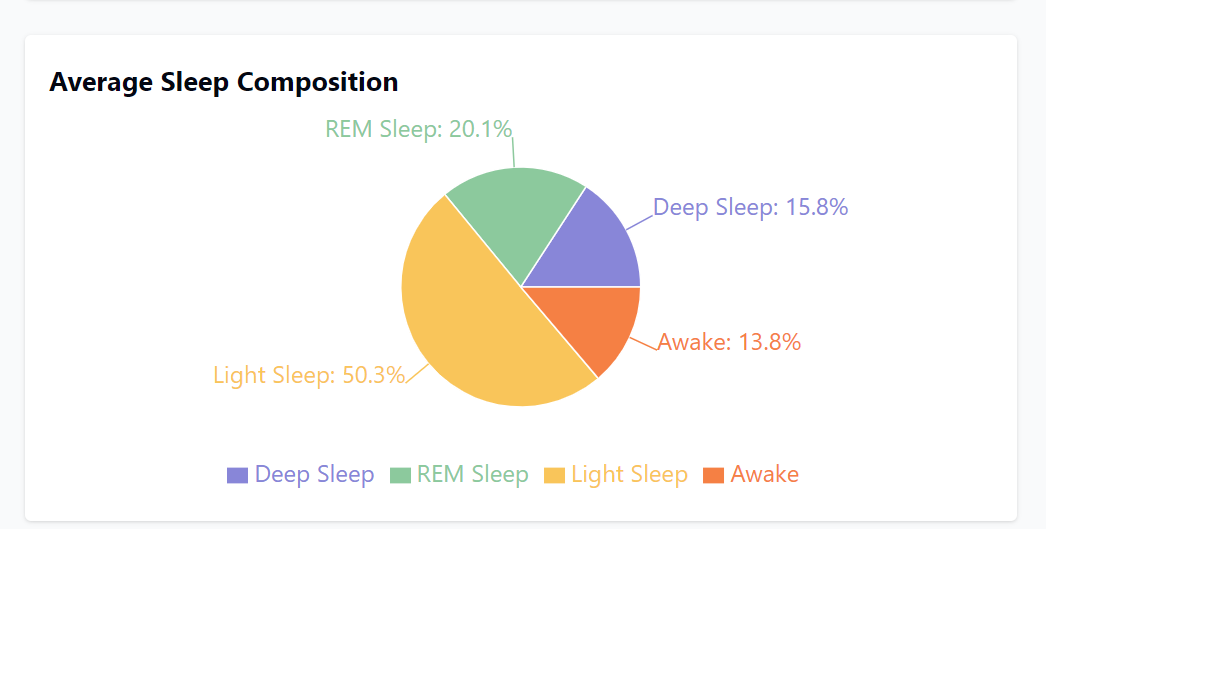
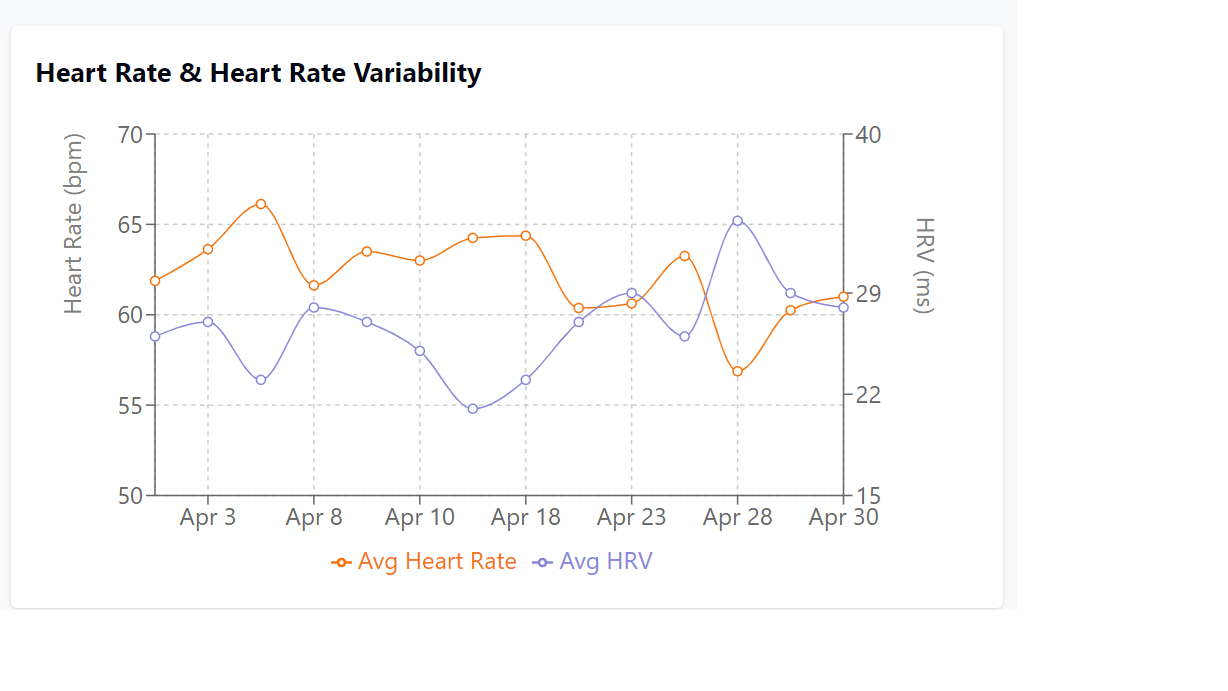
Data Handling Guidelines
This server follows these key guidelines:
All duration fields are in seconds and converted to hours/minutes for display
Sleep percentages are calculated using total_sleep_duration as denominator
Sleep efficiency is calculated as (total_sleep_duration / time_in_bed * 100)
Custom tags contain meal information in the comment field
Contributing
Contributions are welcome! Please feel free to submit a Pull Request.