Supports containerized deployment through Docker, allowing the MCP server to run in isolated environments with configurable settings through environment variables.
Provides direct integration with Odoo ERP systems, enabling access to and manipulation of business data across sales, purchases, inventory, and accounting modules through XML-RPC connections. Includes specialized tools for sales order management, purchase tracking, inventory control, financial analysis, and reporting.
Click on "Install Server".
Wait a few minutes for the server to deploy. Once ready, it will show a "Started" state.
In the chat, type
@followed by the MCP server name and your instructions, e.g., "@Odoo MCP Improvedcheck current stock levels for product XYZ across all warehouses"
That's it! The server will respond to your query, and you can continue using it as needed.
Here is a step-by-step guide with screenshots.
Odoo MCP Improved
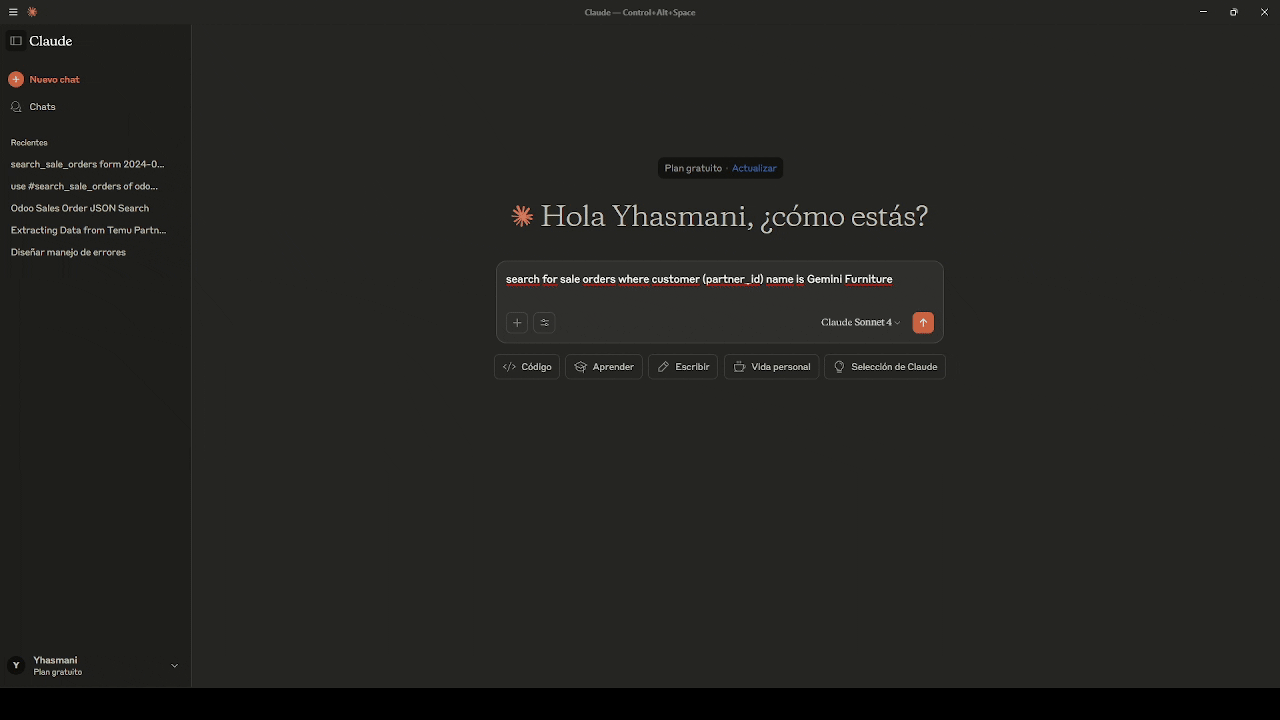
Enhanced Model Context Protocol (MCP) server for Odoo ERP with advanced tools for sales, purchases, inventory and accounting
📋 Table of Contents
Related MCP server: Odoo MCP Server
🔍 Overview
Odoo MCP Improved is a comprehensive implementation of the Model Context Protocol (MCP) for Odoo ERP systems. It provides a bridge between large language models like Claude and your Odoo instance, enabling AI assistants to interact directly with your business data and processes.
This extended version enhances the original MCP-Odoo implementation with advanced tools and resources for sales, purchases, inventory management, and accounting, making it a powerful solution for AI-assisted business operations.
✨ Features
Core Capabilities
Seamless Odoo Integration: Connect directly to your Odoo instance via XML-RPC
Comprehensive Data Access: Query and manipulate data across all Odoo modules
Modular Architecture: Easily extensible with new tools and resources
Robust Error Handling: Clear error messages and validation for reliable operation
Business Domain Support
Sales Management: Order tracking, customer insights, and performance analysis
Purchase Management: Supplier management, order processing, and performance metrics
Inventory Management: Stock monitoring, inventory adjustments, and turnover analysis
Accounting: Financial reporting, journal entries, and ratio analysis
Advanced Functionality
Analytical Tools: Business intelligence capabilities across all domains
Specialized Prompts: Pre-configured prompts for common business scenarios
Resource URIs: Standardized access to Odoo data through URI patterns
Performance Optimization: Caching and efficient data retrieval
📦 Installation
Using pip
🚀 Usage
Running the Server
Example Interactions
🤖 Claude Desktop Integration
Add the following to your claude_desktop_config.json:
🛠️ Tools Reference
Sales Tools
Tool | Description |
| Search for sales orders with advanced filtering |
| Create a new sales order |
| Analyze sales performance by period, product, or customer |
| Get detailed insights about a specific customer |
Purchase Tools
Tool | Description |
| Search for purchase orders with advanced filtering |
| Create a new purchase order |
| Analyze supplier performance metrics |
Inventory Tools
Tool | Description |
| Check stock availability for products |
| Create inventory adjustment entries |
| Calculate and analyze inventory turnover metrics |
Accounting Tools
Tool | Description |
| Search for accounting journal entries |
| Create a new journal entry |
| Calculate key financial ratios |
🔗 Resources Reference
Sales Resources
URI | Description |
| List sales orders |
| Get details of a specific sales order |
| List sellable products |
| List customers |
Purchase Resources
URI | Description |
| List purchase orders |
| Get details of a specific purchase order |
| List suppliers |
Inventory Resources
URI | Description |
| List products in inventory |
| Get stock levels at a specific location |
| List inventory movements |
Accounting Resources
URI | Description |
| List accounting accounts |
| List journal entries |
| Get financial reports |
💬 Prompts
Odoo MCP Improved includes specialized prompts for different business scenarios:
Sales Analysis Prompts
Sales trend analysis
Customer segmentation
Product performance evaluation
Sales team performance
Inventory Management Prompts
Stock optimization
Reordering suggestions
Warehouse efficiency analysis
Product movement patterns
Human Resources Prompts
Staff planning
Scheduling optimization
Performance evaluation
Resource allocation
Financial Analysis Prompts
Ratio interpretation
Cash flow analysis
Budget variance analysis
Financial health assessment
📄 License
This project is licensed under the MIT License - see the LICENSE file for details.
This repo is extended from mcp-odoo - Lê Anh Tuấn
Odoo MCP Improved - Empowering AI assistants with comprehensive Odoo ERP capabilities