Connects to Facebook Ads API, allowing management and analysis of Facebook advertising campaigns
Enables interaction with Google Ads platform, providing tools for managing advertising campaigns on Google
Click on "Install Server".
Wait a few minutes for the server to deploy. Once ready, it will show a "Started" state.
In the chat, type
@followed by the MCP server name and your instructions, e.g., "@MCP SSE Proxyconnect to my remote analytics server at https://analytics.example.com/mcp"
That's it! The server will respond to your query, and you can continue using it as needed.
Here is a step-by-step guide with screenshots.
MCP SSE Proxy
A Model Context Protocol (MCP) server that acts as a proxy, bridging STDIO-based MCP clients with SSE (Server-Sent Events) based MCP servers. This enables MCP clients that only support STDIO transport to connect to remote MCP servers that use SSE transport.
Overview
The MCP SSE Proxy creates a bridge between two different MCP transport protocols:
STDIO Transport: Used by local MCP clients (like Claude Desktop)
SSE Transport: Used by remote MCP servers accessible via HTTP/HTTPS
This proxy allows you to use remote MCP servers that expose SSE endpoints from applications that only support STDIO-based MCP connections.
Related MCP server: MCP Proxy Server
Features
Full MCP Protocol Support: Proxies all MCP capabilities including:
Tools (listing and calling)
Resources (listing and reading)
Resource Templates (listing)
Prompts (listing and getting)
Authentication Support: Optional API key authentication for SSE endpoints
Error Handling: Comprehensive error handling with detailed logging
Graceful Shutdown: Proper cleanup on process termination
Configurable: Flexible configuration via command line arguments or environment variables
Installation
Prerequisites
Node.js >= 18.0.0
npm or yarn
Setup
Clone or download this repository
Install dependencies:
Usage
Command Line Arguments
Parameters:
SERVER_NAME: Display name for the MCP serverSSE_URL: URL of the remote SSE MCP server endpointAPI_KEY: (Optional) API key for authentication
Example:
Environment Variables
Alternatively, you can use environment variables:
Configuration
MCP Client Configuration
To use this proxy with an MCP client like Claude Desktop, add the following to your MCP configuration:
Authentication
The proxy supports Bearer token authentication. When an API key is provided, it will be sent as:
Authorization: Bearer <API_KEY>header in HTTP requestsAuthentication headers for EventSource connections
Creating a Desktop Extension (.dxt)
This MCP proxy can be packaged as a Desktop Extension for easy one-click installation in Claude Desktop and other MCP-enabled applications.
For the complete guide, see: Desktop Extensions: One-click MCP server installation for Claude Desktop
Prerequisites
Install dependencies
Install the DXT CLI tool:
Steps to Create DXT File
Initialize DXT configuration (if needed):
dxt initNote: This project already includes a
manifest.jsonfile, so initialization may not be necessary.Validate the manifest:
dxt validatePackage the extension:
dxt packTest the extension:
The command will generate a
.dxtfileDrag the
.dxtfile into Claude Desktop's Settings windowClick "Install" to test the extension
Quick Installation (Alternative)
If you don't want to build the extension yourself, you can directly drag and drop the pre-built mcp-proxy-node.dxt file into Claude Desktop's Settings window for immediate installation.
Screenshots
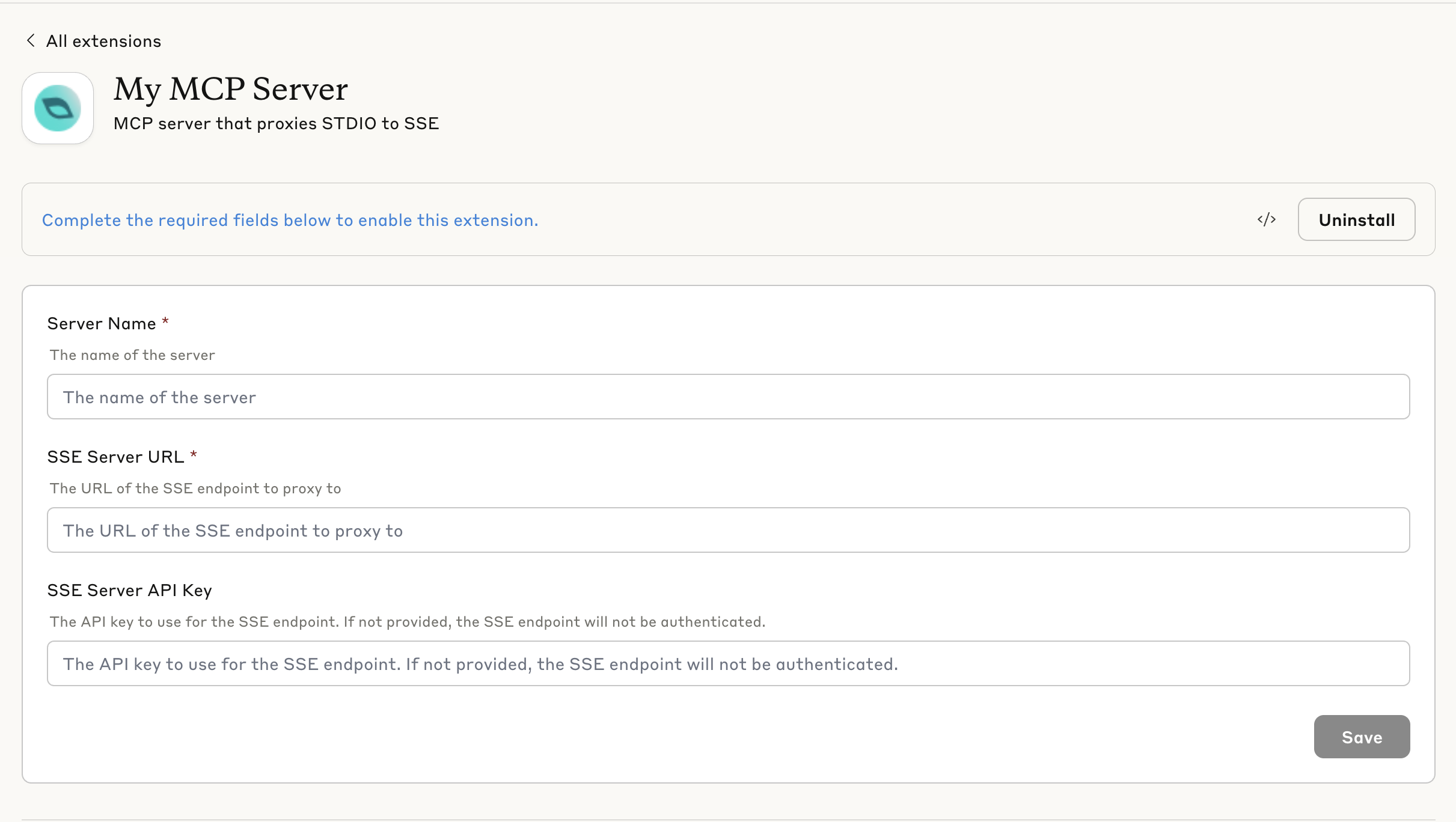
The MCP SSE Proxy extension as it appears in Claude Desktop after installation. Users can easily configure the server name, SSE URL, and API key through the intuitive interface.
Technical Details
Architecture
The proxy consists of two main components:
MCP Server: Accepts STDIO connections from local MCP clients
MCP Client: Connects to remote SSE MCP servers
Transport Protocols
Input: STDIO transport (standard input/output)
Output: SSE transport (Server-Sent Events over HTTP/HTTPS)
Error Handling
The proxy includes comprehensive error handling:
Connection failures to remote SSE servers
Invalid URL formats
Authentication errors
Request/response parsing errors
Graceful degradation when remote capabilities are unavailable
Logging
Detailed logging is provided via console.error() for debugging:
Connection status
Request/response details
Error information with stack traces
Performance metrics
API Reference
MCPSSEProxy Class
Constructor
sseUrl(string): URL of the SSE MCP serverapiKey(string, optional): API key for authenticationserverName(string): Display name for the proxy server
Methods
initialize(): Initialize client and server connectionsrun(): Start the proxy serverclose(): Gracefully shutdown the proxysetupProxyHandlers(): Configure request handlers
Development
Project Structure
Dependencies
@modelcontextprotocol/sdk: Official MCP SDK for Node.js
Contributing
Fork the repository
Create a feature branch
Make your changes
Test thoroughly
Submit a pull request
Troubleshooting
Common Issues
Connection Refused
Verify the SSE URL is correct and accessible
Check if the remote server is running
Ensure firewall/network settings allow connections
Authentication Errors
Verify the API key is correct
Check if the remote server expects authentication
Ensure the API key format matches server expectations
No Tools/Resources Available
Check if the remote server actually provides tools/resources
Verify the remote server is responding correctly
Check proxy logs for error messages
Performance Issues
Monitor network latency to the remote server
Check for rate limiting on the remote server
Consider connection pooling for high-frequency usage
Debugging
Enable detailed logging by examining the console output. The proxy logs:
Connection attempts and results
Request/response details
Error messages with stack traces
Performance timing
Join our community for help and updates
👉 Slack Community - AI in Ads
Also checkout our other projects
👉 Facebook Ads MCP - Facebook Ads MCP 👉 Google Ads MCP - Google Ads MCP
License
MIT License - see LICENSE file for details
Support
For issues and questions:
Check the troubleshooting section above
Review the console logs for error details
Ensure your Node.js version meets requirements (>= 18.0.0)
Verify the remote SSE server is compatible with MCP protocol
Compatibility
Node.js: >= 18.0.0
MCP Protocol: Compatible with MCP SDK v1.13.2+
Platforms: macOS, Windows, Linux
Claude Desktop: >= 0.10.0
Made with ❤️ for the MCP community