コードランナーMCPサーバー
コード スニペットを実行し、結果を表示するための MCP サーバー。
複数のプログラミング言語の実行をサポートしています: JavaScript、PHP、Python、Perl、Perl 6、Ruby、Go、Lua、Groovy、PowerShell、BAT/CMD、BASH/SH、F# Script、C# Script、VBScript、TypeScript、CoffeeScript、Scala、Swift、Julia、Crystal、OCaml Script、R、AppleScript、Elixir、Clojure、Racket、Scheme、AutoHotkey、AutoIt、Kotlin Script、Dart、Haskell、Ni、Lisp、Kit、V、SCSS、Sass 。全リストはconstants.tsで確認できます。
設定
VS Code 用の npx
以下のボタンを使用して、VS Code に Code Runner MCP サーバーをインストールします。
あるいは、 settings.jsonに構成を追加することもできます。
Claude デスクトップ用の npx
claude_desktop_config.json内の構成:
ドッカー
例としてVS Codeを使用します。以下のボタンを使用して、VS CodeにCode Runner MCPサーバーをインストールします。
あるいは、 settings.jsonに構成を追加することもできます。
Windows の npx の問題
Windows では、 MCP サーバーが。
以下の 2 つの回避策を試すことができます。
bunxを使用する
Bunをインストールします。
設定では、
npx``bunxに変更します。
cmdを使用する
以下は、 settings.jsonの VS Code 構成です。
Related MCP server: MCP Server Neurolorap
ストリーミング可能なHTTPトランスポートで実行
使用法
Code Runner MCP Server を使用する前に、実行するプログラミング言語のインタープリターまたはコンパイラがPATH環境変数に設定されていることを確認してください。
Code Runner MCP Server が構成されているアプリケーションで以下のプロンプトを試してください。
Run the JavaScript Code: console.log(5+6)Where is temporary folder in my OS? Use run-code toolHow many CPUs do I have in my machine? Use run-code tool
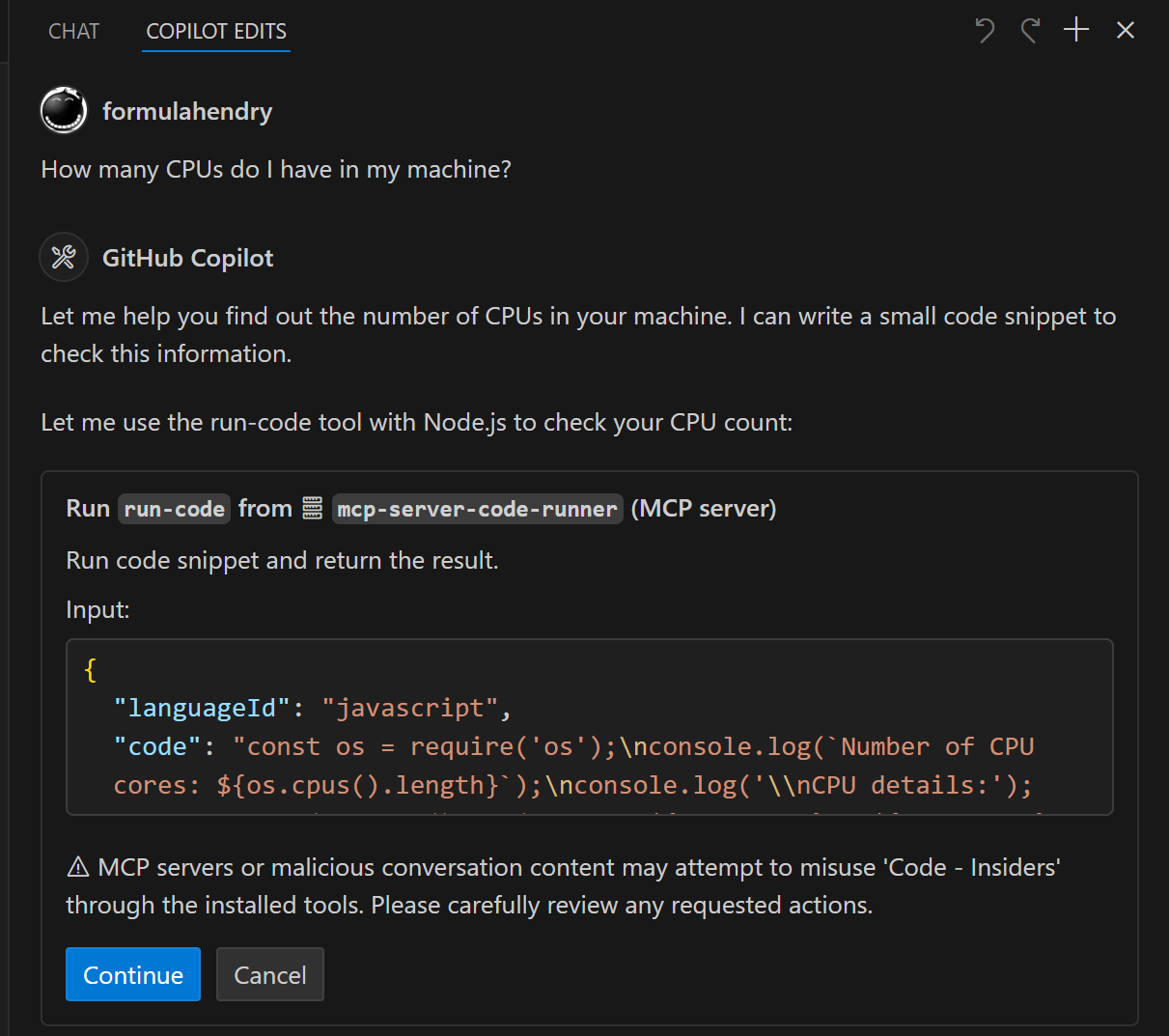
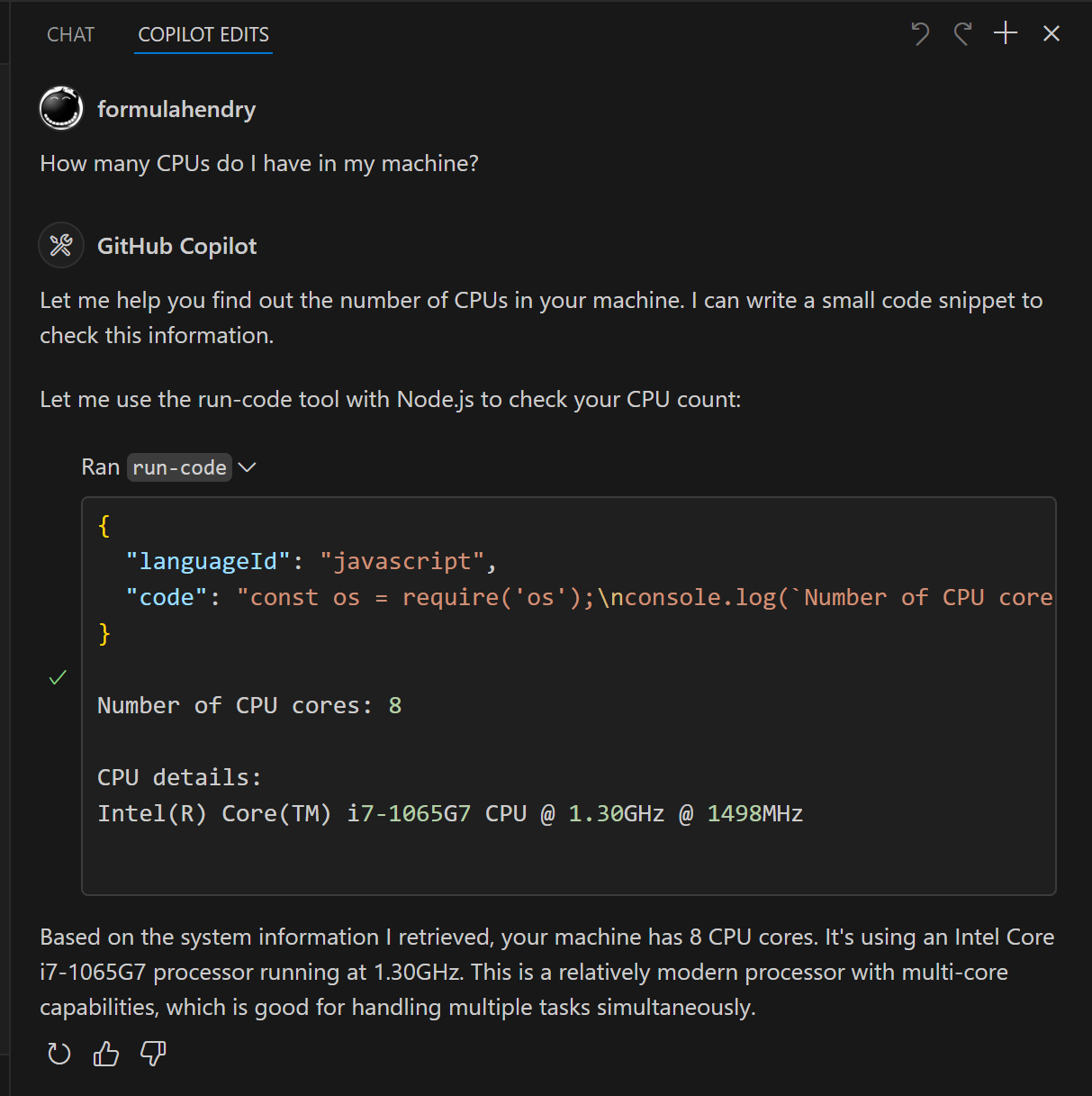
独自のMCPサーバーを構築する
独自の MCP サーバーを構築したいですか? MCP サーバー用の Yeoman Generatorを使用して、MCP サーバー プロジェクトを作成してみてください。