iterm-mcp
iTerm 세션에 대한 액세스를 제공하는 모델 컨텍스트 프로토콜 서버입니다.
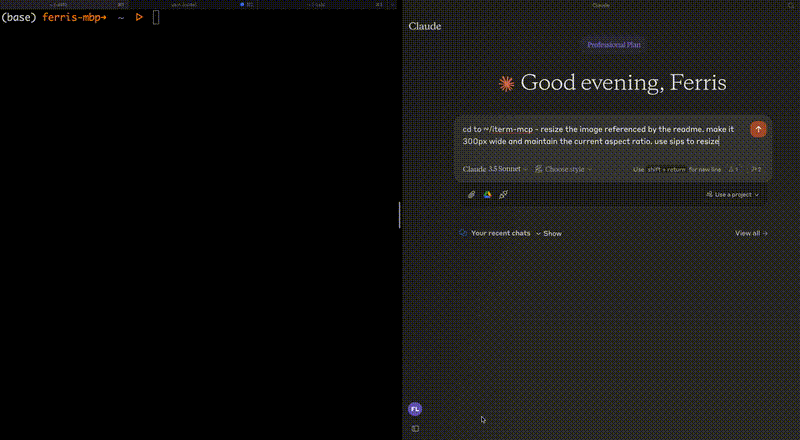
특징
효율적인 토큰 사용: iterm-mcp는 모델이 관심 있는 출력만 검사할 수 있는 기능을 제공합니다. 모델은 일반적으로 오래 실행되는 명령의 경우에도 출력의 마지막 몇 줄만 보고 싶어합니다.
자연스러운 통합: iTerm을 모델과 공유합니다. 화면에 표시된 내용에 대해 질문하거나, 모델에 작업을 위임하고 각 단계가 어떻게 수행되는지 확인할 수 있습니다.
전체 터미널 제어 및 REPL 지원: 모델은 REPL을 시작하고 REPL과 상호 작용할 수 있으며 ctrl-c, ctrl-z 등의 제어 문자를 보낼 수도 있습니다.
종속성 최소화: iterm-mcp는 최소한의 종속성으로 구축되었으며 npx를 통해 실행할 수 있습니다. Claude Desktop 및 기타 MCP 클라이언트에 쉽게 추가할 수 있도록 설계되었습니다. 문제없이 작동할 것입니다.
안전 고려 사항
사용자는 도구를 안전하게 사용할 책임이 있습니다.
기본 제한 없음: iterm-mcp는 실행되는 명령의 안전성을 평가하려고 하지 않습니다.
모델은 예상치 못한 방식으로 동작할 수 있습니다. 사용자는 활동을 모니터링하고 필요한 경우 중단해야 합니다.
여러 단계로 구성된 작업의 경우, 모델이 제대로 작동하지 않을 경우 작업을 중단해야 할 수 있습니다. 모델의 작동 방식에 익숙해질 때까지 작고 집중적인 작업부터 시작하세요.
도구
write_to_terminal- 활성 iTerm 터미널에 쓰기 작업을 수행합니다. 이 터미널은 주로 명령을 실행하는 데 사용됩니다. 명령으로 생성된 출력 줄 수를 반환합니다.read_terminal_output- 활성 iTerm 터미널에서 요청된 줄 수를 읽습니다.send_control_character- 활성 iTerm 터미널에 제어 문자를 보냅니다.
요구 사항
iTerm2가 실행 중이어야 합니다.
노드 버전 18 이상
Related MCP server: Calculator MCP Server
설치
Claude Desktop과 함께 사용하려면 서버 구성을 추가하세요.
macOS: ~/Library/Application Support/Claude/claude_desktop_config.json Windows: %APPDATA%/Claude/claude_desktop_config.json
지엑스피1
Smithery를 통해 설치
Smithery를 통해 Claude Desktop용 iTerm을 자동으로 설치하려면:
개발
종속성 설치:
서버를 빌드하세요:
자동 재빌드를 사용한 개발의 경우:
디버깅
MCP 서버는 stdio를 통해 통신하므로 디버깅이 어려울 수 있습니다. 패키지 스크립트로 제공되는 MCP Inspector를 사용하는 것이 좋습니다.
검사기는 브라우저에서 디버깅 도구에 액세스할 수 있는 URL을 제공합니다.