Supports cloning projects from Git repositories to provide interactive feedback and command execution within the project directory.
Enables direct integration with GitHub repositories, allowing users to clone and work with projects directly from GitHub URLs.
Provides a Python-based interactive environment for executing commands and scripts within projects, with real-time output display.
Click on "Install Server".
Wait a few minutes for the server to deploy. Once ready, it will show a "Started" state.
In the chat, type
@followed by the MCP server name and your instructions, e.g., "@Interactive Feedback MCPshow me the feedback interface for reviewing the new login page design"
That's it! The server will respond to your query, and you can continue using it as needed.
Here is a step-by-step guide with screenshots.
Interactive Feedback MCP
一个功能强大的 MCP (Model Context Protocol) 服务器,为 AI 辅助开发提供交互式用户反馈和命令执行功能。
🌟 主要功能
交互式反馈界面 - 图形用户界面,支持文字和图片反馈
命令执行 - 在项目目录中执行命令并实时显示输出
自动提交 - 可设置倒计时自动提交反馈
快捷回复 - 预设常用回复内容
图片支持 - 上传图片文件和剪贴板粘贴,自动压缩优化
Related MCP server: Interactive Feedback MCP
📸 界面预览
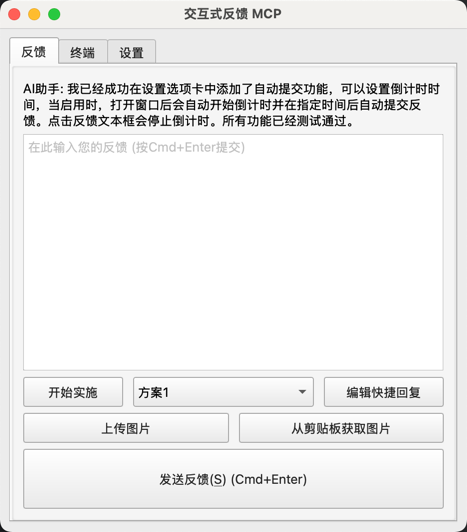
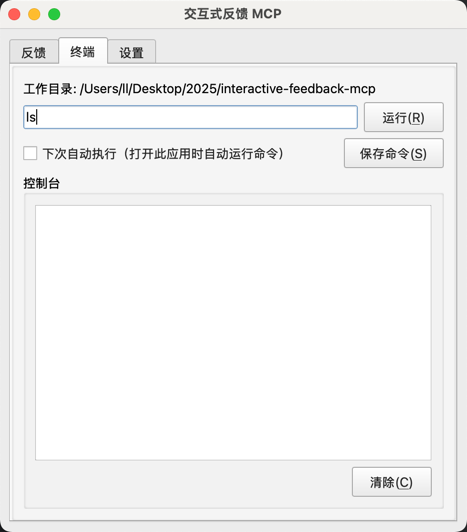

cursor配置
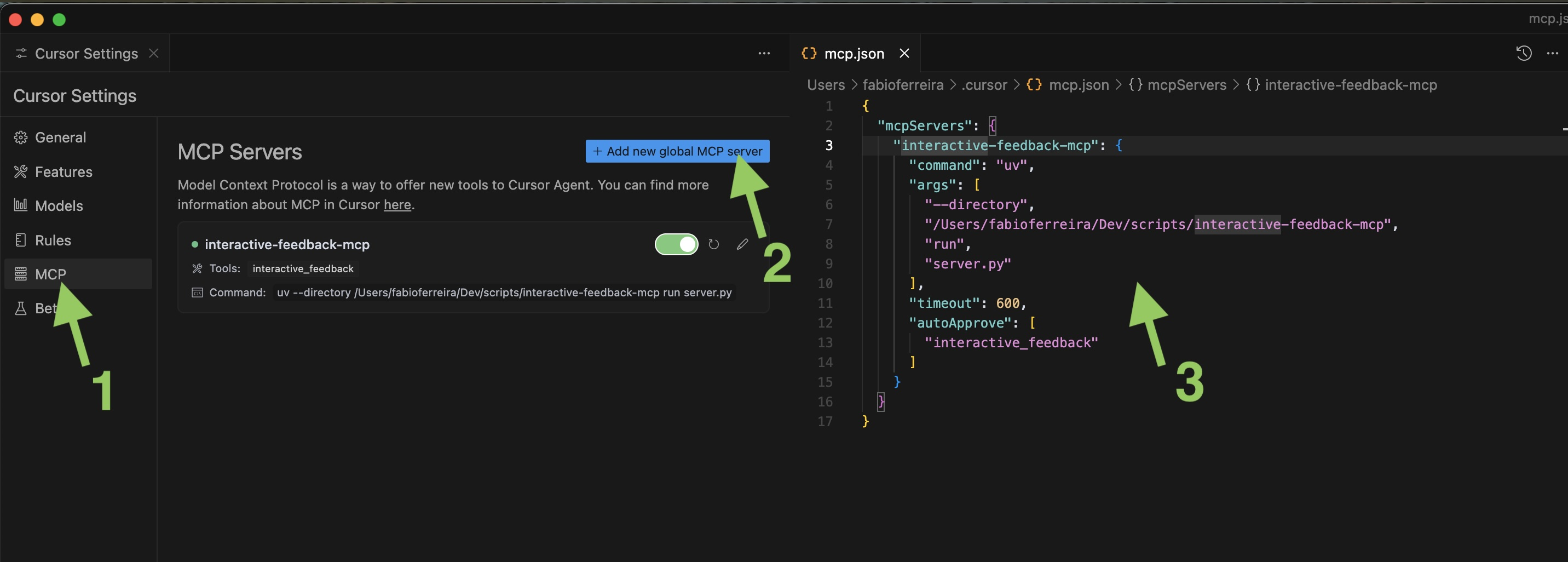
🚀 快速开始
直接使用(推荐)
无需安装,直接运行:
本地开发
如果您已经克隆了项目:
参数说明
工具启动后会等待 MCP 协议的输入。通常情况下,您不需要手动运行这些命令,而是通过 AI 助手的 MCP 配置来使用。
⚡ MCP 配置
使用 uvx (推荐)
在 Cursor 或其他支持 MCP 的 AI 助手中添加以下配置:
注意:使用
uvx interactive-feedback-mcp而不是uvx run interactive-feedback-mcp。uvx 是 uv tool run 的别名,直接指定工具名即可。
使用 uv (本地安装)
如果您已经克隆了项目到本地:
或者使用传统方式:
使用 Python (本地安装)
🎯 提示工程规则
为了获得最佳的交互体验,建议在您的 AI 助手中添加以下规则:
MCP Interactive Feedback 使用规则
另外一份提示词
❓ 常见问题
Q: 如何直接测试工具是否正常工作?
A: 运行 uvx interactive-feedback-mcp,工具会启动并等待 MCP 协议输入。如果没有错误信息,说明工具正常工作。
Q: 运行 uvx run interactive-feedback-mcp 时提示错误怎么办?
A: 正确的命令是 uvx interactive-feedback-mcp(不需要 run)。如果看到提示询问是否要执行正确命令,输入 y 确认即可。
Q: uvx、uv run、uv tool run 有什么区别?
A:
uvx=uv tool run:用于运行独立工具,工具会安装在临时隔离环境中uv run:在项目环境中运行命令,适用于项目内的脚本和工具
Q: 工具启动后没有界面怎么办?
A: 这是正常的!工具启动后会等待 MCP 协议的输入。只有当 AI 助手调用 interactive_feedback 功能时,才会弹出图形界面。
使用建议
持续交互:确保在每个关键步骤都获取用户反馈
图片利用:充分利用图片上传功能来提供更准确的帮助
命令执行:使用终端功能来验证和执行用户的需求
设置优化:根据使用习惯调整自动提交、窗口置顶等设置
📄 许可证
本项目采用 MIT 许可证 - 详见 LICENSE 文件。
如果这个项目对您有帮助,请给个 ⭐ Star!
打赏
