
Wizzypedia MCP サーバー
これは、Wizzpedia API と対話するためのモデル コンテキスト プロトコル (MCP)サーバーであり、Cursor や Claude Desktop などの MCP 対応エディターで動作するように設計されています。
つまり、MCP 対応の任意のツールからWizzypediaにクエリ (または書き込み) を実行できます。
特徴
Wiki ページの検索 (読み取り専用)
ページコンテンツを読む(読み取り専用)
ページ履歴を表示(読み取り専用)
ページカテゴリの一覧(読み取り専用)
新しいページを作成する(認証が必要です)
既存のページを更新する(認証が必要です)
Related MCP server: Wikipedia MCP Server
例
ユーザー: 「Dotta」ページのウィキテキストをこのリポジトリのDotta.wikiファイルにダウンロードします
AI:「Dotta」ページのウィキテキストコンテンツをダウンロードしてファイルに保存する方法をご案内します。手順を詳しく説明します。まず、「Dotta」ページのウィキテキストコンテンツを取得します。
// Dotta.wiki ページを作成しました
// Dotta.wikiをローカルで編集できるようになりました
ユーザー: このファイルの内容でDottaページを更新します
AI: ウィキのDottaページをローカルファイルの内容で更新しました。更新は成功し、新しいリビジョン(ID: 42157)が作成されました。コンテンツには、導入部、Dottaの大規模燃焼セクション、画像ギャラリーなど、ローカルファイルのすべてのセクションが含まれています。
インストール
認証
サーバーは次の 2 つのモードで実行できます。
匿名モード(デフォルト) : 読み取り操作のみ利用可能
認証モード: 読み取りと書き込みの両方の操作が可能です
認証資格情報は、書き込み操作 (ページの作成/更新) を実行する必要がある場合のみ必要です。
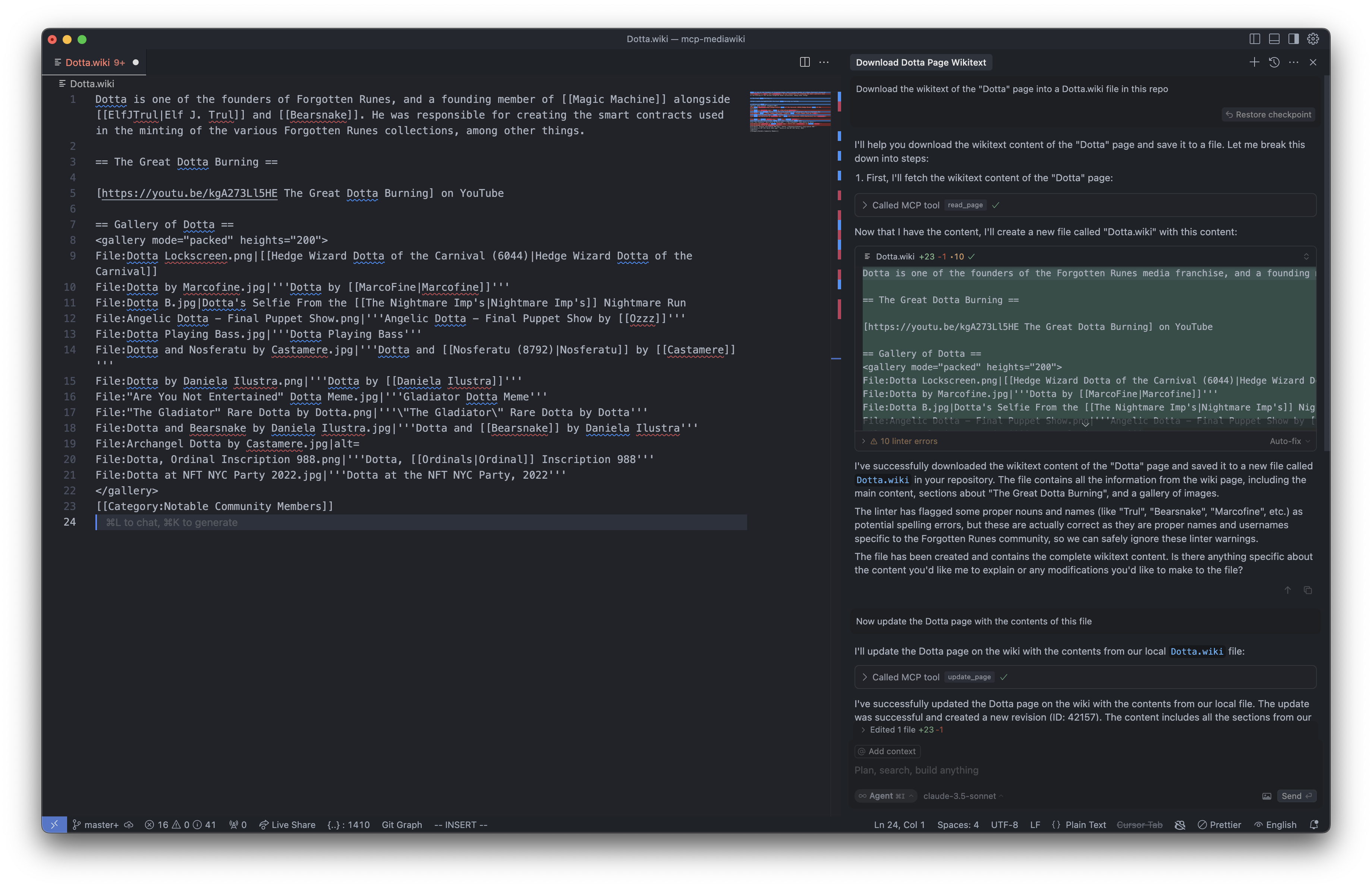
MCP構成
MCPサーバーは読み取り専用モードまたは認証モードのいずれかで設定できます。ニーズに合った設定を選択してください。
オプション1: 読み取り専用モード(デフォルト)
この構成では、読み取り操作のみ (検索、ページの表示など) が許可されます。
カーソルの場合( ~/.cursor/mcp.json ):
Claude Desktop の場合(macOS の場合は~/Library/Application Support/Claude/claude_desktop_config.json 、Windows の場合は%APPDATA%\Claude\claude_desktop_config.json ):
オプション2: 認証モード
この構成では、読み取り操作と書き込み操作 (ページの作成/更新) の両方が有効になります。
カーソルの場合( ~/.cursor/mcp.json ):
Claude Desktop の場合(macOS の場合は~/Library/Application Support/Claude/claude_desktop_config.json 、Windows の場合は%APPDATA%\Claude\claude_desktop_config.json ):
利用可能なツール
サーバーは次の MCP ツールを提供します。
読み取り専用ツール(認証は不要):
search_pages - ウィキ内のページを検索する
read_page - ページの生のウィキテキストコンテンツを取得します
get_page_history - ページの改訂履歴を取得する
get_categories - ページが属するカテゴリを取得する
書き込みツール(認証が必要):
create_page - 新しいWikiページを作成する
update_page - 既存のWikiページを更新する
カーソルの使用
サーバーが起動したら、Cursor やその他の MCP 対応クライアントからサーバーに接続できます。これにより、以下のことが可能になります。
ウィキコンテンツを検索する
Wikiコンテンツをエディターに読み込む
コンテンツをローカルで編集する
変更をWikiに保存する(認証が必要です)
開発者向け
使用法
サーバーを読み取り専用モードで実行します。
書き込みアクセスの認証付きで実行:
ライセンス
マサチューセッツ工科大学