Cursor IDE 的 MCP 服务器模板
一个使用模型上下文协议 (MCP) 为 Cursor IDE 创建自定义工具的简单模板。您可以使用此模板创建自己的代码库,修改工具并将其连接到您的 Cursor IDE。
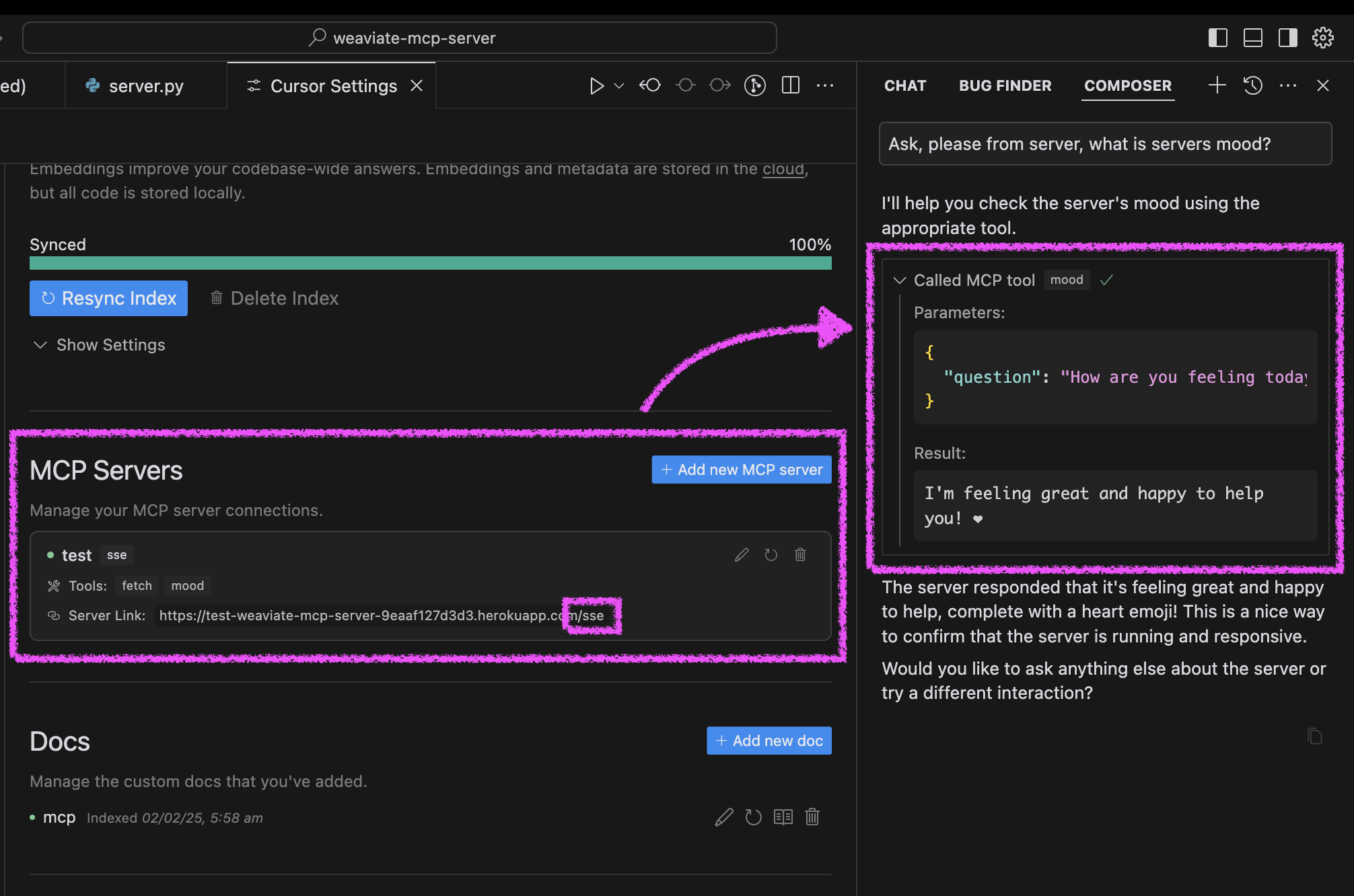
快速入门
点击“部署到 Heroku”按钮
部署完成后,配置Cursor:
打开游标设置 → 功能
添加新的 MCP 服务器
使用带有
/sse路径的 Heroku URL(例如https://<your-app-name>.herokuapp.com/sse)
在 Cursor 中测试您的代理的心情:
询问您的代理“请询问我们的服务器状况并让我知道情况如何。”
服务器将回复一条欢快的消息和一颗心❤️
Related MCP server: MCP Server for Cursor
替代设置方法
您可以通过三种方式运行服务器:使用 Docker、传统 Python 设置或直接在 Cursor IDE 中运行。
Docker 设置
该项目包括 Docker 支持,可轻松部署:
初始设置:
使用 Docker Compose 构建并运行:
该服务器将在以下位置可用:
SSE 端点: http://localhost:8000/sse
快速测试:
连接到 Cursor IDE:
打开游标设置 → 功能
添加新的 MCP 服务器
类型:选择“sse”
网址:输入
http://localhost:8000/sse
传统设置
首先,安装 uv 包管理器:
使用 stdio(默认)或 SSE 传输启动服务器:
安装完成后,您可以将服务器直接连接到Cursor IDE:
在 Cursor 中右键单击
cursor-run-mcp-server.sh文件选择“复制路径”复制绝对路径
打开光标设置(齿轮图标)
导航至“功能”选项卡
向下滚动到“MCP 服务器”
点击“添加新的 MCP 服务器”
填写表格:
名称:选择任意名称(例如“my-mcp-server-1”)
类型:选择“stdio”(而不是“sse”,因为我们在本地运行服务器)
命令:粘贴您之前复制的
cursor-run-mcp-server.sh的绝对路径。例如:/Users/kirillmarkin/weaviate-mcp-server/cursor-run-mcp-server.sh
环境变量
可用的环境变量(可以在.env中设置):
MCP_SERVER_PORT(默认值:8000)- 运行服务器的端口MCP_SERVER_HOST(默认值:0.0.0.0)- 绑定服务器的主机DEBUG(默认值:false)-启用调试模式MCP_USER_AGENT- 用于网站抓取的自定义用户代理
附加选项
通过 Smithery 安装
要通过Smithery自动安装用于 Claude Desktop 的 Cursor IDE 的 MCP 服务器模板: