Gmail MCP サーバー
LLM 処理機能との包括的な Gmail 統合を提供する強力なモデル コンテキスト プロトコル (MCP) サーバー。
特徴
メール管理
メールを読んで検索する
さまざまな形式のメールコンテンツを処理する
高度なメールフィルタリング
添付ファイルの処理
Related MCP server: Gmail MCP Server
Diveデスクトップのデモ
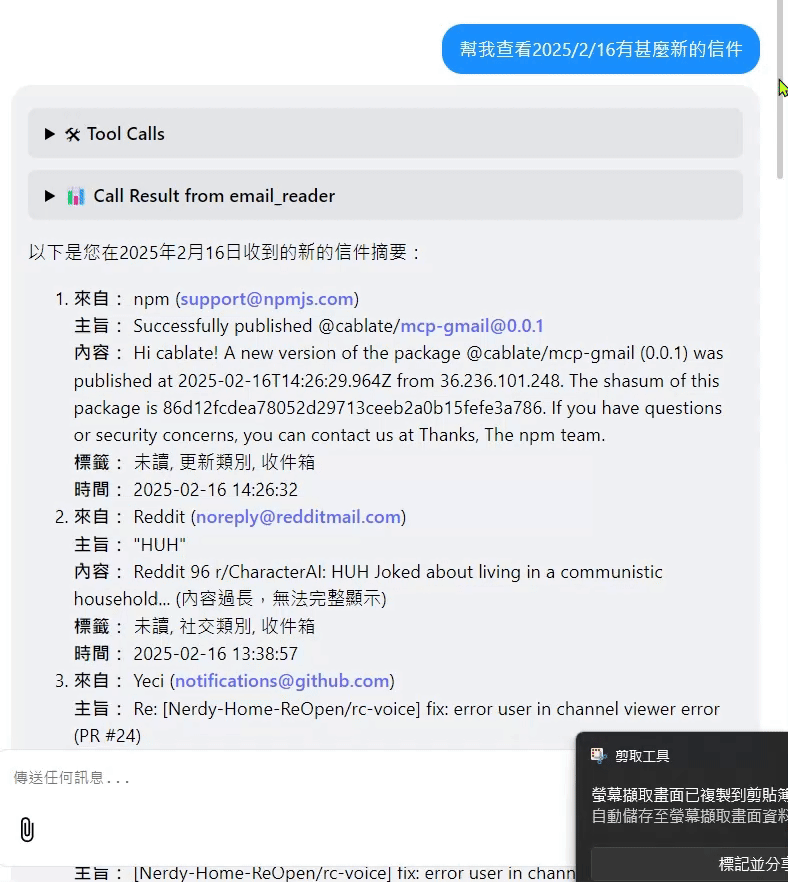
インストール
手動インストール
npm install -g @cablate/mcp-gmail
使用法
コマンドライン
map-gmail
ダイブデスクトップ
Diveデスクトップで「+ MCPサーバーを追加」をクリックします。
次の設定をコピーして貼り付けます。
{
"mcpServers": {
"gmail": {
"command": "npx",
"args": ["-y", "@cablate/mcp-gmail"],
"env": {
"GMAIL_CLIENT_ID": "your_client_id",
"GMAIL_CLIENT_SECRET": "your_client_secret",
"GMAIL_REFRESH_TOKEN": "your_refresh_token"
},
"enabled": true
}
}
}
「保存」をクリックしてMCPサーバーをインストールします
Gmail API認証の設定
Gmail API 認証の設定と必要な資格情報の取得に関する詳細な手順については、 Gmail API 設定ガイドを参照してください。
ライセンス
マサチューセッツ工科大学
貢献
コミュニティへの参加と貢献を歓迎します!貢献方法は以下の通りです。
⭐️ 役に立ったと思ったらプロジェクトにスターを付けてください
🐛 問題を送信: 問題を報告したり、提案を提供したりします
🔧 プルリクエストの作成: コードの改善を送信
接触
ご質問やご提案がございましたら、お気軽にお問い合わせください。
📧 メールアドレス: reahtuoo310109@gmail.com
📧 GitHub: CabLate
🤝コラボレーション:プロジェクトの協力について話し合うことを歓迎します
📚 技術ガイダンス: ご提案やガイダンスを心から歓迎します