Provides integration with GitHub for contributors to fork, clone, and submit pull requests to the project repository.
Requires Node.js (version 18.0.0 or higher) to run the MCP server application.
Uses TypeScript for development, requiring contributors to modify TypeScript source files in the src/ directory.
Click on "Install Server".
Wait a few minutes for the server to deploy. Once ready, it will show a "Started" state.
In the chat, type
@followed by the MCP server name and your instructions, e.g., "@RideWithGPS MCP Servershow me my recent cycling routes"
That's it! The server will respond to your query, and you can continue using it as needed.
Here is a step-by-step guide with screenshots.
RideWithGPS MCP Server
🚴 Dear Cyclists! Welcome to the RideWithGPS MCP Server—your AI-powered companion for managing your cycling adventures. If you like this project, please consider giving it a star, or better yet, becoming a contributor!
A Model Context Protocol (MCP) server that provides access to the RideWithGPS API, allowing you to interact with routes, trips, events, and user data.
Requirements
Node.js: 18.0.0 or higher, 20.0.0 or newer recommanded (Download here)
Related MCP server: Google Maps MCP Server
Tools
This MCP server implements the following tools:
Route Retrival
get_routes: Retrieve a list of routes owned by the user on RideWithGPS, ordered by updated_at descending
⚠️ Known Limitation: This tool can only access routes that you personally own. Routes that are shared with you but belong to other people will not appear in your results.
If you want to use a shared route with this server, please make a copy of it into your own RideWithGPS account first.
get_route_details: Retrieve full details for a specific route including track points, course points, and points of interest. You can find the available list of information here
Trip & Activity Data
get_trips: Retrieve a list of trips/activities owned by the user on RideWithGPS, ordered by updated_at descending
get_trip_details: Retrieve full details for a specific trip including track points and performance data. You can find the available list of information here
User Profile
get_current_user: Retrieve profile information for the user
Event Participation
get_events: Retrieve a paginated list of events owned by the user, ordered by created_at descending
get_event_details: Retrieve full details for a specific event including associated routes
Data Synchronization
sync_user_data: Retrieve items (routes and/or trips) that the user has interacted with since a given datetime
Setup
In command line, clone this repository and change into its directory
Build the server app:
Configure Claude Desktop:
You can install the Claude desktop app which supports MCP. Other commonly seen MCP clients should also work.
You can get your RideWithGPS API credentials from:
API Key: Visit the developer settings page in your RideWithGPS account and create an API client
Authentication Token: Select the API Client you created and go to its edit page. Click on 'Create new Auth Token' to obtain a new authentication token.
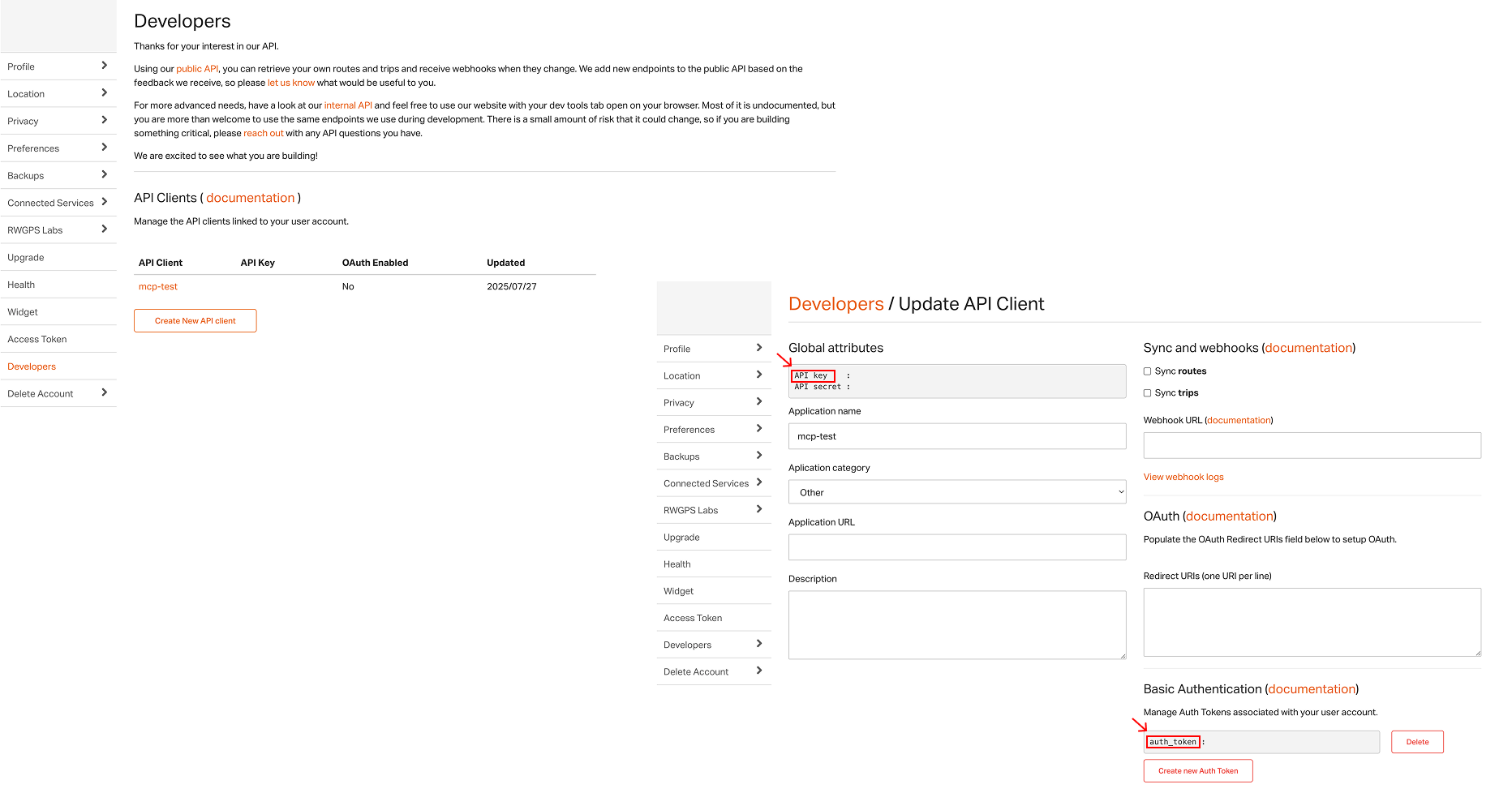
Then, open your Claude Desktop settings, go to Developers, and select 'Edit Config'. Alternatively, in your claude_desktop_config.json file, add a new MCP server:
You can now launch Claude desktop app and ask it to interact with your RideWithGPS data.
Example queries:
"Show me my recent routes"
"Get details for the century route I created yesterday"
"List my cycling trips from last month"
"What events do I have coming up that I'll probably chicken out of?"
"Show me my user profile so I can admire my optimistically low weight setting"
"Sync my data since last week when I pretended that walk to the coffee shop was a training ride"
To use RideWithGPS MCP Server on other local MCP Clients, please follow the same steps.
API Coverage
This MCP server implements the main RideWithGPS API endpoints for individual users, excluding organization-specific features.
For complete API documentation, see: https://github.com/ridewithgps/developers
Development
Contributors welcome! To contribute to this project:
Fork this repository to your own GitHub account.
Clone your fork locally.
Install dependencies:
npm installMake your changes to the TypeScript source files in
src/Build the project:
npm run buildTest your changes using
npm run inspectorCommit and push your changes to your fork.
Submit a pull request to the main repository for review.
Development Roadmap
Utilize OAuth for secure user authentication
Deploy the MCP server to Smithery/Glama for distribution
Incorporate geospatially-aware track points; currently, only the number is displayed
Make pagination optional; it would also be helpful to return trips in descending order by departed time instead of updated time.
License
This project is licensed under the MIT License - see the LICENSE file for details.