Supports containerized deployment of the MCP server using Docker, allowing for isolated and portable operation with proper environment configuration.
Click on "Install Server".
Wait a few minutes for the server to deploy. Once ready, it will show a "Started" state.
In the chat, type
@followed by the MCP server name and your instructions, e.g., "@SSI Stock Data MCP Servershow me today's OHLC data for SSI stock"
That's it! The server will respond to your query, and you can continue using it as needed.
Here is a step-by-step guide with screenshots.
Table of Contents
Related MCP server: Financial Datasets MCP Server
1. Introduction
SSI Stock Data MCP is a Model Context Protocol (MCP) server for get VietNam stock intraday data. It enables AI assistants and tools to query intraday data using SSI FastConnect API programmatically and securely.
2. Features
List of stock codes by exchange
Retrieve detailed information of a stock code
Retrieve the list of stock codes in an index basket
Retrieve the list of index codes
Retrieve the open, high, low, close, volume, and value information of a stock code by each tick data
Retrieve the open, high, low, close, volume, and value information of a stock code by day
Retrieve the daily trading results of the composite index
Retrieve the daily trading information of a stock code
Docker containerization support
Support get realtime data via streaming adapter (planning)
Support order management and trading via MCP (future consideration)
3. Quickstart
3.1. Prerequisites
Python 3.12+
uv (for fast dependency management).
Docker (optional, for containerized deployment).
Ensure you register for SSI FastConnect service before running this MCP server. You can register at SSI FastConnect to get your consumer ID and secret.
Installing via Smithery
To install SSI Stock MCP Server for Claude Desktop automatically via Smithery:
3.2. Local Run
Clone the repository:
Configure the environment variables
Add the server configuration to your client configuration file. For example, for Claude Desktop:
Restart Claude Desktop to load new configuration.
You can now ask Claude to interact with data using natual language:
"chỉ số VN30 hôm nay có gì hot không"
"get volume room ngoại đã bán của SSI hôm nay"
"so sánh vol của SSI với VND trong ngày hôm nay"
"total matchvol của SSI trong 1 tuần trở lại đây"
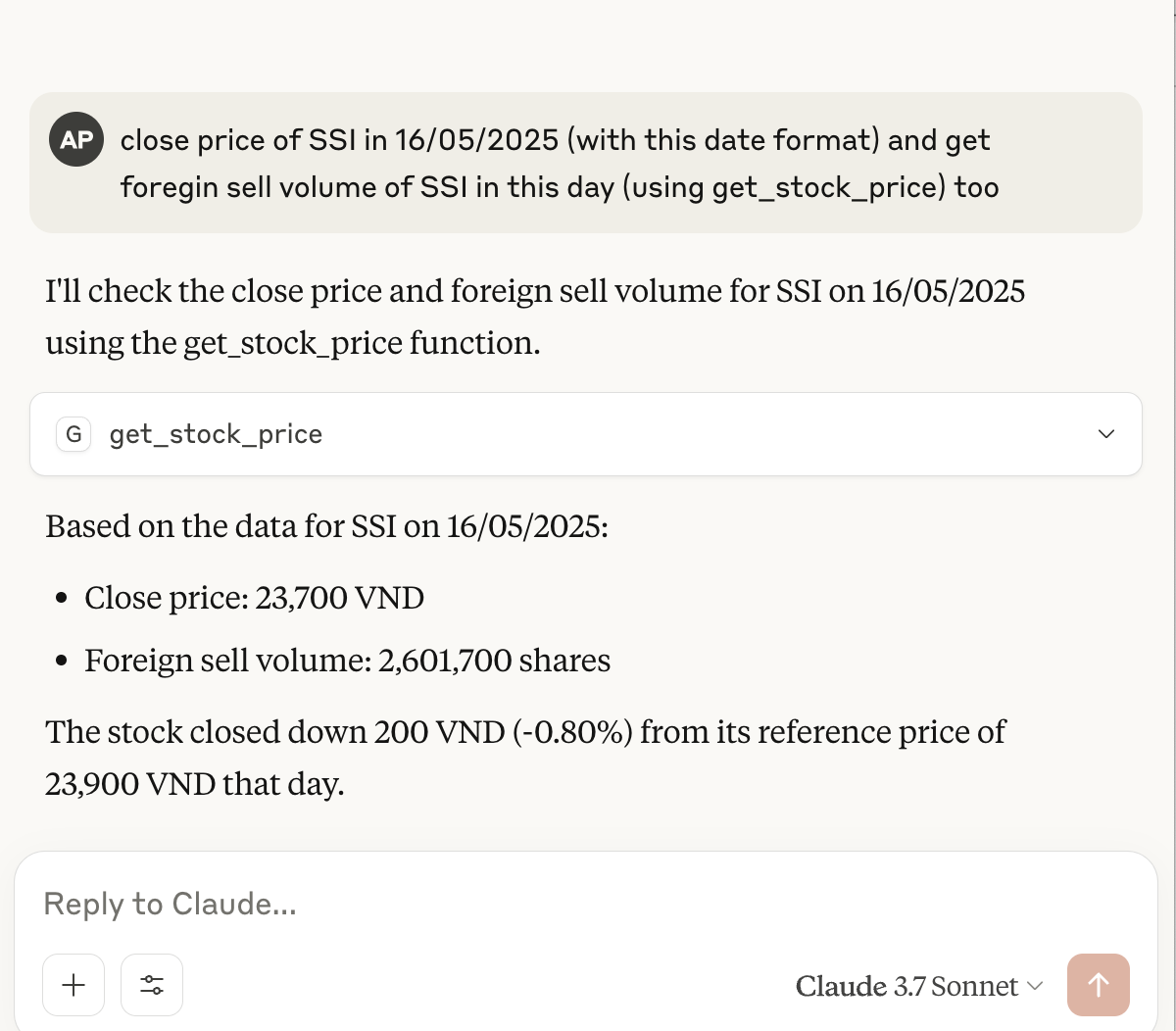
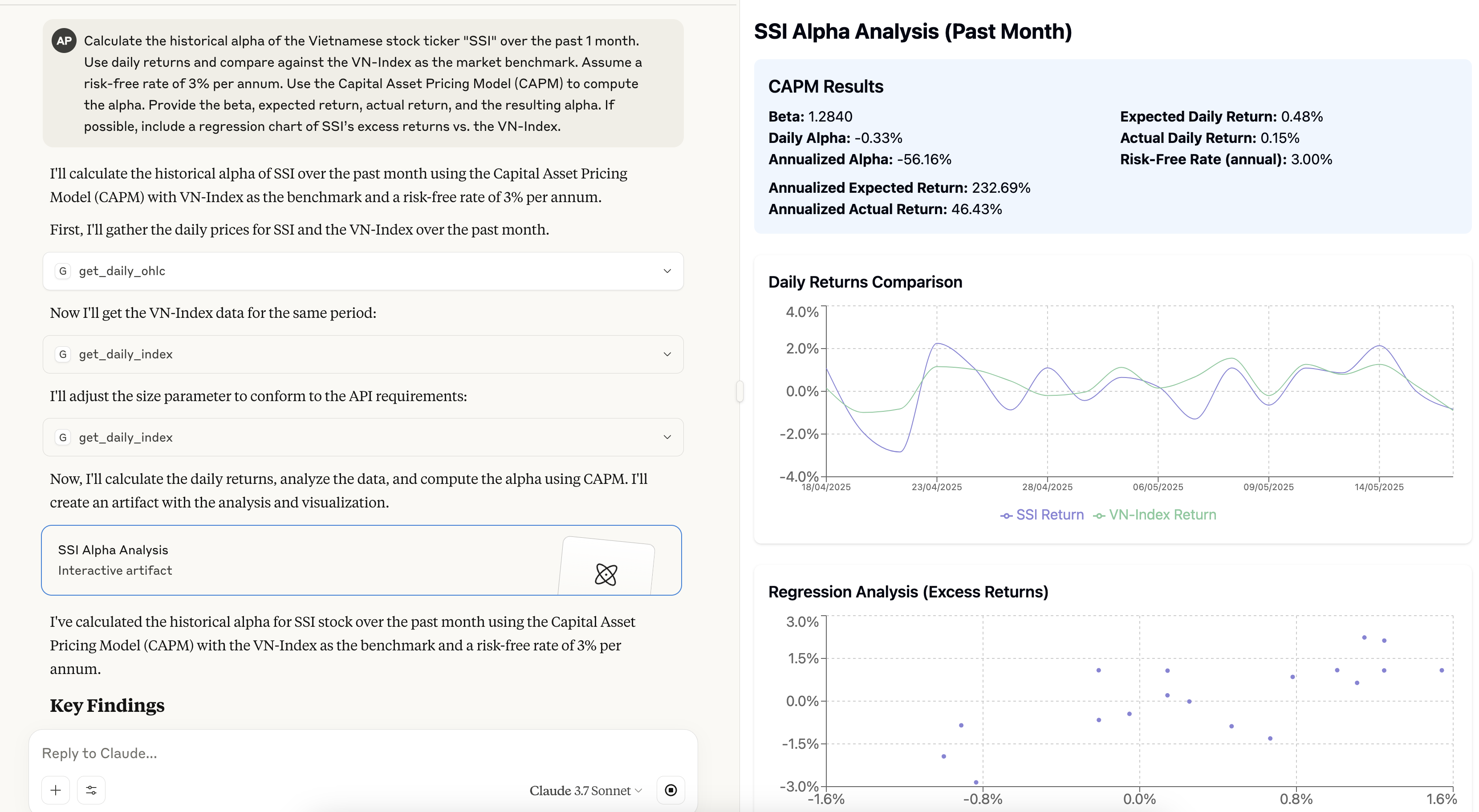
3.3. Docker Run
Run it with pre-built image (or you can build it yourself):
Running with Docker in Claude Desktop:
This configuration passes the environment variables from Claude Desktop to the Docker container by using the -e flag with just the variable name, and providing the actual values in the env object.
4. Tools
The MCP server exposes tools:
Get securities list:
get_securities_list()Get securities detail:
get_securities_details()Get index:
get_index_components()Get list index:
get_index_list()Get daily open,high,low,close:
get_daily_ohlc()Get intraday open,high,low,close:
get_intraday_ohlc()Get daily index:
get_daily_index()Get stock price:
get_stock_price()
See src/ssi_stock_mcp_server/server.py for full API details.
5. Development
Contributions are welcome! Please open an issue or submit a pull request if you have any suggestions or improvements.
This project uses uv to manage dependencies. Install uv following the instructions for your platform.
6. License
Contact / Support
Please open an issue on GitHub if you encounter any problems or need support.
Email: n/a