The Fatebook MCP Server integrates with Fatebook to enable AI assistants like Claude to create, manage, and track predictions through the Model Context Protocol (MCP). Key capabilities include:
Create Questions: Make new predictions with initial forecasts (0-100% probability)
List & Search Questions: View predictions with filtering options by resolution status or search terms
Get Question Details: Retrieve comprehensive information about specific questions using their ID
Add Forecasts: Update or add new predicted probabilities on existing questions
Add Comments: Document reasoning and notes on predictions
Resolve Questions: Mark questions as resolved (YES/NO/AMBIGUOUS)
Edit Questions: Update titles, resolve dates, and notes
Delete Questions: Remove unwanted predictions
Count Forecasts: Track forecasting activity for specific users
Source code is hosted on GitHub with CI workflows and issue tracking
The MCP server has been tested and verified to work on macOS 14.5
The MCP server is distributed and installed through PyPI as the fatebook-mcp package
Used for running integration tests to verify the MCP server setup
The MCP server is implemented in Python and requires Python 3.13+
Click on "Install Server".
Wait a few minutes for the server to deploy. Once ready, it will show a "Started" state.
In the chat, type
@followed by the MCP server name and your instructions, e.g., "@Fatebook MCP Servercreate a prediction for whether it will rain tomorrow with 70% probability"
That's it! The server will respond to your query, and you can continue using it as needed.
Here is a step-by-step guide with screenshots.
Fatebook MCP Server
A Model Context Protocol (MCP) server that provides integration with Fatebook, a prediction tracking platform. This server allows AI assistants like Claude to create, manage, and track predictions directly through MCP.
Features
Create Questions: Make predictions with forecasts (0-100% probability)
List Questions: View your predictions with filtering options
Get Question Details: Retrieve comprehensive information about specific questions
Add Forecasts: Update your predicted probabilities on existing questions
Add Comments: Add commentary to track your reasoning
Resolve Questions: Mark questions as resolved (YES/NO/AMBIGUOUS)
Edit Questions: Update question titles, resolve dates, and notes
Delete Questions: Remove questions you no longer need
Count Forecasts: Track your forecasting activity
Related MCP server: Financial Modeling Prep MCP Server
Testing and Compatibility
This MCP server has been tested on Mac OS X 14.5 with:
Claude Code (CLI)
Claude Desktop
MCP Inspector
As far as I know, it doesn't violate any MCP protocol requirements but given that MCP is an evolving protocol, certain features or MCP clients may not be fully supported. If you encounter issues with other MCP implementations, please report them as GitHub issues.
Installation
Prerequisites
Python 3.13 or higher
uv (recommended) or pip
A Fatebook account and API key
Getting your Fatebook API Key
Option 1: Install from PyPI (Recommended)
Install the package directly from PyPI:
Or using uv:
Option 2: Install from Source
For development or the latest features:
Clone the repository:
Install dependencies using uv:
Quick Start
Running Directly with uvx
The easiest way to test the server after installation is with uvx:
The server will start and wait for MCP client connections via stdio. Use Ctrl+C to stop it.
Usage with Claude Desktop and Claude Code
Claude Desktop
Add one of the following configurations to your Claude Desktop configuration file:
macOS
Location: ~/Library/Application Support/Claude/claude_desktop_config.json
Windows
Location: %APPDATA%\Claude\claude_desktop_config.json
Option 1: Using PyPI Package (Recommended)
Note: If Claude Desktop can't find uvx, use the full path instead:
Find your uvx path with: which uvx
Option 2: Development/Source Installation
Replace /path/to/fatebook-mcp with the actual path to where you cloned this repository.
Claude Code (CLI)
For Claude Code, you can add this server in several ways:
Option 1: Using PyPI Package (Recommended)
Option 2: Import from Claude Desktop
If you already have this configured in Claude Desktop, you can import those settings:
Option 3: Project-specific configuration
Create a .mcp.json file in your project:
Using PyPI package:
If uvx is not found, use the full path (find with which uvx):
Using development/source installation:
Replace /path/to/fatebook-mcp with the actual path to where you cloned this repository.
Development & Testing
Additional setup
Beyond the above setup that's needed even just to use the MCP server, running the MCP server as standalone and running its tests require fetching your API key and exporting it in your environment.
You can do this either by exporting it directly:
Or create a .env file:
Running integration tests
Run the integration tests to verify your setup:
This will test all available endpoints and confirm the server is working correctly.
Note: These tests will only succeed if you have the right API key for the test user. If you're developing such that you need to run these tests, for now email me (the author).
Running the Server Locally
Using uvx (recommended):
Using uv run with module:
The server will start and wait for MCP client connections.
Testing and Compatibility
This MCP server has been tested with:
Claude Code (CLI)
Claude Desktop
MCP Inspector
As MCP is an evolving protocol, certain features or MCP clients may not be fully supported. If you encounter issues with other MCP implementations, please report them as GitHub issues.
Troubleshooting
uvx Command Not Found
If Claude Desktop shows "command not found" errors for uvx:
Find your uvx path:
which uvxUse the full path in your configuration:
"command": "/Users/yourusername/.local/bin/uvx"Common uvx locations:
macOS:
/Users/yourusername/.local/bin/uvxLinux:
/home/yourusername/.local/bin/uvx
API Key Issues
Ensure your API key is valid and active
Check that the API key is properly set in environment or config
Try providing the API key directly in the request
Connection Issues
Verify the server path in your Claude Desktop config is correct
Check that Python 3.13+ is installed and accessible
Ensure uv dependencies are properly installed with
uv sync
Question Format
Dates should be in YYYY-MM-DD format
Forecast values must be between 0.0 and 1.0
Question IDs are provided when creating questions
Examples
Claude Desktop
Creating and tracking a prediction:
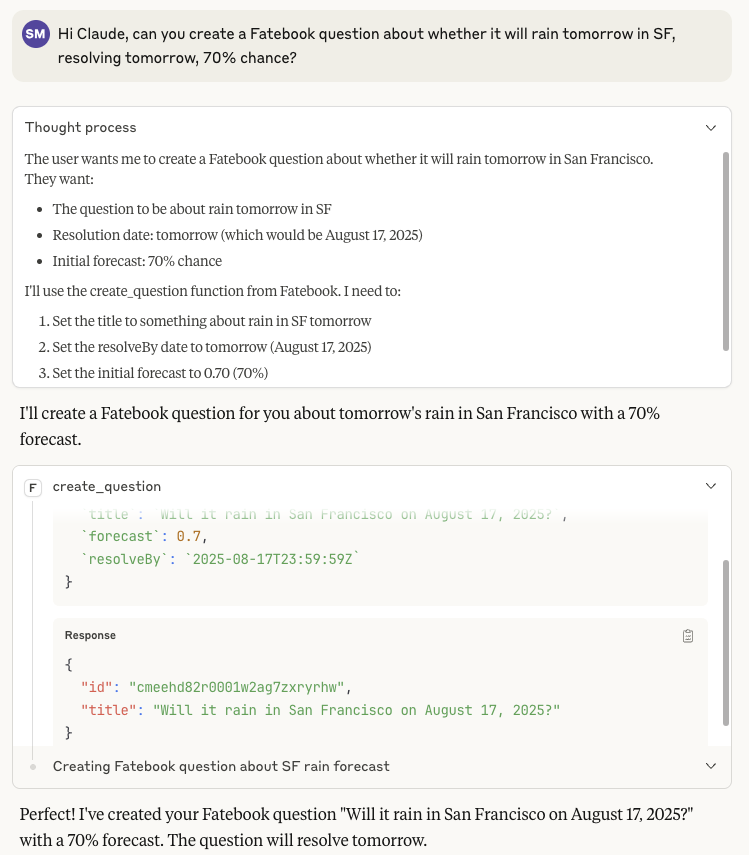
Reviewing your predictions:
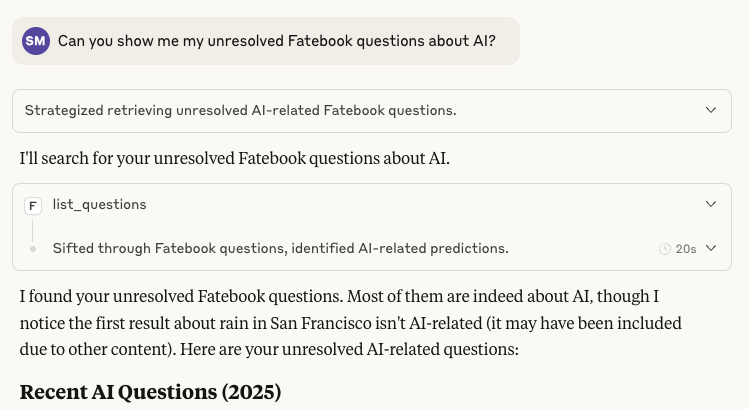
Claude Code
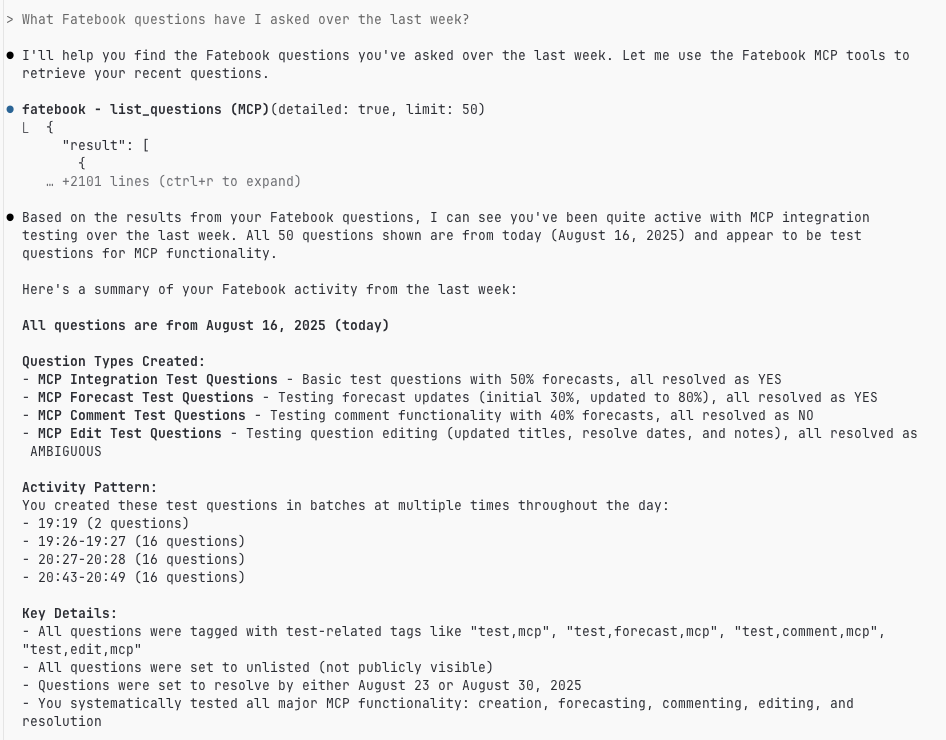
API Documentation
For more details about the Fatebook API, see:
Contributing
Contributions are welcome! Please feel free to submit issues or pull requests.
Support
For issues with:
This MCP server: Open an issue on GitHub
Fatebook API: Contact Fatebook support
MCP/Claude Desktop: See MCP documentation