Click on "Install Server".
Wait a few minutes for the server to deploy. Once ready, it will show a "Started" state.
In the chat, type
@followed by the MCP server name and your instructions, e.g., "@webdev-mcptake a screenshot of my current screen"
That's it! The server will respond to your query, and you can continue using it as needed.
Here is a step-by-step guide with screenshots.
webdev-mcp
An MCP server that provides useful web development tools.
Usage
Cursor
To install in a project, add the MCP server to your
.cursor/mcp.json:
To install globally, add this command to your Cursor settings:
Windsurf
Add the MCP server to your
~/.codeium/windsurf/mcp_config.jsonfile:
Related MCP server: webdev-mcp
Tools
Currently, the only 2 tools are takeScreenshot and listScreens. Your agent can use the list screens tool to get the screen id of the screen it wants to screenshot.
The tool will return the screenshot as a base64 encoded string.
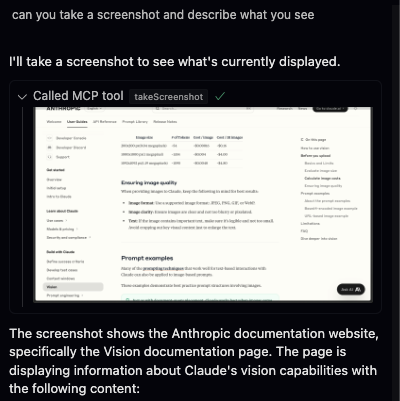
Tips
Make sure YOLO mode is on and MCP tools protection is off in your Cursor settings for the best experience. You might have to allow Cursor to record your screen on MacOS.