SharePoint Online MCP 服务器
这是 Claude Desktop 的 MCP 服务器,允许您使用 SharePoint REST API 与 SharePoint Online 进行交互。它旨在与Claude Desktop应用配合使用,但也可供其他 MCP 客户端使用。
执行
成分 | 手术 | 可用的 |
用户 | ❌ | |
获取用户 | ❌ | |
站点 | ❌ | |
列出站点 | ❌ | |
获取站点详细信息 | ✅ | |
创建子网站 | ❌ | |
删除站点 | ❌ | |
列表 | ❌ | |
获取所有列表 | ✅ | |
创建列表 | ❌ | |
阅读列表 | ❌ | |
添加至列表 | ❌ | |
更新列表 | ❌ | |
删除列表 | ❌ | |
列表项 | ❌ | |
获取所有列表项 | ✅ | |
添加模拟项目 | ✅ | |
添加列表项 | ❌ | |
更新列表项 | ❌ | |
删除列表项 | ❌ |
Related MCP server: Webflow MCP Server
配置步骤
⚠️ 您需要成为 SharePoint 租户管理员或全局管理员才能创建 SharePoint 应用程序。
允许仅限 SharePoint 的应用程序
从这里下载并安装 SharePoint Online 命令行管理程序。
打开 PowerShell 并运行以下命令以确保仅 SharePoint 应用程序已启用:
创建仅限 SharePoint 的应用程序
单击
Generate以创建新的客户端 ID 和密钥。填写以下字段:
应用程序域:
www.example.com(或您拥有的任何域名)重定向 URL:
http://example.com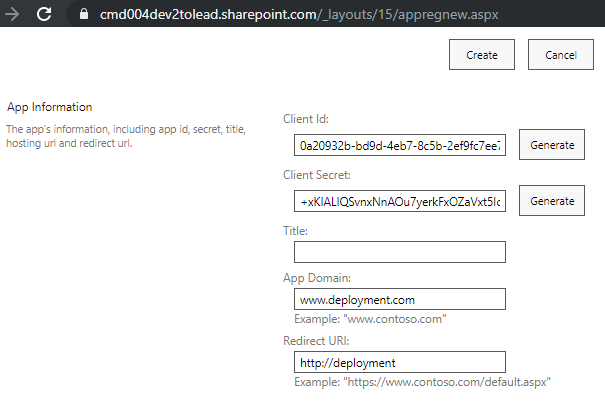
单击
Create以创建应用程序。将
Client ID和Client Secret值复制到安全的地方。稍后您将需要它们。
授予应用程序权限
将
Client ID值粘贴到App Id字段中,然后单击Lookup。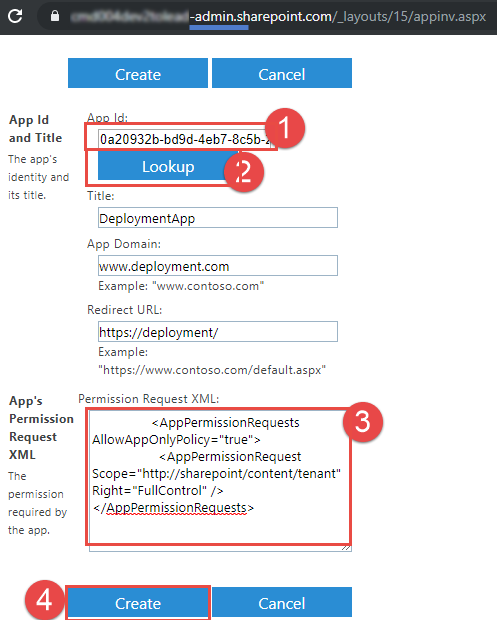
将以下 XML 粘贴到
App Permission Request XML字段中:
单击
Create,然后Trust It以授予应用程序权限。
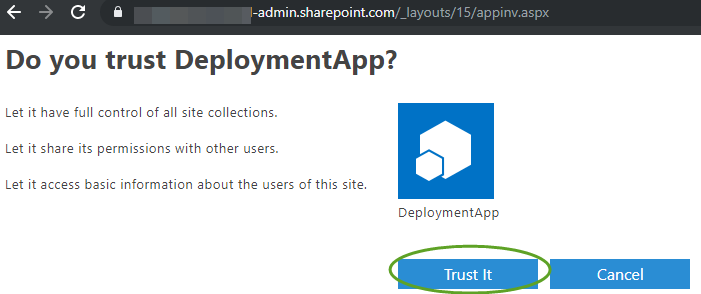
安装 Node.js
安装node.js版本: 22.14.0或更高版本
安装并配置 Claude Desktop
下载Claude Desktop并安装它。
在 Claude Desktop 中,转到
File>Settings>Developer。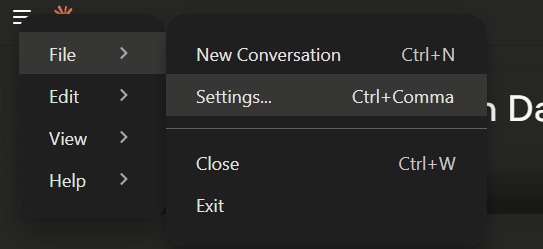
单击编辑配置
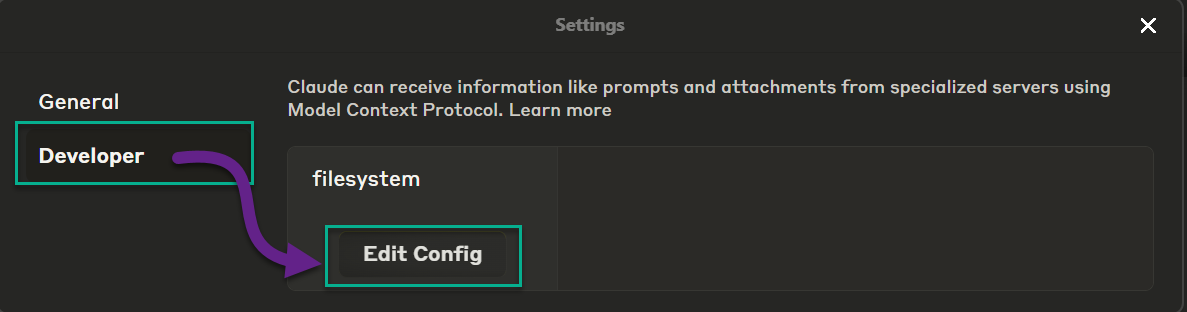
在编辑器中打开 claude_desktop_config.json 配置文件。
将以下内容粘贴到配置中并使用您自己的值更新
mcpServers部分:
保存配置文件并重启 Claude Desktop。确保通过任务栏图标彻底关闭应用:
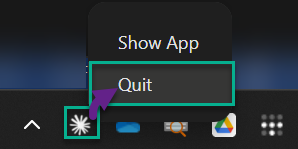
如何与 MCP 服务器“对话”
打开 Claude Desktop 并提出类似以下问题
Get me the list of lists from https://<your-tenant>.sharepoint.com/sites/Dashboard-Communication. Present the results in a table form. don't use code。
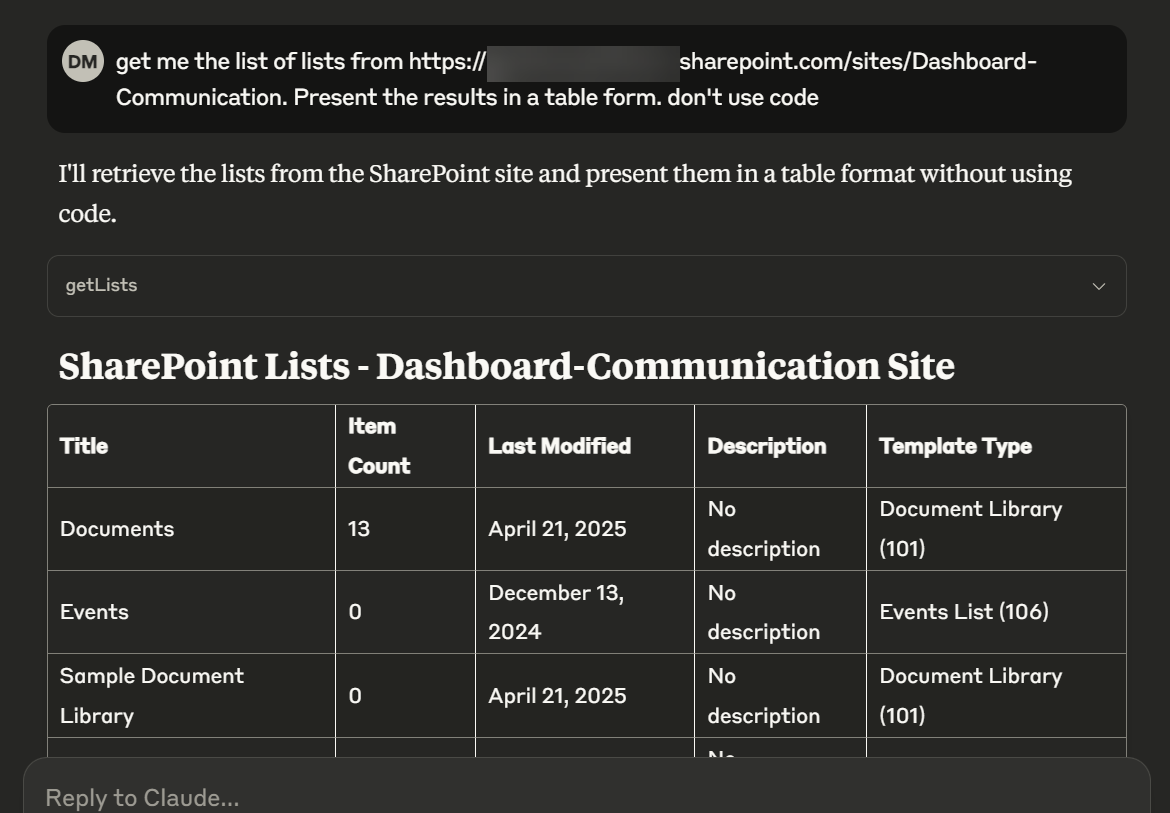
对于贡献者
构建一个新的 npm 包
在本地运行 MCP Inspector
npx @modelcontextprotocol/inspector 节点构建/index.js