The Revit MCP Server facilitates automation and programmatic interaction with Autodesk Revit through the Model Context Protocol (MCP). It provides a comprehensive set of tools for:
Element Creation: Build levels, grid lines, walls, floors, rooms, doors, windows, MEP elements (ducts, pipes, cable trays), family instances, floor plan views, and sheets.
Element Management: Find elements by category, retrieve parameters and locations, update properties, delete, move, and highlight elements in views.
View Operations: Activate views, retrieve view data, link DWG files.
Command Execution: Execute specified Revit commands and functions with parameters.
Integration Capabilities: Configure and integrate with AI tools like Claude for Desktop, Cursor, and Cline.
Extensibility: Implement custom MCP DLL files to extend functionality.
Interacts with xml.Revit to enable sending commands to Revit and receiving responses for model manipulation and automation
Click on "Install Server".
Wait a few minutes for the server to deploy. Once ready, it will show a "Started" state.
In the chat, type
@followed by the MCP server name and your instructions, e.g., "@Revit MCP Servercreate a new level at 10 feet and add floor plan views"
That's it! The server will respond to your query, and you can continue using it as needed.
Here is a step-by-step guide with screenshots.
xml.Revit.MCP Tools Overview
xml.Revit.MCP provides a comprehensive set of tools for integrating with Autodesk Revit through the Model Context Protocol (MCP). This library serves as a bridge between AI assistants and Revit, enabling powerful automation capabilities and programmatic interaction with building models.
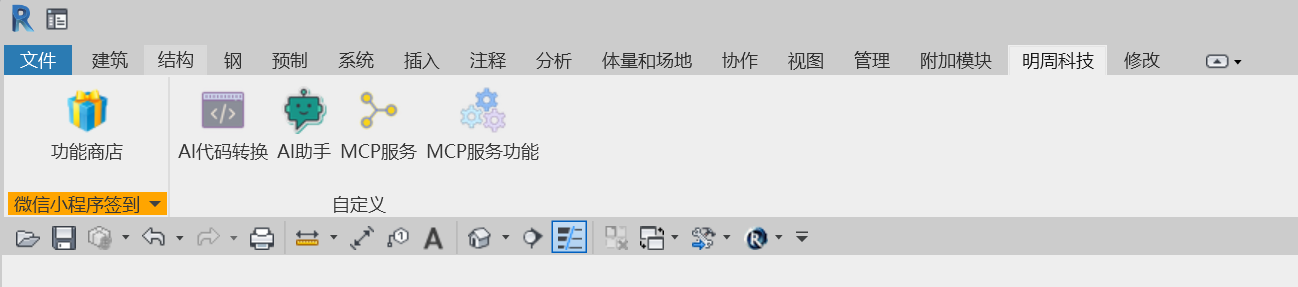
Key Features
The tool library includes numerous functions for Revit automation and interaction:
Basic Operations:
Get available commands from Revit plugin
Execute specified commands in Revit
Call specific Revit functions with parameters
Retrieve view data and selected elements
Element Management:
Find elements by category
Get element parameters and locations
Update element parameters
Delete elements
Show/highlight elements in current view
Move elements to new positions
Creation Tools:
Create levels/floors
Create floor plan views
Create grid lines
Create walls and floors
Create rooms and room tags
Create doors and windows
Create MEP elements (ducts, pipes, cable trays)
Create family instances
Link DWG files
Create sheets
Related MCP server: Revit MCP
Installation Requirements
xml.Revit: Version 1.3.4.3 or newer
Python: 3.10 or newer
UV Package Manager: Required for installation
Revit: Compatible with versions 2019-2024 (with plugin)
Installation Process
First, install the UV package manager:
pip install uvInstall the revit-mcp package:
pip install revit-mcpTest the installation:
uvx revit-mcpYou should see:
RevitMCPServer - INFO - Successfully connected to Revit on startup
Integration with AI Assistants
Claude for Desktop
Edit claude_desktop_config.json to include:
Cursor
Edit mcp.json to include:
Cline
Edit cline_mcp_setting.json to include:
Extending Functionality
You can create custom MCP DLL files to implement additional functionality by:
Implementing the
xml.Revit.MCP.Public.IMCPMethodinterfaceFollowing JSON-RPC 2.0 specification for communication
Compiling to a DLL and placing it in the designated MCP folder
Plugin Configuration
When using the revit-mcp-plugin:
Register the plugin with Revit
Configure commands through: Add-in Modules → Revit MCP Plugin → Settings
Enable the service: Add-in → Revit MCP Plugin → Revit MCP Switch
Once enabled, AI assistants can discover and control your Revit program, executing the various commands provided by the xml.Revit.MCP tools library.