The Binance MCP Server is a backend service that integrates with the Binance API to manage accounts, execute trades, and monitor portfolios securely and efficiently.
Key capabilities include:
Retrieve comprehensive account information and portfolio status
Access real-time market data and order books for trading pairs
Place spot market orders with flexible quantity specifications
Execute Time-Weighted Average Price (TWAP) orders
Perform smart token conversions with minimized market impact
Get current cryptocurrency prices
Utilize the Model Context Protocol (MCP) for structured and secure transactions
Manage API keys and integrate with platforms like Claude Desktop
Provides complete access to Binance exchange functionality including viewing portfolio composition, executing token conversions and trades, retrieving account information, accessing real-time market data, placing spot and algorithmic orders, and implementing market impact mitigation strategies.
Hosts the repository for the Binance MCP server code, enabling version control, issue tracking, and collaboration.
Serves as the runtime environment for the MCP server, required for server execution and API integration with Binance.
Used for dependency management and package installation for the Binance MCP server.
Alternative package manager that can be used for dependency management of the Binance MCP server.
Click on "Install Server".
Wait a few minutes for the server to deploy. Once ready, it will show a "Started" state.
In the chat, type
@followed by the MCP server name and your instructions, e.g., "@Binance MCP Servershow my current portfolio balance"
That's it! The server will respond to your query, and you can continue using it as needed.
Here is a step-by-step guide with screenshots.
Binance MCP Server
Overview
Binance MCP Server is a backend service designed to interact with the Binance API. It facilitates seamless interaction with the Binance exchange, enabling users to view their portfolio, convert tokens, and execute trades with minimal market impact. The server utilizes the Model Context Protocol (MCP) framework to ensure secure, structured, and efficient transactions.
Key Functionalities:
Interact with Binance exchange API for account information and trading
Display portfolio composition and valuation
Execute smart token conversions with market impact mitigation
Process market orders and algorithmic trading strategies
Retrieve real-time trading data and account information
Implement structured transactions using the Model Context Protocol framework
Provide secure authentication and API key management for Binance integration
Related MCP server: BSC MCP Server
Features
Binance API Integration: Connect to Binance exchange for account information and trading operations
Portfolio Management: View detailed portfolio composition, market value, and percentage allocation
Portfolio Analytics: Optional historical value tracking to monitor performance over time
Smart Token Conversion: Convert between tokens with intelligent order execution strategies
Market Impact Mitigation: Automatically use algorithmic trading for larger orders to prevent price slippage
Account Management: Retrieve detailed account information, balances, and trading history
Market Data Access: Access real-time order books and market data for informed trading decisions
Order Execution: Place spot market orders with flexible quantity specifications
Algorithmic Trading Support: Implement Time-Weighted Average Price (TWAP) orders to minimize market impact
Automated Trading: Execute trades programmatically based on predefined strategies
Secure Authentication: Manage API keys and secure connections to Binance services
Comprehensive Error Handling: Detailed error reporting for transaction failures and API issues
Requirements
Before setting up the Binance MCP Server, ensure you have the following installed:
Node.js (v16 or later)
npm or yarn
Binance API key and secret (for Binance exchange integration)
A valid Binance Smart Chain (BSC) wallet private key (for blockchain transactions)
Installation
Clone the repository and install dependencies:
Configuration
To configure the server, create a .env file in the root directory and specify the following variables:
Creating a Binance API Key
Before using the Binance API integration, you need to create an API key. This allows you to connect to Binance's servers via several programming languages, pull data from Binance, and interact with external applications. You can view your wallet and transaction data, make trades, and deposit and withdraw funds in third-party programs.
Prerequisites:
You need to make a deposit of any amount to your Spot Wallet to activate your account
Complete identity verification
Enable two-factor authentication (2FA) on your account
Steps to create a Binance API Key:
Log in to your Binance account and click the profile icon, then [Account].
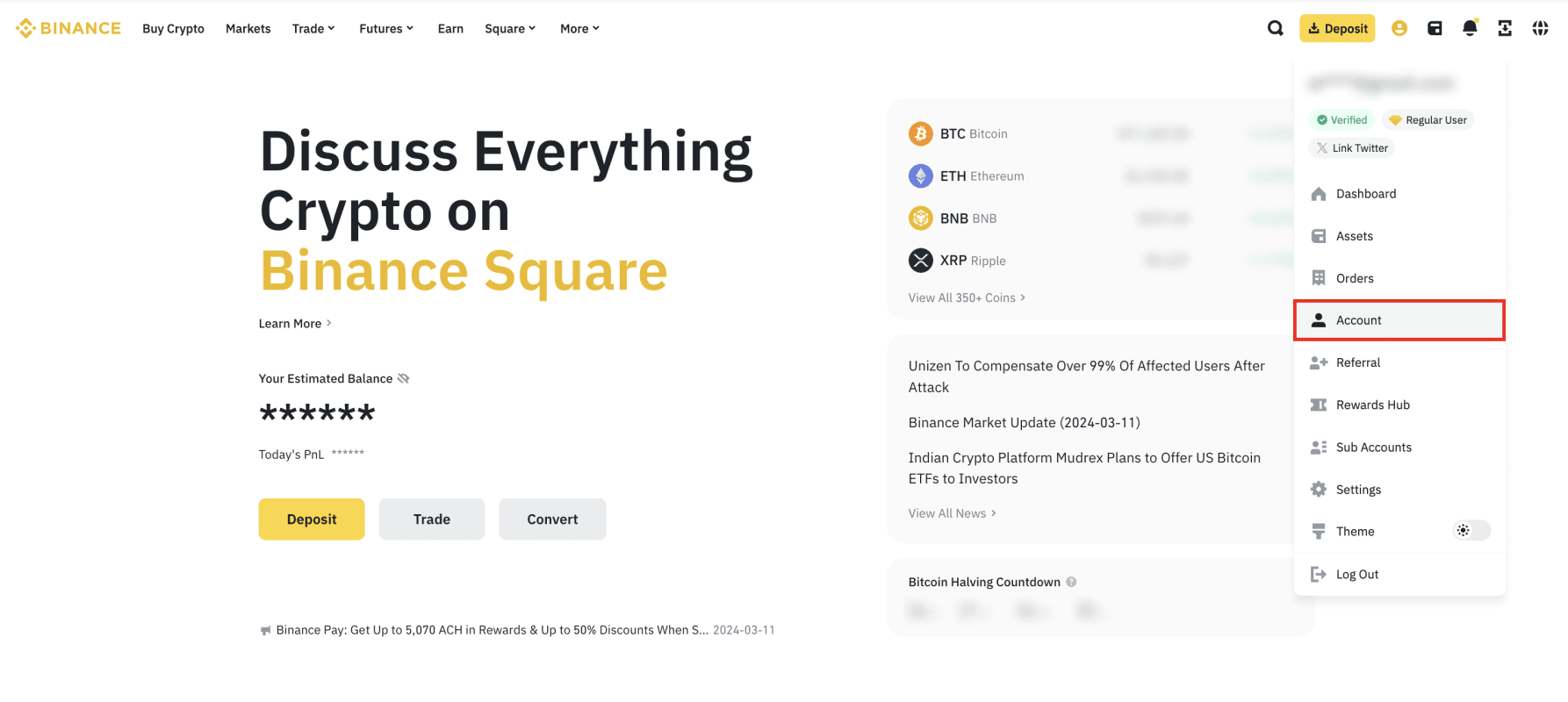
Go to [API Management] then click [Create API].
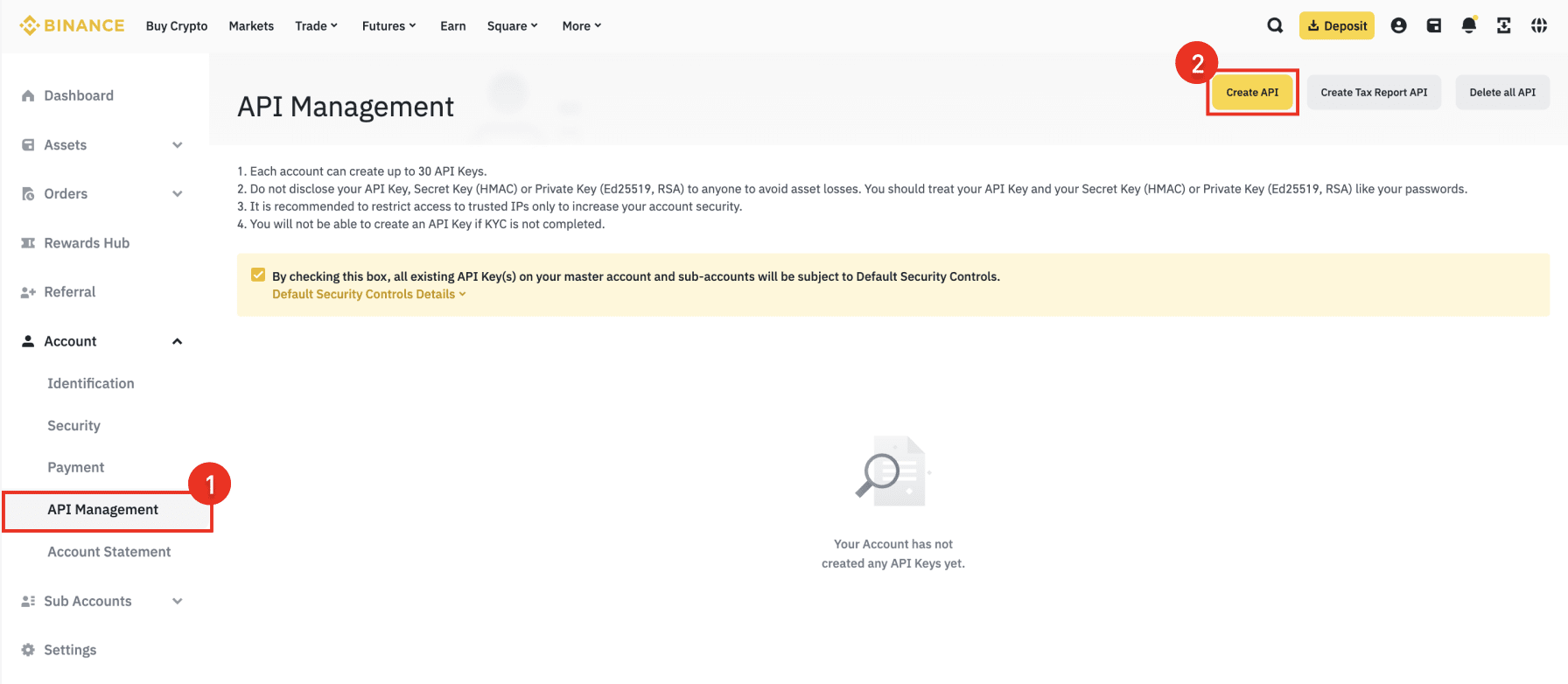
Select your preferred API Key type:
System-generated API keys (HMAC symmetric encryption) - You'll get the API key and the Secret Key.
Self-generated API keys (Ed25519 or RSA asymmetric encryption) - You'll receive an API key, but you have to create your own public-private key pair.
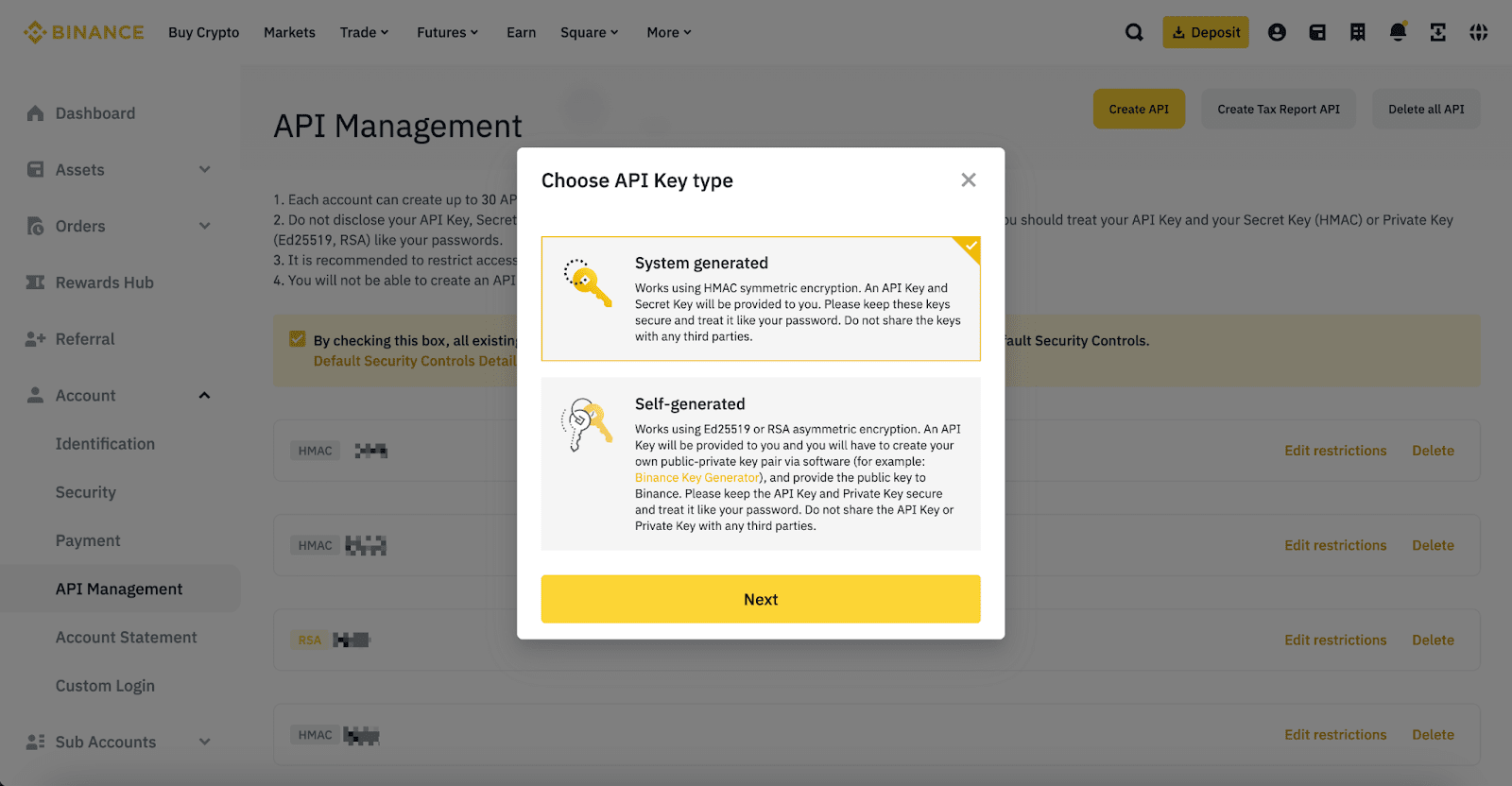
Enter a label/name for your API Key.
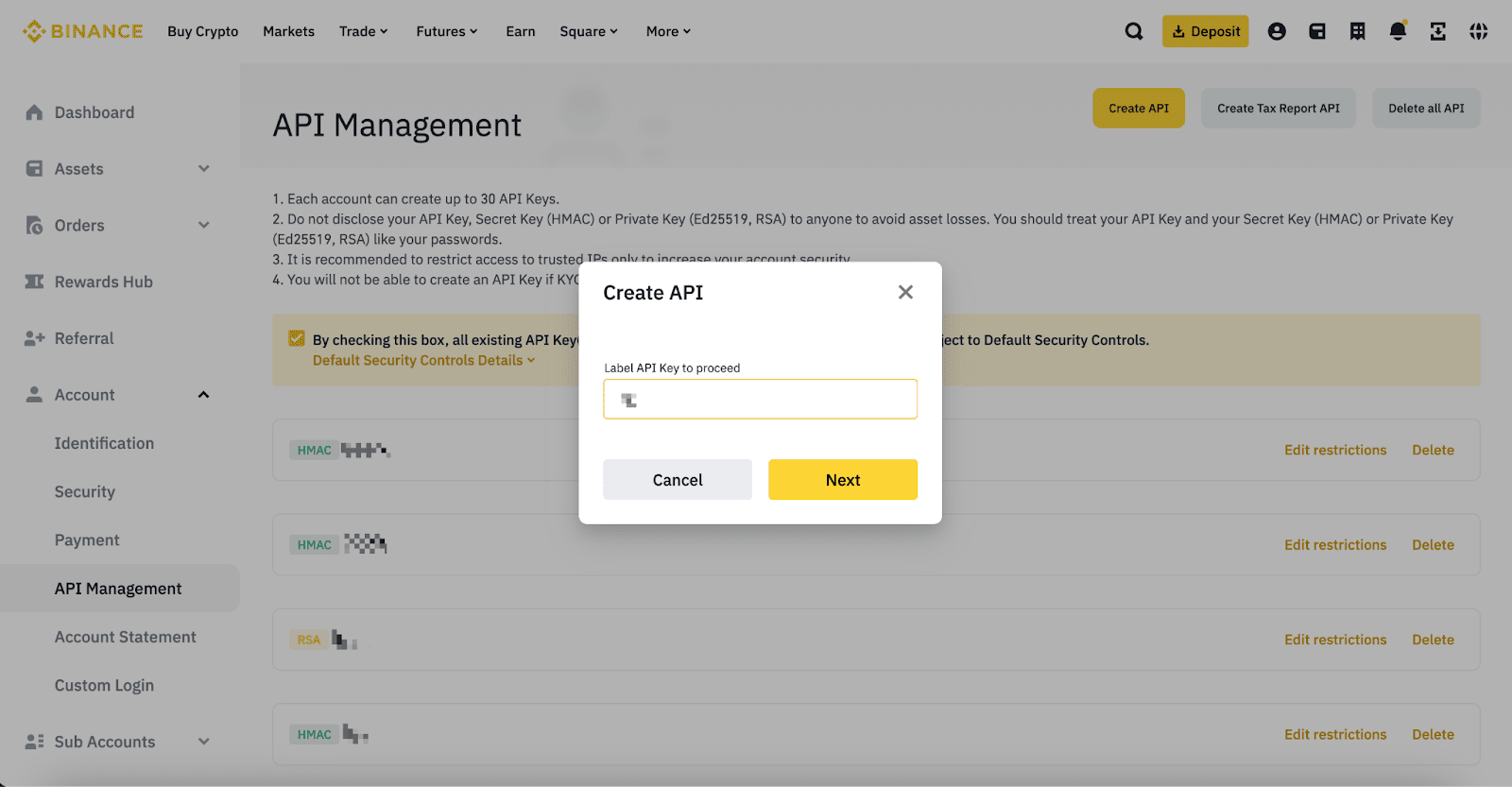
Verify with your 2FA devices and passkeys.
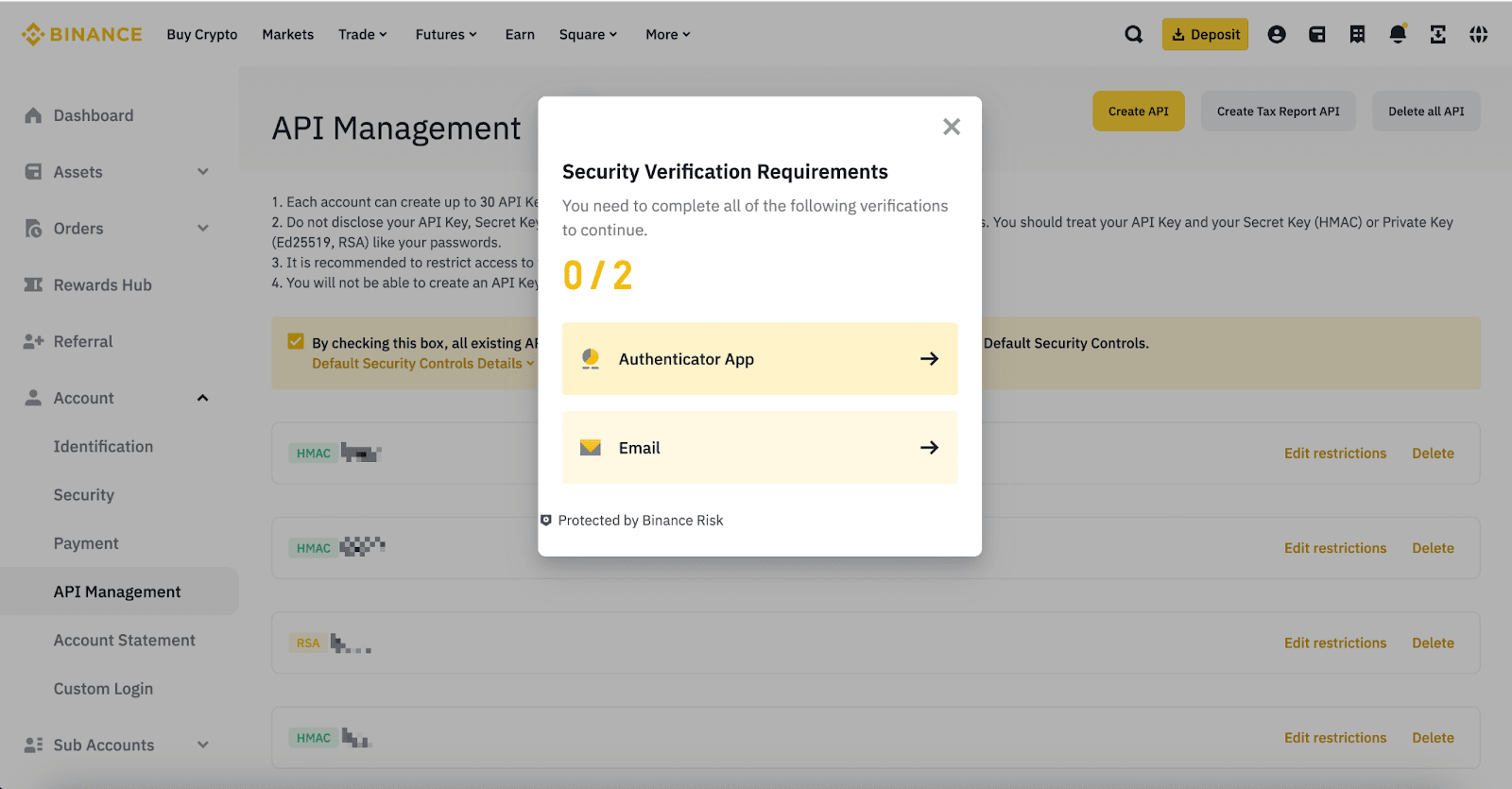
Your API key is now created.
For more details on Binance API, please refer to the Binance API Documentation.
Integration with Claude Desktop
Before integrating this MCP server with Claude Desktop, ensure you have the following installed:
Claude Desktop
Then build the server using the following command:
To add this MCP server to Claude Desktop:
Create or edit the Claude Desktop configuration file at:
macOS:
~/Library/Application Support/Claude/claude_desktop_config.jsonWindows:
%APPDATA%\Claude\claude_desktop_config.jsonLinux:
~/.config/Claude/claude_desktop_config.json
Add the following configuration:
Make sure to pass the correct location of the index.js file in the args field.
Restart Claude Desktop for the changes to take effect.
Usage (For Connecting MCP HOST other than Claude)
Start the Server
To start the MCP server, run:
Functions
Binance API Functions
Get Binance Account Information -
Retrieves comprehensive information about your Binance account, including balances, trading permissions, and account status.
Get Binance Account Snapshot -
Gets a snapshot of your Binance account status, including current BTC price information. Includes history for the last 30 days.
Check Binance Order Book -
{ "symbol": "BTCUSDT" }Retrieves the current order book for a specified trading pair, showing available buy and sell orders up to 50 levels deep.
Place Spot Market Order -
{ "symbol": "BTCUSDT", "side": "BUY", "quantity": 0.001, // OR "quoteOrderQty": 100 }Places a market order for immediate execution at the best available price. Use
quantityto specify the amount of base asset orquoteOrderQtyto specify the amount in quote currency. Suitable for small orders.Place TWAP Order -
{ "symbol": "BTCUSDT", "side": "BUY", "quantity": 1.0, "duration": 3600 }Places a Time-Weighted Average Price (TWAP) order that executes gradually over a specified duration to minimize market impact. Suitable for large orders that might otherwise cause significant price movements.
Model Context Protocol (MCP)
The Model Context Protocol (MCP) is an open standard designed to enhance the way applications interact with AI models and blockchain-based computational systems. MCP establishes structured context that improves the efficiency of automated transactions and decentralized applications.
Benefits of MCP:
Standardization: Defines a unified approach for application interactions.
Efficiency: Reduces computational overhead and improves transaction speed.
Interoperability: Supports integration across multiple platforms and blockchain ecosystems.
Error Handling
When a transaction fails, the server returns an error message with details. Check the console logs for more debugging information. Common error scenarios include:
Insufficient funds in the wallet
Invalid recipient address
Network congestion or RPC issues
Binance API authentication errors
Trading limit restrictions
License
This project is open-source under the MIT License.
For contributions, bug reports, or feature requests, submit an issue on GitHub.